One would think I have a thing for Halle Berry in Swordfish. And I do. Can you blame me. 
Just not THIS big of a thing.
The photo shows 15 of MANY recordings that all have the thumbnail from Swordfish. What can I do to correct this? It's been going on since I swapped my original Hoppers out with the new Hoppers with Sling at least a year ago. I have an EHD hooked up and I have transferred recordings to the EHD, back to the Hopper, and back to the EHD with no changes taking place with the thumbnails.
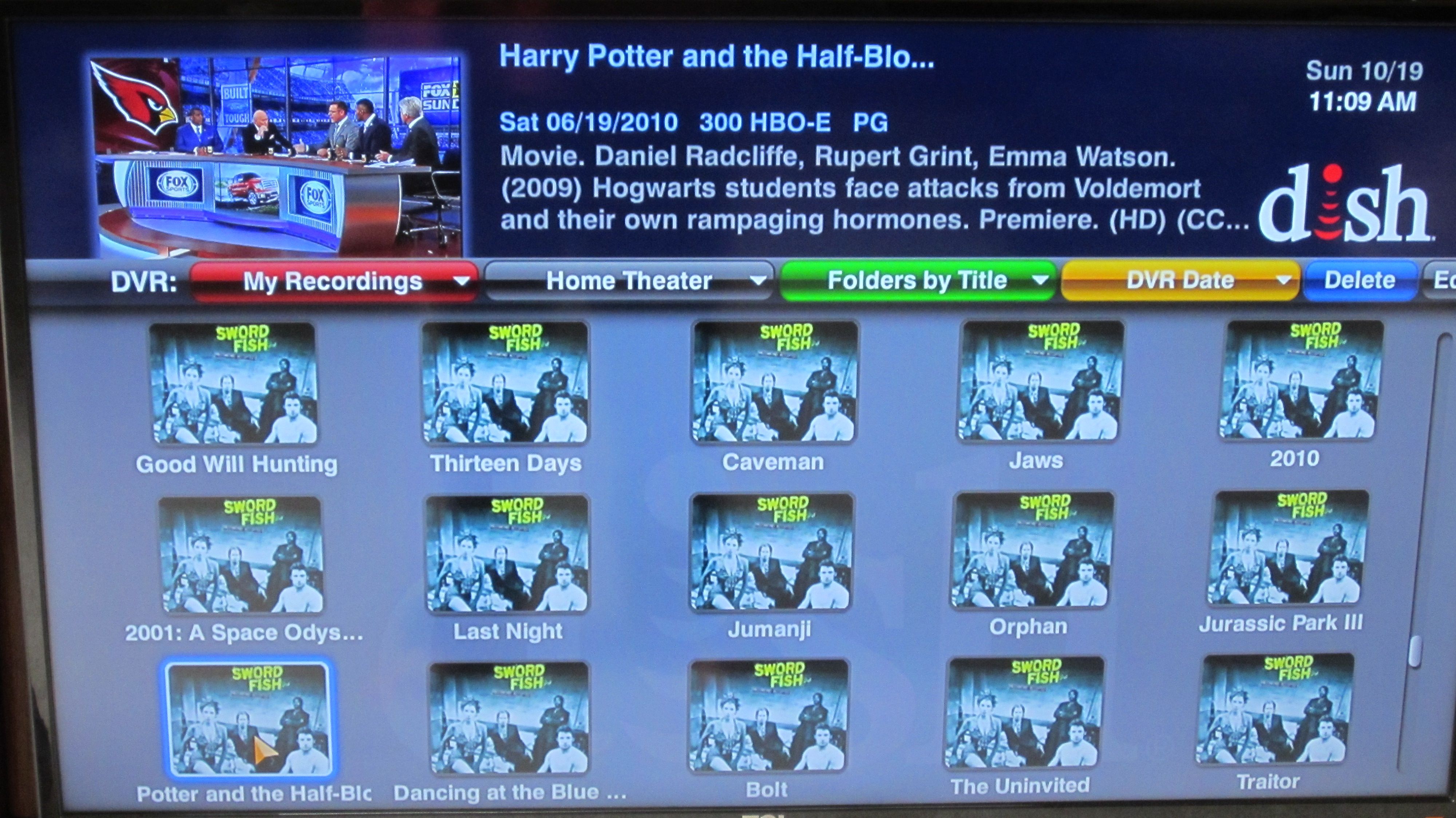

Just not THIS big of a thing.
The photo shows 15 of MANY recordings that all have the thumbnail from Swordfish. What can I do to correct this? It's been going on since I swapped my original Hoppers out with the new Hoppers with Sling at least a year ago. I have an EHD hooked up and I have transferred recordings to the EHD, back to the Hopper, and back to the EHD with no changes taking place with the thumbnails.

