Pi2 Maximum Ethernet Throughput : 98.6 Mbps
In an earlier posting I discussed measuring max throughput for the built in 100 Mbps Ethernet interface.
The left most peak is transferring a large file from the PI2 using 2 computers.
The right most peak is using 3 computers and shows our maximum transfer speed of 98.6 Mbps.
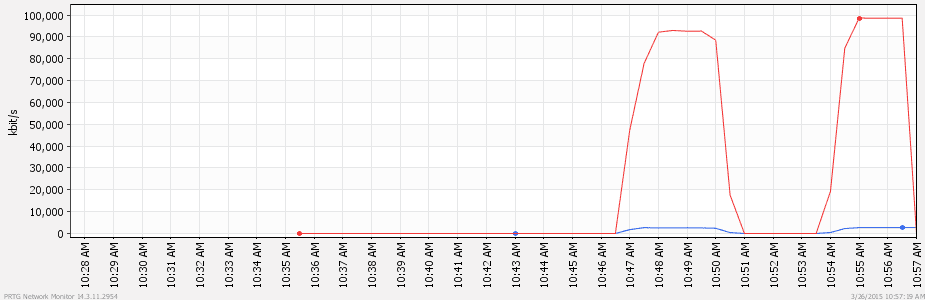
In an earlier posting I discussed measuring max throughput for the built in 100 Mbps Ethernet interface.
The left most peak is transferring a large file from the PI2 using 2 computers.
The right most peak is using 3 computers and shows our maximum transfer speed of 98.6 Mbps.

