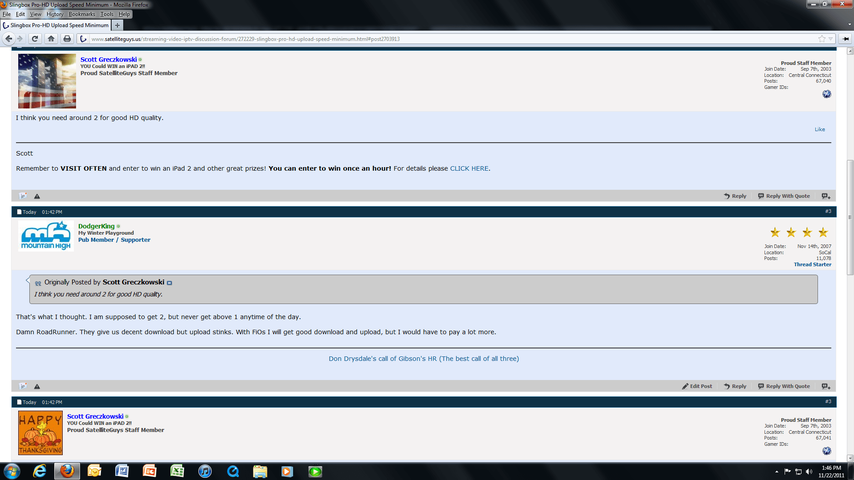I am thinking of getting the Slingbox Pro-HD. In order to watch an HD source outside of network what is the minimum upload speed? I am supposed to get 15 down and 2 up, but I consistently get about 20 down and 0.8 up. Would my weak upload speed limit my ability to watch HD outside of my own network?
Slingbox Pro-HD Upload Speed Minimum
- Thread starter DodgerKing
- Start date
- Latest activity Latest activity:
- Replies 39
- Views 11K
You are using an out of date browser. It may not display this or other websites correctly.
You should upgrade or use an alternative browser.
You should upgrade or use an alternative browser.
That's what I thought. I am supposed to get 2, but never get above 1 anytime of the day.I think you need around 2 for good HD quality.
Damn RoadRunner. They give us decent download but upload stinks. With FiOs I will get good download and upload, but I would have to pay a lot more.
It will be enough for my iPad and iPhone, but not for my computer at work.You shouldn't get a bad picture at 800k but it won't be HD.
Besides, I would first need to determine if Sling is blocked my my work's server. It probably is
As long as you know a port that is open at your office then your good to go as you can change the port on the Slingbox itself to anything.
There are some weird things happening.It will be enough for my iPad and iPhone, but not for my computer at work.
Besides, I would first need to determine if Sling is blocked my my work's server. It probably is
As long as you know a port that is open at your office then your good to go as you can change the port on the Slingbox itself to anything.
Now your reply to me was added to my post as if I typed it myself.
Anyway, what do you mean by that?
At work I would have to connect to my Slingbox located at my house through my work's server. There smart filter blocks out most streaming sites.
Sorry instead of replying to your post I must have clicked on edit..
My reply back was "As long as you know a port that is open at your office then your good to go as you can change the port on the Slingbox itself to anything.
 "
"
As far as new replies being added without you refreshing the page its ok... New feature I just installed.
New feature I just installed.
My reply back was "As long as you know a port that is open at your office then your good to go as you can change the port on the Slingbox itself to anything.

As far as new replies being added without you refreshing the page its ok...
Ok lets say that have port 110 open at your office you can change the slingbox at home to stream on port 110. Now at work they cant stop you from slinging since if they close port 110 their email stops working too.At work I would have to connect to my Slingbox located at my house through my work's server. There smart filter blocks out most streaming sites.
It isn't that easy. Most larger establishments use some port other than 110 for POP. Most are using 995 (TLS) but any port number is possible.Ok lets say that have port 110 open at your office you can change the slingbox at home to stream on port 110. Now at work they cant stop you from slinging since if they close port 110 their email stops working too.
There are many port scanning web sites out there. You will just use your IP and have the external site scan it. They will let you know what is open.
Edit: depending on how the firewall you are behind is setup you may not see any ports available during the scan process. The best two ports to use would be 80 or 443. These are rarely blocked by any firewall as you would not be able to do any web browsing if they were blocked.
Edit: depending on how the firewall you are behind is setup you may not see any ports available during the scan process. The best two ports to use would be 80 or 443. These are rarely blocked by any firewall as you would not be able to do any web browsing if they were blocked.
So let's say this is my IP Address: 95.155.236.1259
the 1259 will be the port number?
No, thats not how it works. And a side note adresses never have 4 numbers in a row, it is allways xxx.xxx.xxx.xxx
If a port number is specified with an IP address it would be something like 123.456.789.000:xxxx
where the : separates the IP from the port so :xxxx is the port number
Last edited:
I have seen a good picture at 1.5 mbit, but it is not HD and 1.5 has to be sustained. About 3mbit is where I see an HD-Lite picture appearing on a 24" computer monitor.
Just bought one and it doesn't work. The lights on the front just keep blinking. I have reset it a few times and unplugged and replugged it a few times as well. Reset my router. All of the connections are in and set properly.
How long should it take before the lights go solid?
How long should it take before the lights go solid?
Last edited:
Similar threads
- Replies
- 19
- Views
- 3K
- Replies
- 0
- Views
- 1K
- Replies
- 6
- Views
- 3K
- Replies
- 2
- Views
- 2K