Installed Pur E2 into an open slot on my Edision OS MIO 4K receiver yesterday. I like the menus and weather integration. Blind scan speed is about the same as OpenPLi and OpenVIX. A North American satellite list will need to be installed. The image can be downloaded here: PurE2 Download
Here are some screenshots of the various menus.
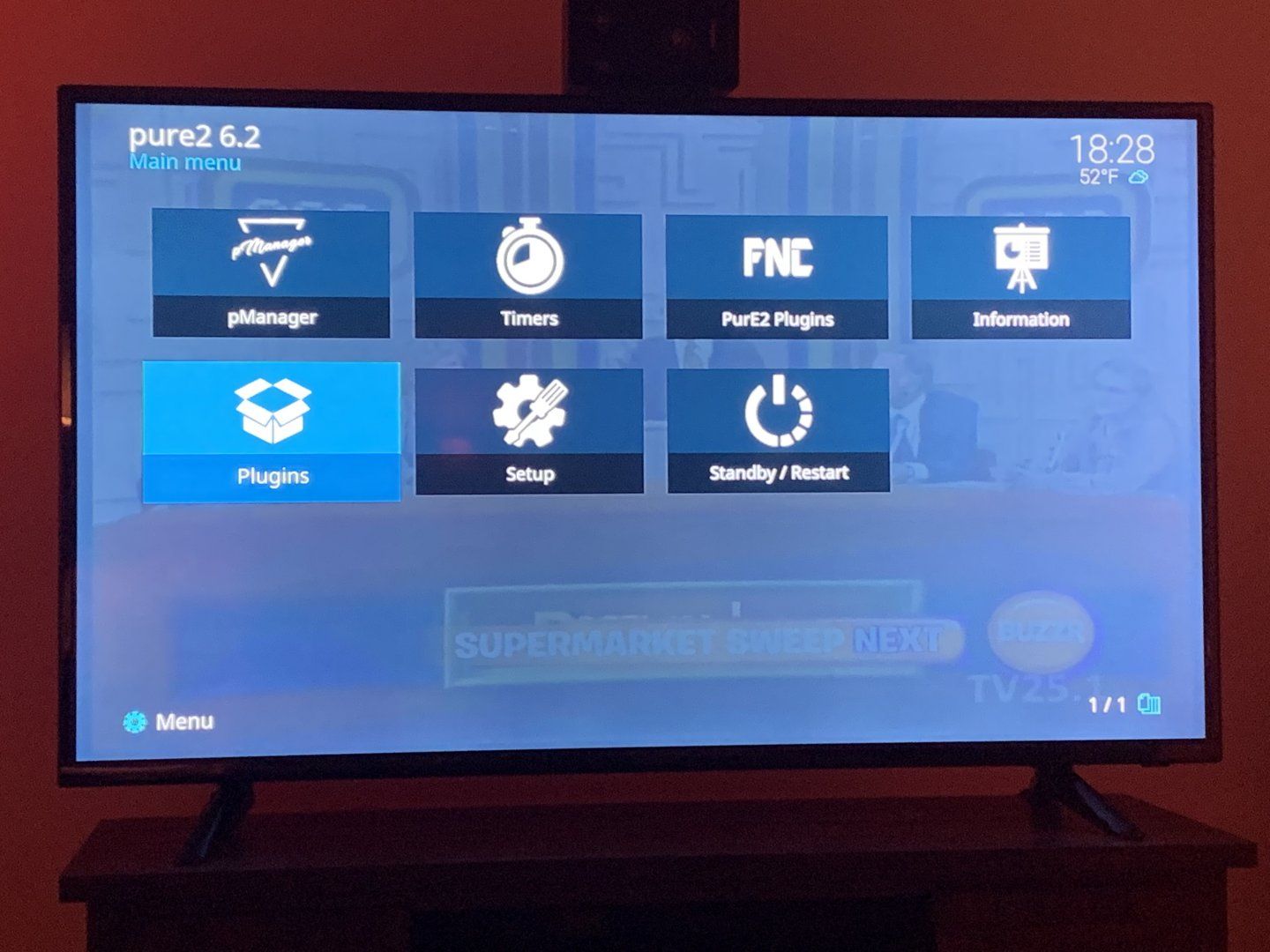
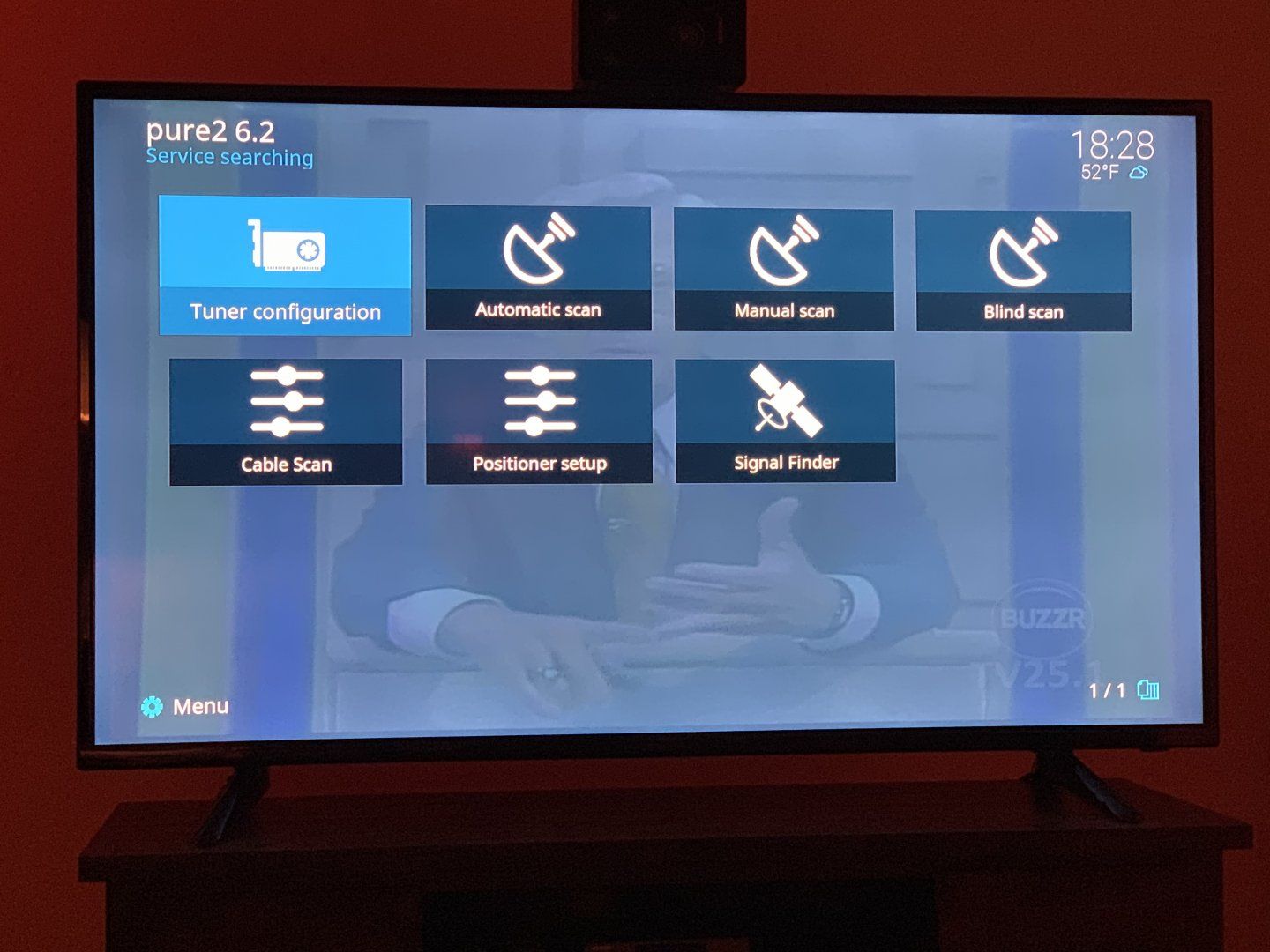
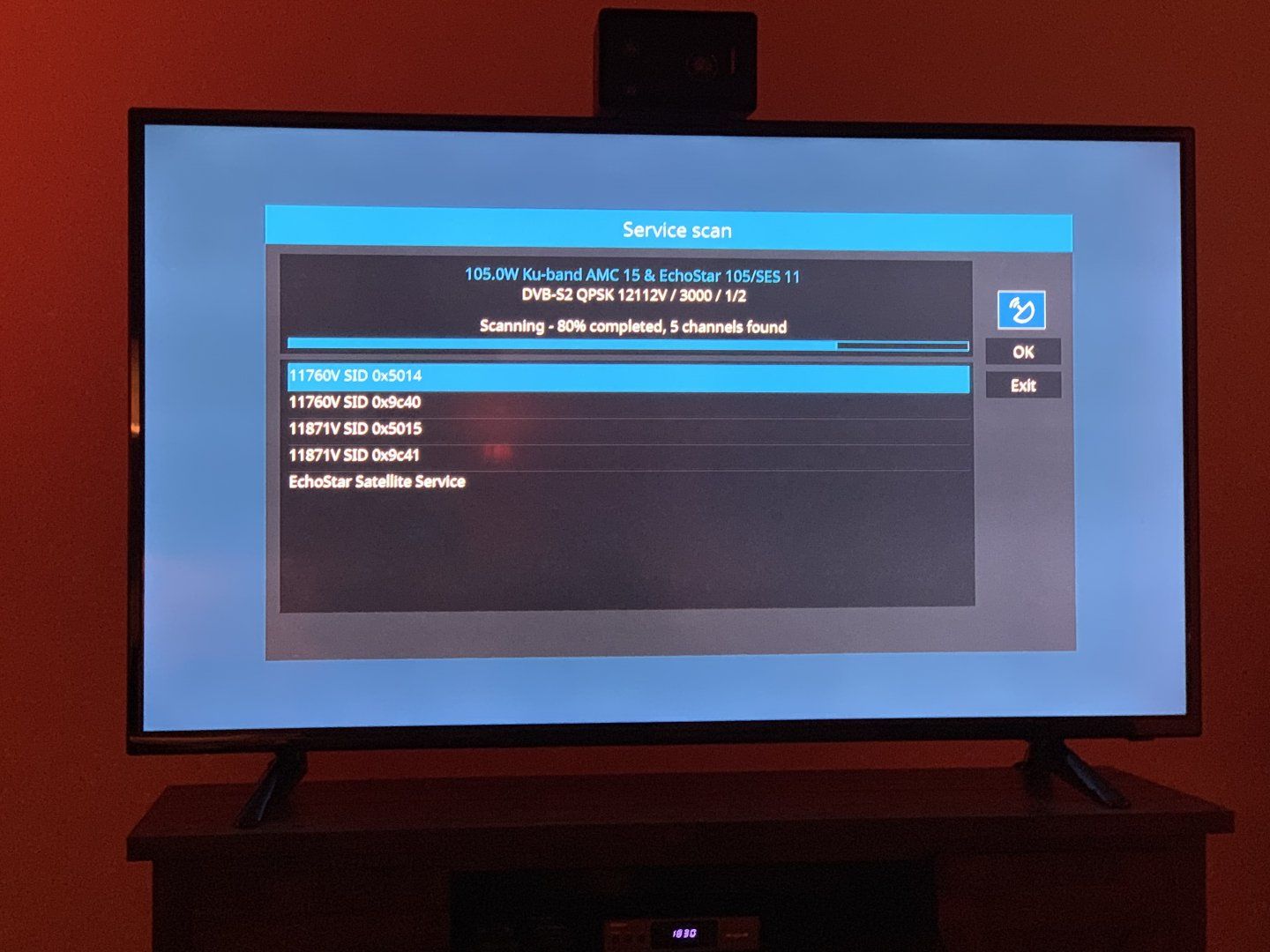
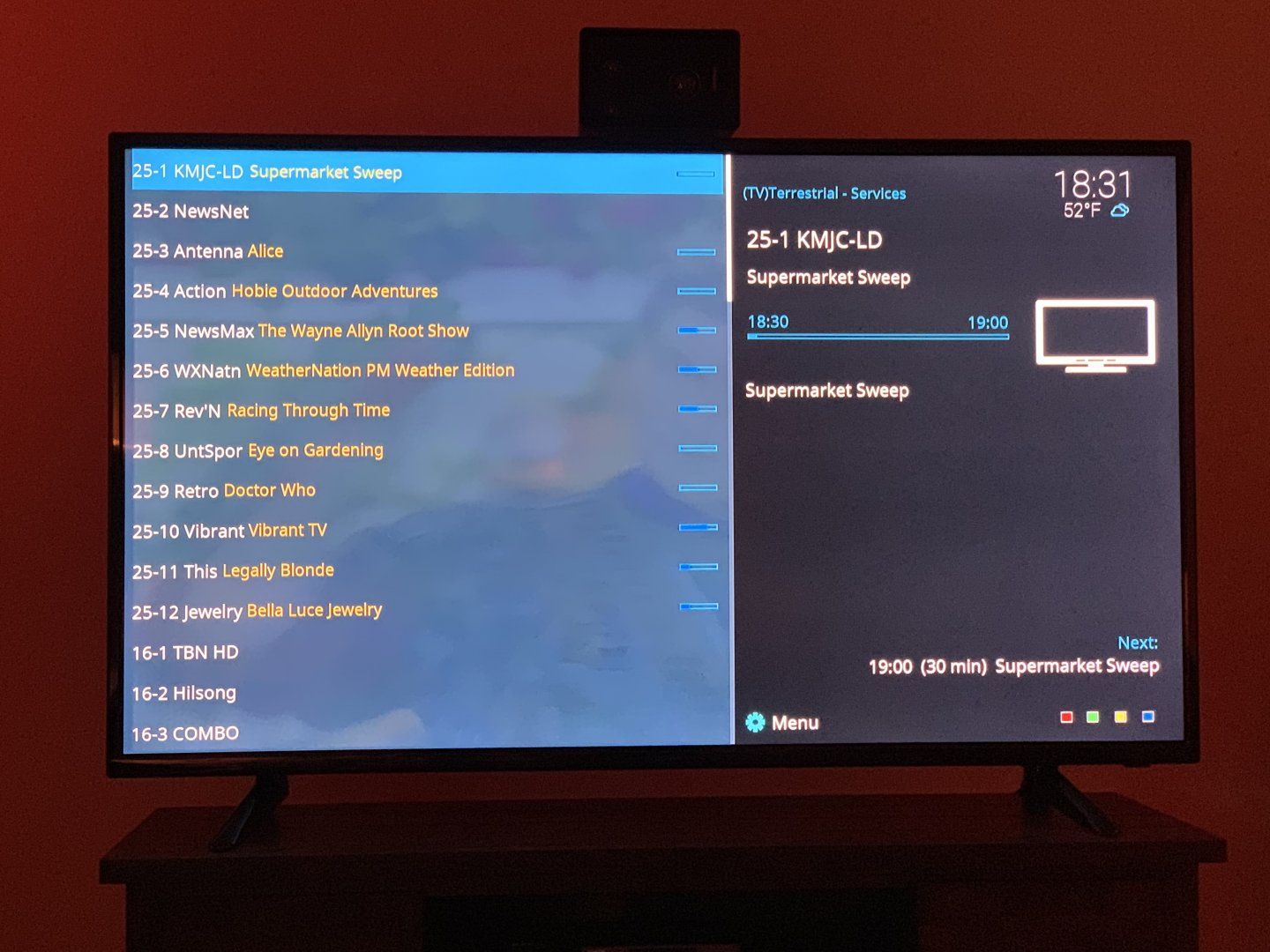
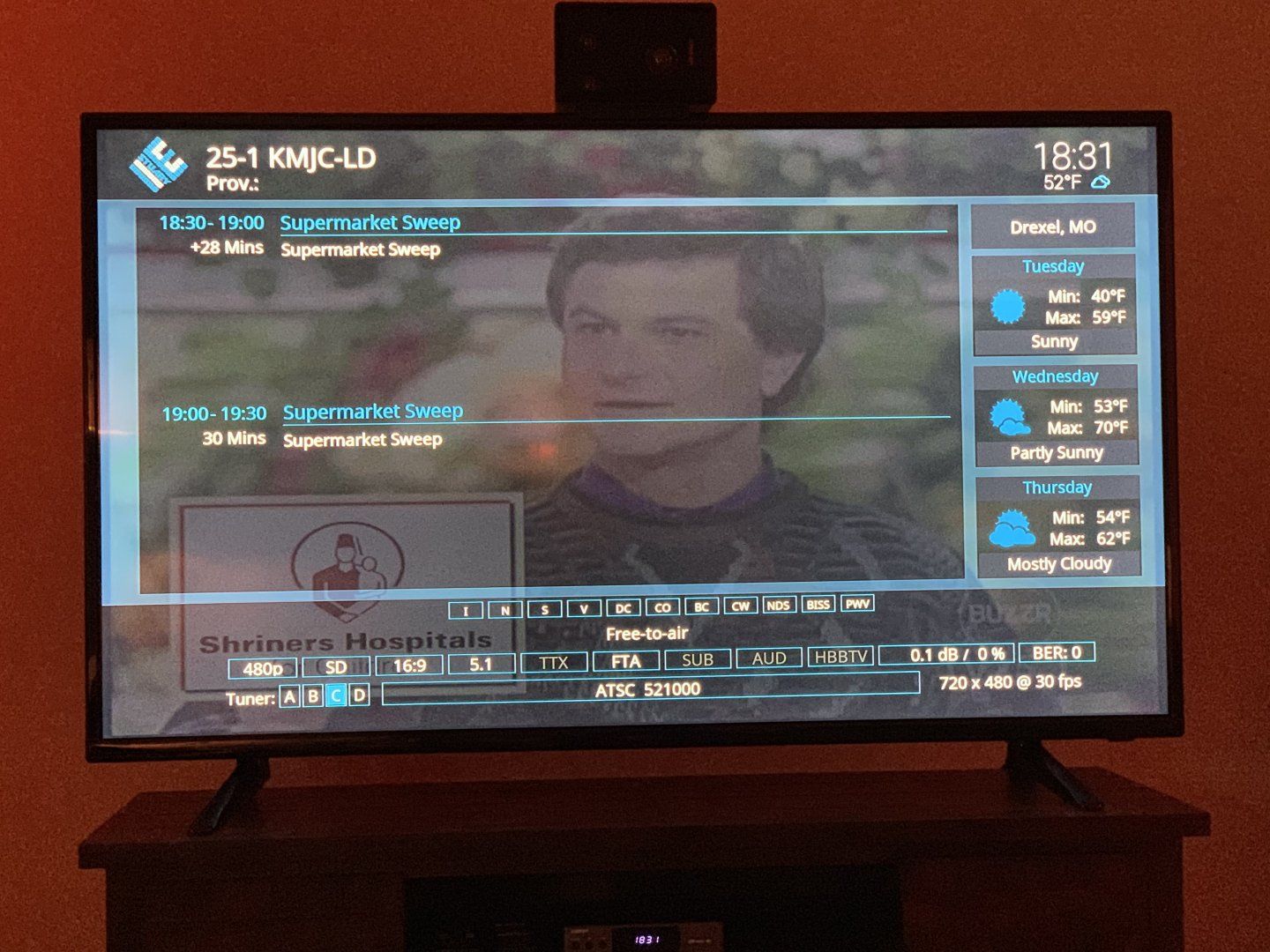
Here are some screenshots of the various menus.


 Tired of the octagons, they choke to death on high bit rate feeds.
Tired of the octagons, they choke to death on high bit rate feeds.