Hello again,
Over the summer I purchased a second home in the same area. I have DirecTV at my primary residency but wish to take my spare box with me when I go to my second home. At my primary home, I have a SWM setup with 5 boxes. The new home had an older satellite dish that I took down.
I am having trouble getting my new setup to work. I have purchased a 3LNB SWM, 8-Way SWM Splitter, and a 21V Power Inserter. I am using RG6 Coax cabling. The box I have is a H24 Receiver SWM. I have been currently debugging for two months with no luck. Super frustrating! I want to do it myself because thats who I am. I like to know my systems considering I am a Computer Networking major in college.
I have included a diagram with what I have tried. Any help would be appreciated
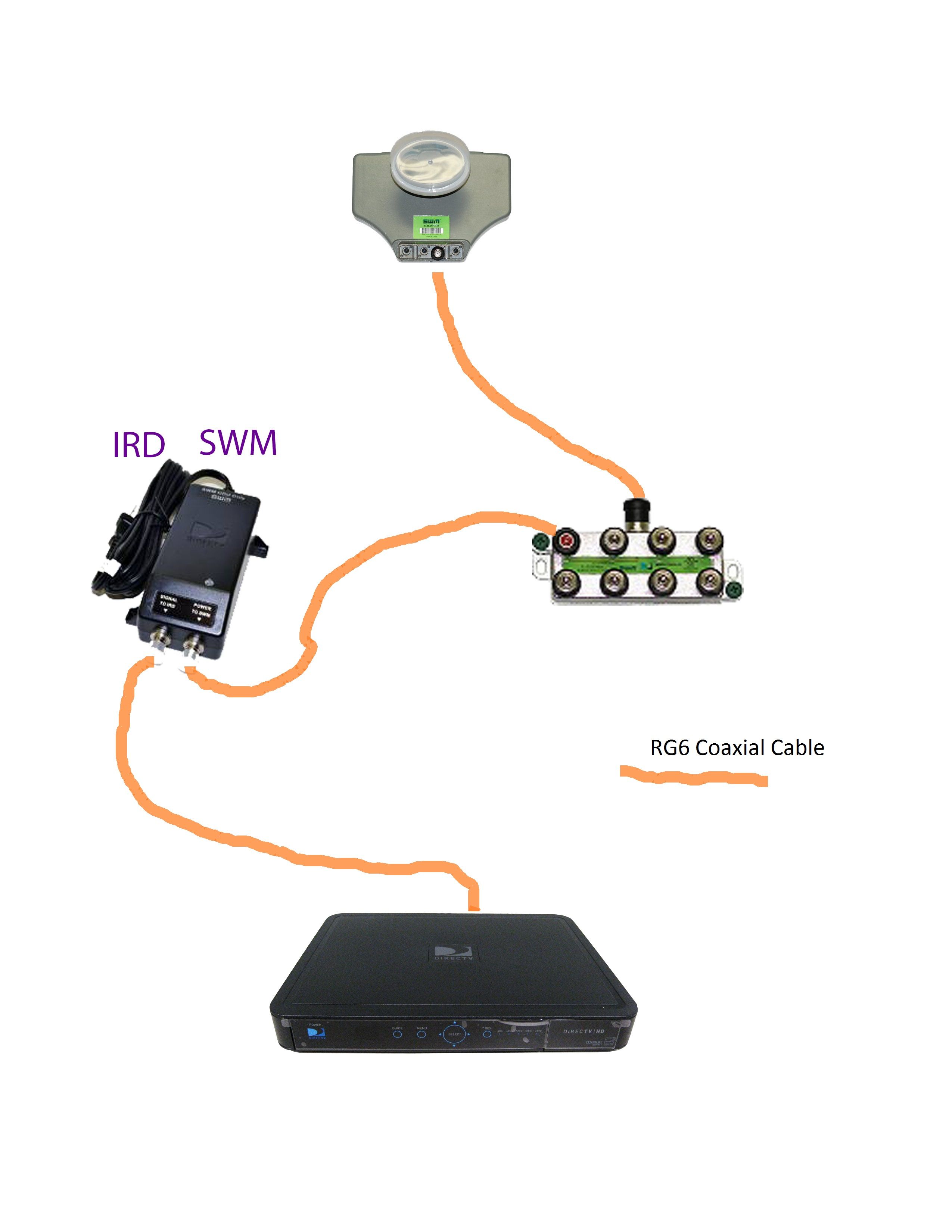 .
.
Over the summer I purchased a second home in the same area. I have DirecTV at my primary residency but wish to take my spare box with me when I go to my second home. At my primary home, I have a SWM setup with 5 boxes. The new home had an older satellite dish that I took down.
I am having trouble getting my new setup to work. I have purchased a 3LNB SWM, 8-Way SWM Splitter, and a 21V Power Inserter. I am using RG6 Coax cabling. The box I have is a H24 Receiver SWM. I have been currently debugging for two months with no luck. Super frustrating! I want to do it myself because thats who I am. I like to know my systems considering I am a Computer Networking major in college.
I have included a diagram with what I have tried. Any help would be appreciated

