I have several receivers. Only a few do this. I'm not even sure I have a good way to describe the problem. When going to the guide or menu, then pressing up or down, the screen will switch the view to show some of the graphics from the previous screen and the highlighted option is not visible. Press again and the guide or menu switches back to the view one would expect except in addition to the second from the bottom menu selection being highlighted, the last menu option is highlighted as well. On the receivers that have this issue, when tuned to an XM station, there are trailing artifacts after the floating information window. The images shown below are in order.
Press Guide:
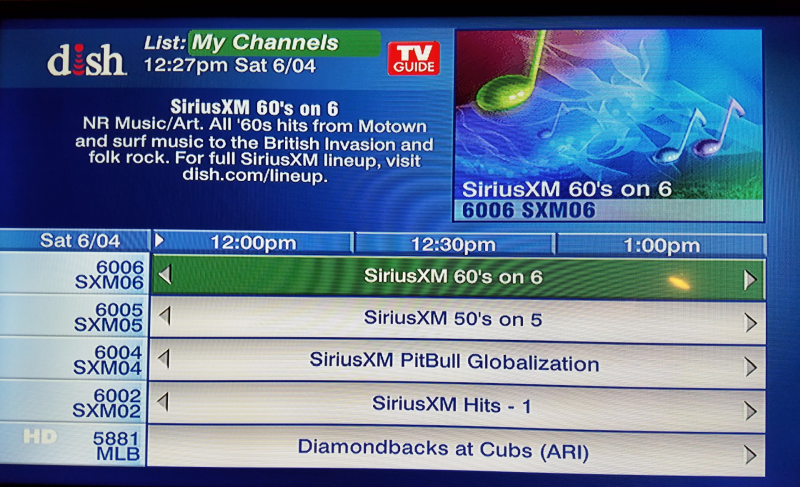
Press down arrow:
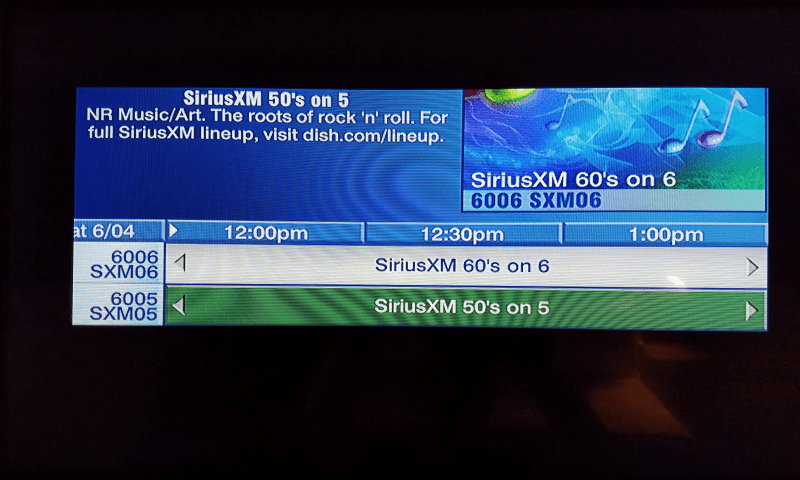
Press menu:
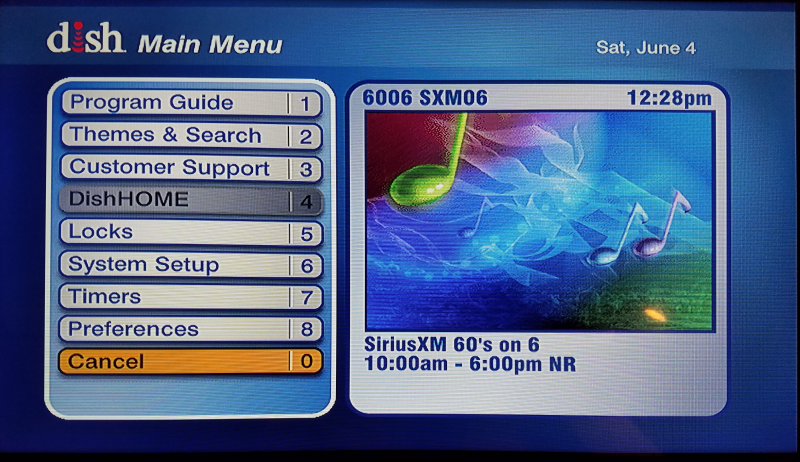
Press up arrow:
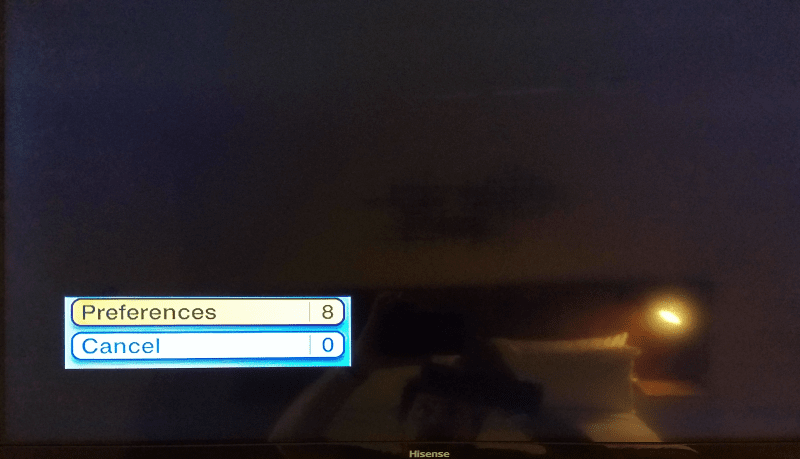
Press up arrow again:
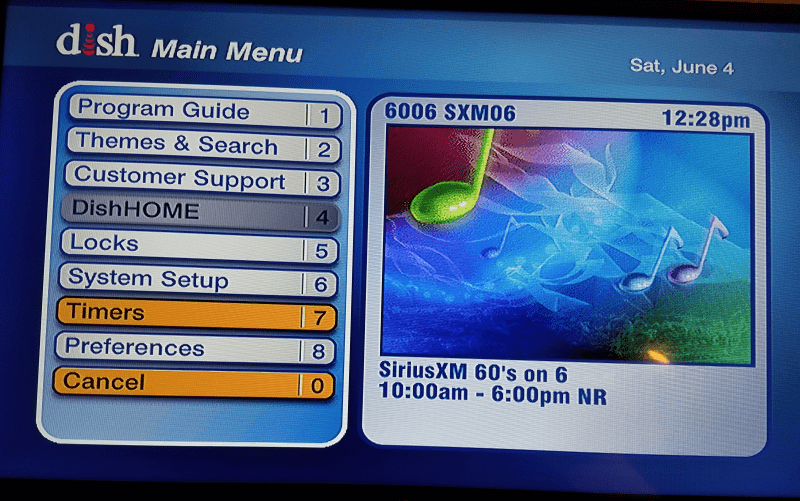
One more time:
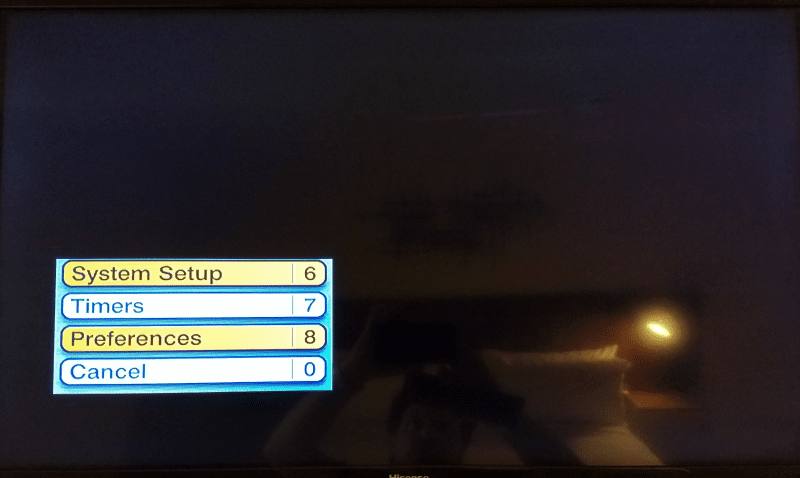
View of an XM station with song info window trailing artifacts (these vertical line artifacts flash and alternate with each step as the floating window moves across the screen).
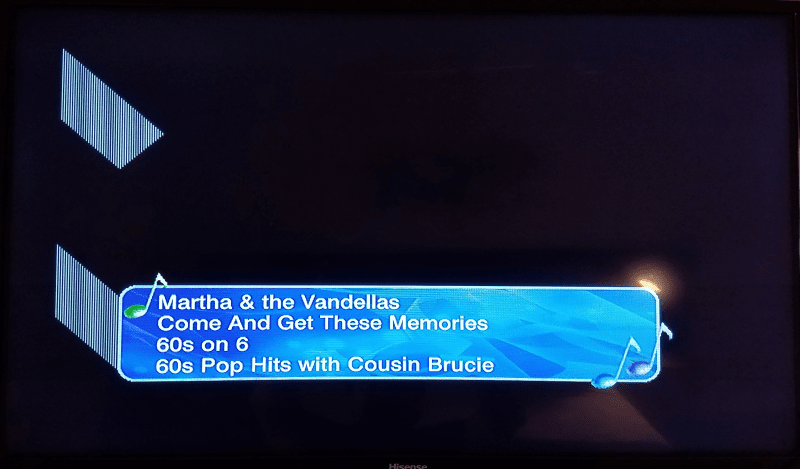
I tried factory settings reset and have searched through the menu and I haven't found anything that appears to be related. I've tried setting different television resolutions but they all behave the same.
How can I fix this? The guide in particular is rather annoying since it is used a lot.
Press Guide:
Press down arrow:
Press menu:
Press up arrow:
Press up arrow again:
One more time:
View of an XM station with song info window trailing artifacts (these vertical line artifacts flash and alternate with each step as the floating window moves across the screen).
I tried factory settings reset and have searched through the menu and I haven't found anything that appears to be related. I've tried setting different television resolutions but they all behave the same.
How can I fix this? The guide in particular is rather annoying since it is used a lot.

