(Basic set-up: Receiver is a 522. I'm a full-time RVer using a Winegard Carryout with 2 cords running out of the Carryout and through the window and directly into the two sat. inputs on the back of the receiver.)
A few weeks ago my living room tv died. It took me a while to find the same model to replace it with and in the meantime I got and old CRT 19" tv from Craigslist. It worked great. Very good picture. When I intalled the larger replacement/permanent tv (TV1) in the living room I decided to use the smaller tv to troubleshoot the Dish connection in the bedroom as I was going to install a flat-screen on the long thigh-high shelf soon.
Turns out I like the location of the smaller tv up high and I'd sort of broken up the base moving it around and know no one would want it so I thought I'd keep it for a while. I figured out which connection in the cupboard in the bedroom was for the digital antenna and which was connected to the tv in the living room. I have been running the 2nd bedroom tv on antenna all week and the picture is perfect. Once I got the 2nd dish remote programmed I was able to pull up the programming, guide etc...but the picture is -- it's like a tremor, very subtle, the vertical lines are a bit wavy...well, see the photo. Pretty annoying.
I bought a new cables for the connections that I can access. The good kind of coax -- RG-6? That didn't help. (These run.... 1.) from the connection on the back of the receiver to the right of the sat. inputs 1 and 2 (channels 21-? or something 'out') to the wall connection (that head out through the walls of my rig to the bedroom auxiliary connection, i.e. 2nd tv) and 2.)from that bedroom wall connection (coming from the living room) to the 2nd tv 2 feet away.
I pulled the plates off the wall where the undseen coax exits the living room and enters the bedroom and made sure the connections were tight. They were. So...what's next? Replace the connectors? Don't know if I can access these cables from the basement. I sort of doubt it. It's hard to believe they've gone bad down there where nothing gets disturbed. Could the problem be that it's a CRT? Is it harder for the signal to travel on to another tv? Is it like a power cord? Does distance matter? Might it be better with a newer, say...LCD tv?
My gut tells me it's just a connection issue. Slight corrosion over the years. ? My rig is a 2001, so the connections behind the plates are 15 years old. Picture on TV1 is great. Picture on TV looks good aside from the fine zig-zag tremor effect.
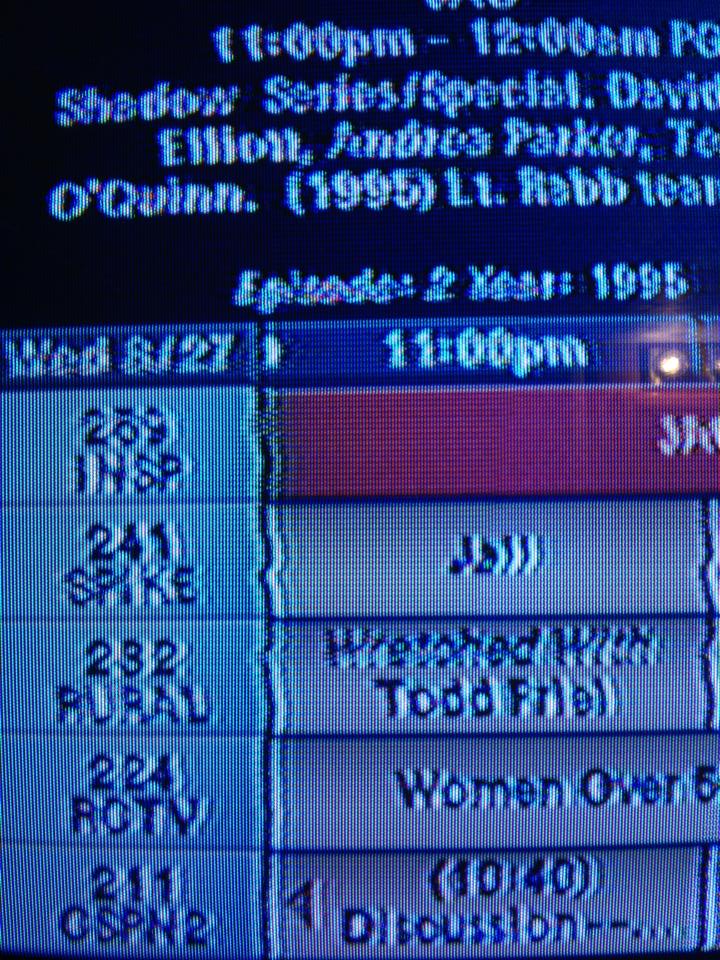
Thanks much.... Please let me know if you need any additional information...
A few weeks ago my living room tv died. It took me a while to find the same model to replace it with and in the meantime I got and old CRT 19" tv from Craigslist. It worked great. Very good picture. When I intalled the larger replacement/permanent tv (TV1) in the living room I decided to use the smaller tv to troubleshoot the Dish connection in the bedroom as I was going to install a flat-screen on the long thigh-high shelf soon.
Turns out I like the location of the smaller tv up high and I'd sort of broken up the base moving it around and know no one would want it so I thought I'd keep it for a while. I figured out which connection in the cupboard in the bedroom was for the digital antenna and which was connected to the tv in the living room. I have been running the 2nd bedroom tv on antenna all week and the picture is perfect. Once I got the 2nd dish remote programmed I was able to pull up the programming, guide etc...but the picture is -- it's like a tremor, very subtle, the vertical lines are a bit wavy...well, see the photo. Pretty annoying.
I bought a new cables for the connections that I can access. The good kind of coax -- RG-6? That didn't help. (These run.... 1.) from the connection on the back of the receiver to the right of the sat. inputs 1 and 2 (channels 21-? or something 'out') to the wall connection (that head out through the walls of my rig to the bedroom auxiliary connection, i.e. 2nd tv) and 2.)from that bedroom wall connection (coming from the living room) to the 2nd tv 2 feet away.
I pulled the plates off the wall where the undseen coax exits the living room and enters the bedroom and made sure the connections were tight. They were. So...what's next? Replace the connectors? Don't know if I can access these cables from the basement. I sort of doubt it. It's hard to believe they've gone bad down there where nothing gets disturbed. Could the problem be that it's a CRT? Is it harder for the signal to travel on to another tv? Is it like a power cord? Does distance matter? Might it be better with a newer, say...LCD tv?
My gut tells me it's just a connection issue. Slight corrosion over the years. ? My rig is a 2001, so the connections behind the plates are 15 years old. Picture on TV1 is great. Picture on TV looks good aside from the fine zig-zag tremor effect.
Thanks much.... Please let me know if you need any additional information...

