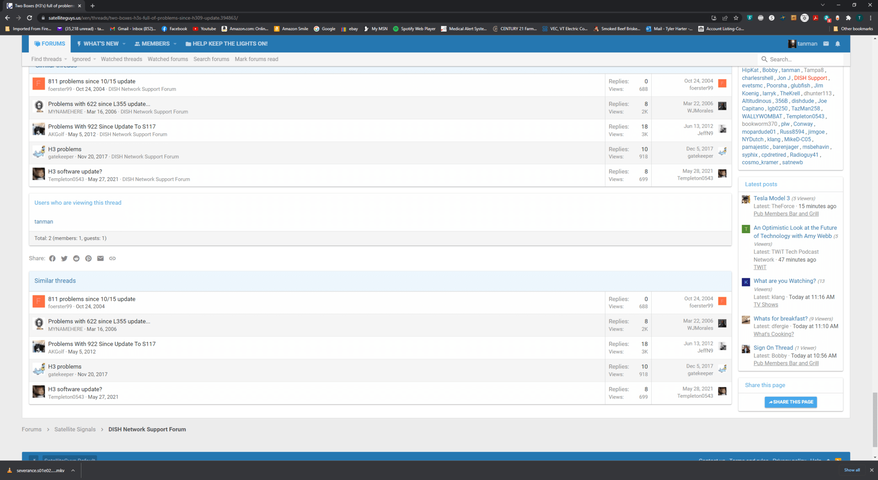H3 #1 Owned (second unit):
Thoughts anyone . . .
- Loses audio in Youtube, except commercials, and there is no way to get it back. It's not all the videos. I can go back to some and there's audio. Then after a while finally the audio is completely gone, then when I back out into the regular D¡SH programming I have no audio on any channel. The only way to get it back is to Reboot or Power Cycle the the box. The box is responsive to the remote. just no sound.
- Also have been getting "Blackouts". Could be momentary and just one to several in a row for long periods of time.
- Picture Distortion/Macro-Blocking/Micro-Blocking. From small areas to the whole screen every time the scene changes or when coming back from or going to a commercial. Then there are times when it's across the bottom quarter of the screen for some time. There are also large blocks of time that it doesn't happen and the picture is fine.
- The entire box locks up and nothing short of a manual reboot will resurrect it. It will not respond to the remote or front panel buttons except "reset".
- Same condition as above but preceded by a blackout of the screen. Both these happen many times a night to a point it's "Fire Stick Time". The box becomes completely unusable.
- New Netflix "Screen Saver": While in Netflix and after watching a program or several series and leaving the machine "idling" while taking "Potty or Snack Breaks" the new, and I haven't seen it on the other H3 yet, Netflix Screen Saver comes on and the Carousel moves stills on the screen, but the box is completely unresponsive to returning to programming. This is another "reboot to fix" thing.
Thoughts anyone . . .