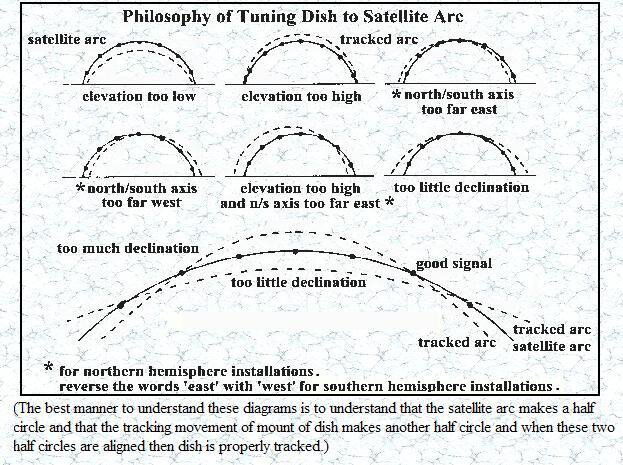It is nearly impossible to install a motorized dish without either a multi-hundred dollar satellite meter or a small TV connected to your satellite receiver sitting next to the satellite dish.
I would suggest a small 13" TV connected to your receiver. If the sun is bright, make a viewing box around the screen to shade from direct sunlight.
Brian,
Excellent description and advice!
This notion needs to be hounded and ground into the minds of anyone who is new to FTA. Just the same as a perfectly plumb mast and the use of RG-6 or a higher spec'd cable (opposed to RG-59) and using the nearest true south satellite for a motorized system! Incorporating the use of a portable TV and having the (IRD, STB or receiver) right there at the dish to see your adjustment results with
immediate feedback is absolutely required!
So many "newbies" or "greenhorns" attempt to slide past these recommendations to cut a corner and inevitably, they just never understand why the process should be so difficult! It is not. If they follow the recommendations as given and when given and they will find the process quite simple upon the first try. Maybe still time consuming, but there will be positive results to show.
Those who do not follow the advice to the letter invariably end up asking for the same advice over and over again until they finally take heed of the advice and then I suppose they smack themselves in the forehead and say to themselves the famous phrase... "Oh Duh!"
I give those who have the attitude of "I'll try it my way" and fail and then do it over again the way they were informed and have that "bright light moment" of success a lot of credit, as they figure it out and are having fun with the hobby.
Those that keep resisting the advice and recommendations and simply gasp and quit because they think it is too difficult, well.... I pity them because they will never feel the rush of excitement of getting it right for themselves. The3y will miss out on the fun.
RADAR