Except that it is impossible to scan and save channels from multiple directions, but that is a problem with all Dish receivers.Had the new interface for close to a year (?) on our H2 with the single-tuner OTA module - no problems
DISH Hopper Carbon UI Testing Forum - PLEASE READ!
- Thread starter Scott Greczkowski
- Start date
- Latest activity Latest activity:
- Replies 444
- Views 79K
You are using an out of date browser. It may not display this or other websites correctly.
You should upgrade or use an alternative browser.
You should upgrade or use an alternative browser.
My 612 and 722k still do a scan and keep old channels and you can add the one by oneExcept that it is impossible to scan and save channels from multiple directions, but that is a problem with all Dish receivers.
Wow, I never knew that. When I had the 612, 722, and then 722K, I never had the OTA adapter, so I thought all Dish receivers acted the same way. Who would have thought that the older receivers would have a useful feature that the Hoppers do not have!My 612 and 722k still do a scan and keep old channels and you can add the one by one
I fixed that for you. The ViP receivers do exactly what you want. There is one small glitch that I have noticed with the ViP series: sometimes when a scan finds a channel that barely comes in, it will remove that channel from the list, requiring you to do a re-scan (or manually add the channel) to get it back. Still, that is much better than deleting all channels that it does not find, the way the Hoppers do.Except that it is impossible to scan and save channels from multiple directions, but that is a problem with all Dish Hoppers.
The 612 and 722 (non-k) have the OTA tuner built-in. Of the ones you listed, only the 722k needs a module for OTA.Wow, I never knew that. When I had the 612, 722, and then 722K, I never had the OTA adapter, so I thought all Dish receivers acted the same way. Who would have thought that the older receivers would have a useful feature that the Hoppers do not have!
I'll repeat - no problemsExcept that it is impossible to scan and save channels from multiple directions, but that is a problem with all Dish receivers.
The Hopper no longer deletes OTA channels that a re-scan doesn't find, with the CUI?I'll repeat - no problems
I think he means that is not a problem for him?The Hopper no longer deletes OTA channels that a re-scan doesn't find, with the CUI?
Tell me the CUI allows "roll over" of setting timers on HWS #2 when all the tuners on HWS #1 are in use - and THEN I'll be mollified.
I get stations from 2 different markets. Image shows one example - WDTN is NBC in Dayton while WLWT is NBC from Cincinnati
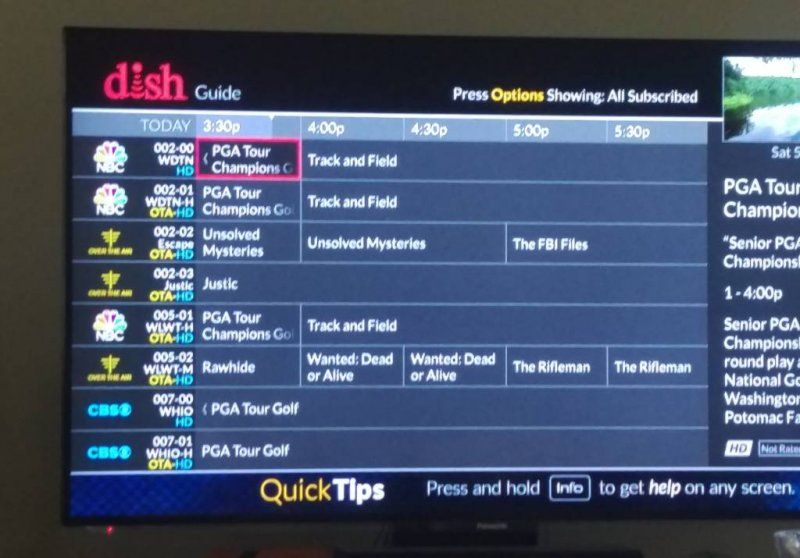
Please tell me how to scan and save stations from multiple directions with my Hopper (I have to rotate the antenna to at least 3 different directions in order to receive all of the OTA channels). Either I have to have an omni-directional antenna (stations are not strong enough), or I have to have several antennae pointing in different directions all hooked up at once (not practical). When I tried, there was no way to scan and save all the channels because all the previous channels are erased when doing a new scan, and there was no way to add a channel. Has that changed?I get stations from 2 different markets. Image shows one example - WDTN is NBC in Dayton while WLWT is NBC from Cincinnati]
Sorry, I kinda lead you on there.... Where we live is ~35 miles from the Cincinnati towers (most of them) and ~8 miles from the Dayton towers (all of them). I'm so close to Dayton's towers that I just point at the Cincinnati ones and still pick up the Dayton ones (at 100%).Please tell me how to scan...
I know that I'm 'lucky' in this regard.
I initiated it with app button. Working good so far. I guess I will plug in the WJs now and see what happens.Did you initiate the update or did it go on it's own ?
I guess I will plug in the WJs now and see what happens.
They should update when you plug them in. The Wireless Joeys aren't too bad on the CUI. Still not speed demons, but they are usable...roughly equal to or slightly faster than a wired Joey 2 IMO. Both much better than a Joey 1.
Thanks. Got both WJs working. Going to update my Joey 1 now.They should update when you plug them in. The Wireless Joeys aren't too bad on the CUI. Still not speed demons, but they are usable...roughly equal to or slightly faster than a wired Joey 2 IMO. Both much better than a Joey 1.
LOL. Got it working and she is super slow. Good thing I hardy ever use this Joey. Going to work on the voice remote tomorrow.Pack a lunch
Now that I have had the new CUI in my HWSs the last couple of days, can someone help me with the following? Thanks for your help.
1. In the schedule menu, when I click on a scheduled timer I cannot find the Edit Event selection.
2. In the Back Up Settings menu, I cannot find the last date and time that the remote and receiver was backed up.
3. Is the remote and receiver back up still done automatically once a week?
4. In the EHD I cannot find the option to list recordings by episode number.
5. I cannot find the Hopper DVR temps.
1. In the schedule menu, when I click on a scheduled timer I cannot find the Edit Event selection.
2. In the Back Up Settings menu, I cannot find the last date and time that the remote and receiver was backed up.
3. Is the remote and receiver back up still done automatically once a week?
4. In the EHD I cannot find the option to list recordings by episode number.
5. I cannot find the Hopper DVR temps.
Similar threads
- Replies
- 27
- Views
- 1K

