Vivek stated on the show that they are working on an android app for hopper transfer.I would also guess it will be made available for MS.Never did get the answer to whether or not movies/shows with hdcp would be deleted from the hopper after a transfer.
Dish Transfer App
- Thread starter Dugan5468
- Start date
- Latest activity Latest activity:
- Replies 50
- Views 9K
-
HAPPY NEW YEAR! EXCITING CHANGES COMING IN 2026!
Thank you for a great 2025 and we are so looking forward to 2026!
PLEASE CLICK HERE to find out about some of our plans for 2026 including our BRAND NEW NAME we will be moving to in 2026! Exciting times are ahead!
Happy New Year from your friends here at SatelliteGuys.US!
You are using an out of date browser. It may not display this or other websites correctly.
You should upgrade or use an alternative browser.
You should upgrade or use an alternative browser.
When you transfer an event that has DRM like HBO or Cinemax, it will tell you that by transfering this event to the iPad will delete it from the Hopper and you can choose Yes or No. I'm not sure if the HDMI out would allow the video content to pass or not. I know that with Dish Remote Access and the Sling Player Mobile app I get no video when I hook it up to my TV with the Apple component cables. I could see the phone screen and the DRA app menus but when you start streaming it only plays the audio and the video is blacked out. I called Sling and they confirmed that it was designed this way. That being said, I have seen people use an Apple Air or AppleTV (can't remember which) to connect to their iPad using the Dish Remote Access app and they were able to use the TV as the video display when accessing on demand and Blockbuster on demand content through the DRA app.
When you transfer an event that has DRM like HBO or Cinemax, it will tell you that by transfering this event to the iPad will delete it from the Hopper and you can choose Yes or No. I'm not sure if the HDMI out would allow the video content to pass or not. I know that with Dish Remote Access and the Sling Player Mobile app I get no video when I hook it up to my TV with the Apple component cables. I could see the phone screen and the DRA app menus but when you start streaming it only plays the audio and the video is blacked out. I called Sling and they confirmed that it was designed this way. That being said, I have seen people use an Apple Air or AppleTV (can't remember which) to connect to their iPad using the Dish Remote Access app and they were able to use the TV as the video display when accessing on demand and Blockbuster on demand content through the DRA app.
Oh I'm not disputing what you say at all lucky.I would just like to have heard it from the horses mouth if ya know what I mean.I believe what you stated to be true.
Got to be honest I have not tried it on a channel like HBO. So unfortunately I can not confirm it.
Sent from my iPhone using SatelliteGuys
Sent from my iPhone using SatelliteGuys
This should work to have both a iPad copy and a full-resolution local copy.
Record the program twice. Either at the same time, which may be blocked.
Or record on East and West or other premium time-delayed channel.
Then use one for the iPad and keep the other.
-Ken
Record the program twice. Either at the same time, which may be blocked.
Or record on East and West or other premium time-delayed channel.
Then use one for the iPad and keep the other.
-Ken
This should work to have both a iPad copy and a full-resolution local copy. Record the program twice.
If that is not possible, and you don't have two Hoppers, you could try this workaround. Move it to an EHD, copy the folder with Linux, move the EHD copy back to the Hopper, make the conversion for iPad, and then restore the copy to the EHD, and finally move that back to the Hopper (or leave it on the EHD).
If they can assume a performance baseline it might be possible. Otherwise, you're going to get a bunch of whiners with weak GPUs that can't reliably play the content. Perhaps the biggest attraction to the Apple products is that there is a known minimum performance.I suspect a MS app would be last on the list, given their history.
Looking forward to hearing one way or the other.Got to be honest I have not tried it on a channel like HBO. So unfortunately I can not confirm it.
I suspect that since it is downconverted (both video and audio), it should meet the HDCP requirements.
Looking forward to hearing one way or the other.
I suspect that since it is downconverted (both video and audio), it should meet the HDCP requirements.
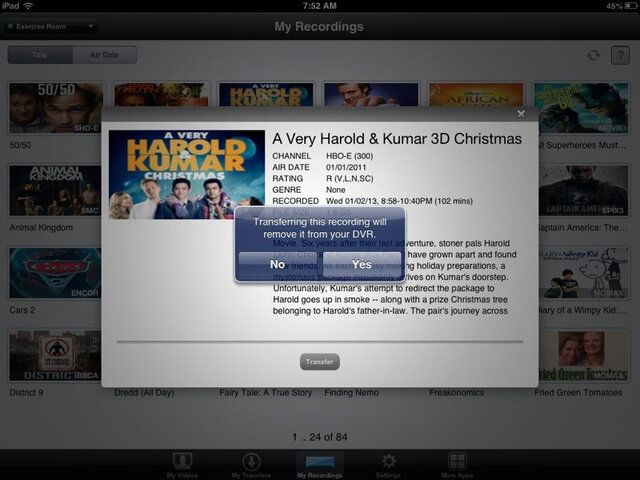
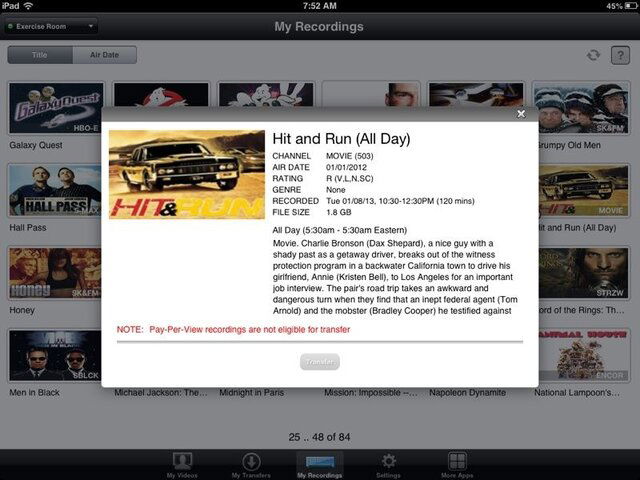
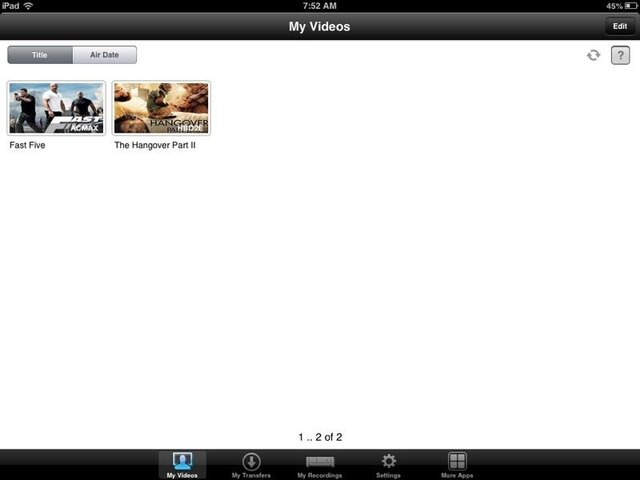

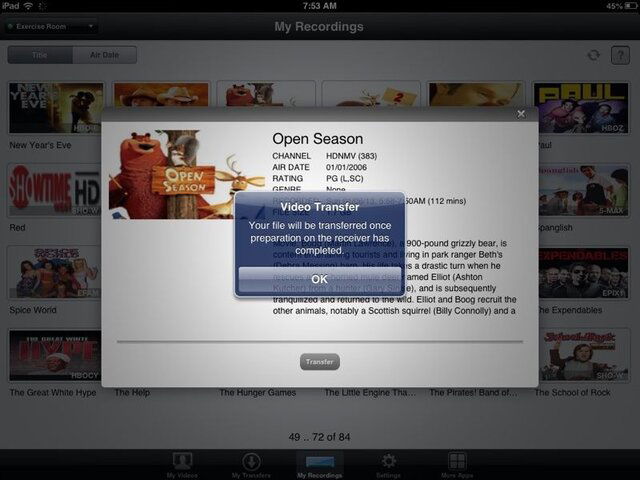
Hopefully that answers you DRM question and the Hopper Transfer app is in the App Store. Harold and Kumar on HBO, DRM, removed from Hopper. Open Season, HDNMV, remains on Hopper even after transferred to Hopper.
Last edited:

