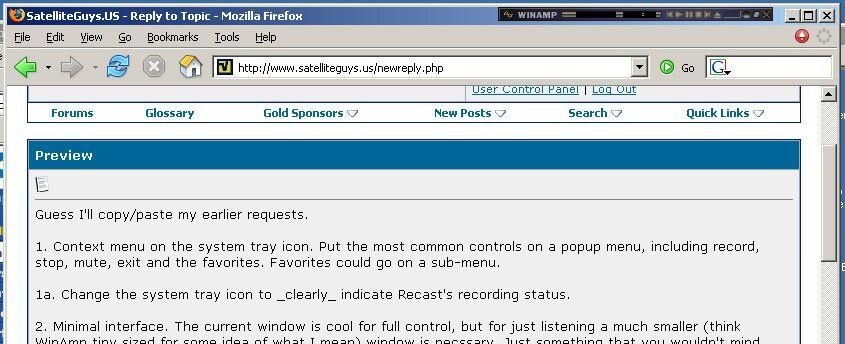Guess I'll copy/paste my earlier requests.
1. Context menu on the system tray icon. Put the most common controls on a popup menu, including record, stop, mute, exit and the favorites. Favorites could go on a sub-menu.
1a. Change the system tray icon to _clearly_ indicate Recast's recording status.
2. Minimal interface. The current window is cool for full control, but for just listening a much smaller (think WinAmp tiny sized for some idea of what I mean) window is necssary. Just something that you wouldn't mind eating a portion of your desktop for info/minimal control. This would be a good place to re-use the system tray's context menu.
When I am listening in WinAmp, I keep it minimized to the 1 line mode most of the time, set to "stay on top" and parked on a menu bar. I've included a screenshot for clarity.
3. A "Stop" button. When I was having trouble with Recast (it kept blue-screening my computer), I had a heck of a time making configuration changes, because the very act of having Recast open and active caused the crash. We need to capability to have Recast open, active, but not recording/playing anything.
4. Not really a feature, and a support ticket is forthcoming, but clean up the owner-draw windows and controls. They frequently leave "crud" behind on my desktop/other apps. I have to minimize/maximize the other apps to get them to redraw and clear the crud.
In the same vein, the owner draw borders are not active for focus actions. For example, when I click on the thick border at the bottom of the Recast window (frequently the only part of the window that shows on my destop as it gets covered by other app windows), nothing happens. Extend the app window size and draw the border inside the app's context if necesarry, but make every pixel drawn by Recast active for grabbing focus.
5. Record This. Add the ability to record only the current song/program. I can't even begin to remember how many times I've hit record only to forget that it was on, and come back later to find hundreds of megabytes of unwanted material. I would find this especially useful for talk programs, where I might have to leave/take a call/whatever in the middle.
This could, however, be problematic on the talk stations, since they throw so many commercials/breaks in many of them. I'm not sure if the end result would be exactly what I am looking for, but it would certainly be a good option to have.
Ideally, it could note that it threw away all the commercials (too short), and is now recording something with the exact same title/artist as the previous recording, and continue. But that would dramatically increase the scope of the request.
Regarding item 5, one way to handle the talk shows would be to have a time limited "quick record". This is a feature that many VCR's had - a button that you could press to record X minutes (usually a progressive number with each press - 30, 60, 90, 120). Being able to say "Record the next 45 minutes" without having to set up a scheduled recording would go a long way to resolve the issue. This is similar to the suggestion in the last paragraph of that post, only without the complicated title matching logic.
6. One-shot Grab list items. Most of the time, you don't need multiple copies of what you want to Grab, especially if it's based on the title. The ability to have a grab item that records once only would be handy.
Also, perhaps a time-frame limited option would take care of #5. If there were a way to say "grab this, but only if it occurs in the next X minutes/hours" it would allow to get a complete talk program, dropping the commercials (too short), but not waste disk recording past the desired material.
7. Turn the "Grab list" into just that - it grabs the songs on the list if they occur. Turn the current Grab list into a "Filter" list, since that's what it does - restricts the recordings to only those songs/artists in the list, even if you expicitly hit the record button. Yeah, that one bit me in the butt - missed a good song when the phone rang because I had an artist in the Grab list.
8. BUG (reported elsewhere) - when I minimize then restore the main window, it grows by the size of the dark grey border that is drawn at the bottom. Each time the window is minimized and restored, it gets bigger. Took me a while to nail this down because I wasn't minimizing the window. I was, however, locking my system, which seems to minimize all the windows.