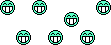Join the SatelliteGuys Folding@Home Team!
- Thread starter Scott Greczkowski
- Start date
- Latest activity Latest activity:
- Replies 5K
- Views 393K
You are using an out of date browser. It may not display this or other websites correctly.
You should upgrade or use an alternative browser.
You should upgrade or use an alternative browser.
I made a few upgrades to my main desktop. I added another 32g of DDR4 PC24000 ram. And pulled the GTX 750Ti's. Running both of the 750's was a heat problem for my satellite and ATSC tuners. While looking for a cooler solution I came across a "blower fan" card. While these cards run a little warm at full load they don't add heat to the inside of the case. My satellite tuner sits between two cards and suffers no heat stroke.  I moved the ATSC outside to a USB tuner.
I moved the ATSC outside to a USB tuner.
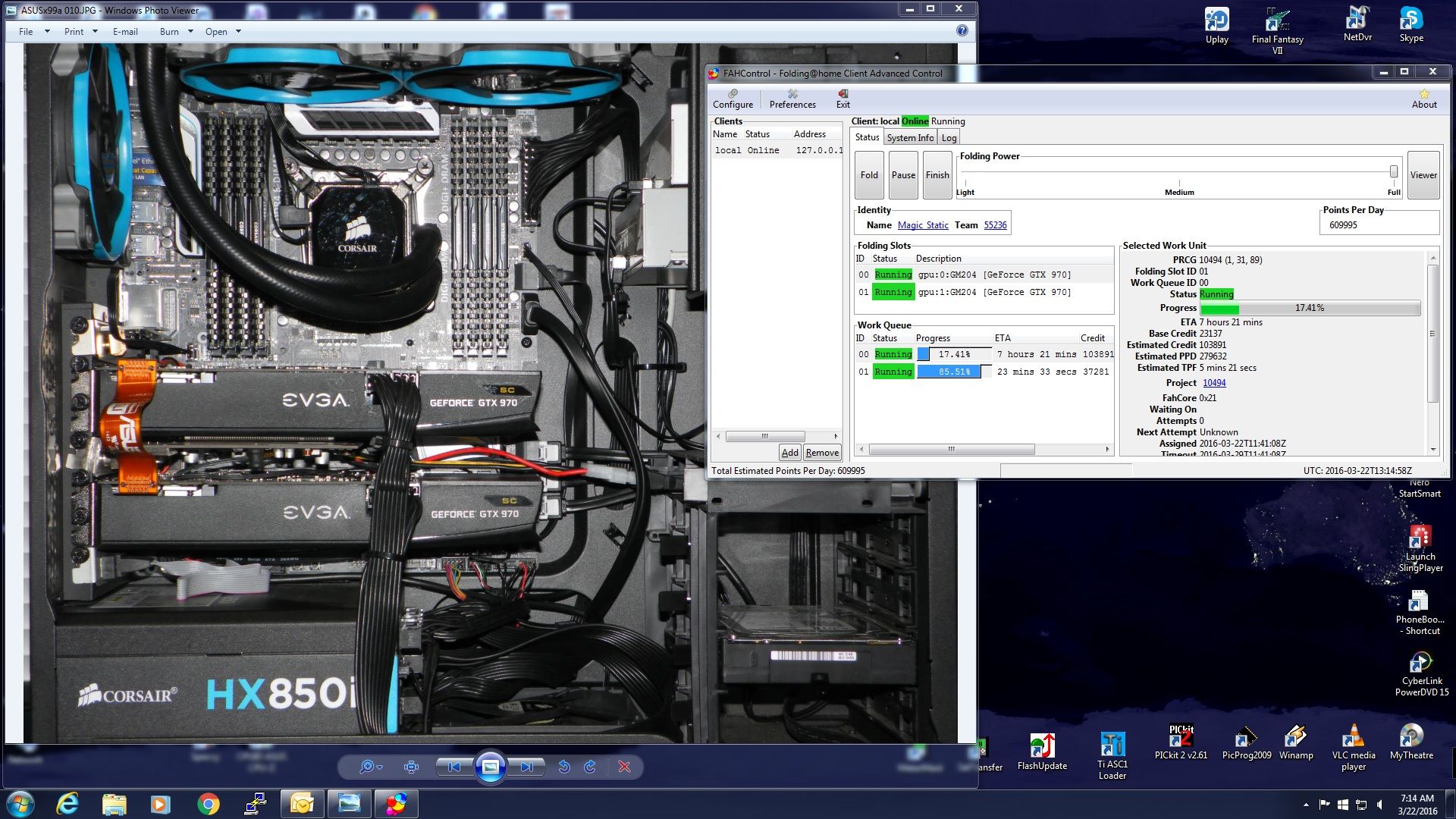
The power supply was make by KingWin and was rated for 633 WOut of curiosity, who made the power supply?
Let us know as soon as you get it installed, curious to how it goes.The power supply was make by KingWin and was rated for 633 W
I hate when I order something overnight from Amazon, and they ship it ground knowing it will be here next day... so I don't get my package until late in the day instead of getting it with the overnight packages...
I know what you mean. I have noticed recently on some things, even if I don't pay the extra to get it overnight, I still get it next day instead of two days. It does come later in the day though on the ground truck.
Well power supply came and I installed it and then after about 10 minutes later go a blue screen and now I can power it up but don't get video or beeps. Not a good sign.

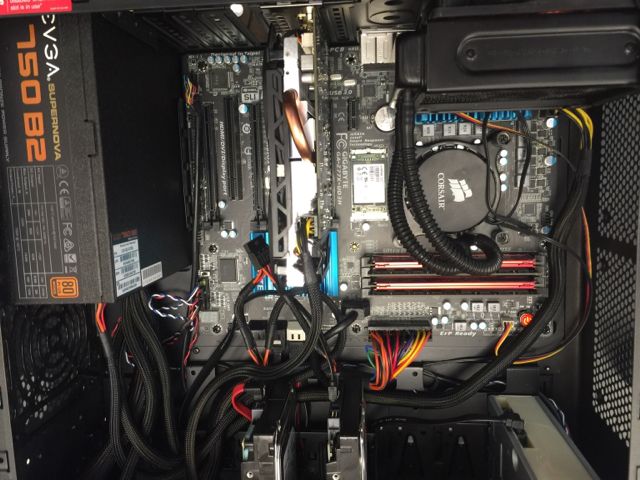
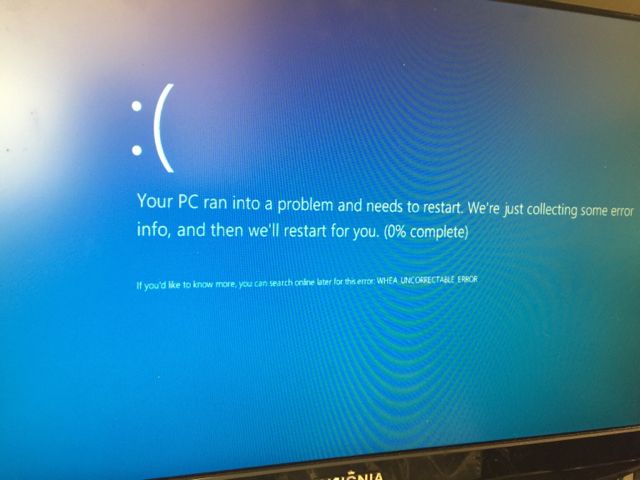
In less than 12 hours, we'll be #74.
Yep, soon we'll be doing this:Team Whoopass may have to change their name to Asswhooped!
That's one disadvantage to the black circuit boards; when something overheats you can't see the discolored area. Although you might check for popped capacitors, chances are by now the capacitor plague is past. If you have a different PCI-e GPU, I'd try plugging that in to see if your old P/S died, taking the GPU with it.Not a good sign.
Last edited:
I'd remove everything from the motherboard: gpu, memory, disks, cd/dvd drives, everything and see if it beeps. If so, plug one thing at a time back in; if not  cry. Power supply failures are no fun.
cry. Power supply failures are no fun.
 cry. Power supply failures are no fun.
cry. Power supply failures are no fun.I have it up and running, but its looking like there may be an issue with the video card. I had it powering 3 monitors and if I have 3 monitors hooked up it gives me that error. If I unplug one the computer works but its slow... and if I unplug the second monitor the speed comes back.
If I try updating the drivers I get the error message on the screen.
And actually was running it on just one monitor and get the error again. (Grrr)
It ran all night last night sitting on top of my desk with the cover open... I am also wondering if there is an issue with cooling. Perhaps the fan on the CPU cooler went (I had it hooked to a water cooler, but I can not tell it is running or not) Current CPU Temperature is 97.0 C (not F)
If I try updating the drivers I get the error message on the screen.
And actually was running it on just one monitor and get the error again. (Grrr)
It ran all night last night sitting on top of my desk with the cover open... I am also wondering if there is an issue with cooling. Perhaps the fan on the CPU cooler went (I had it hooked to a water cooler, but I can not tell it is running or not) Current CPU Temperature is 97.0 C (not F)
I am also wondering if there is an issue with cooling. Perhaps the fan on the CPU cooler went (I had it hooked to a water cooler, but I can not tell it is running or not) Current CPU Temperature is 97.0 C (not F)
Don't know what CPU you have but it shouldn't be running at 97 C.
http://www.buildcomputers.net/cpu-temperature.html
Way Too Hot! It's running slowly because it's throttling down trying to save itself. http://www.buildcomputers.net/cpu-temperature.htmlI have it up and running, but its looking like there may be an issue with the video card. I had it powering 3 monitors and if I have 3 monitors hooked up it gives me that error. If I unplug one the computer works but its slow... and if I unplug the second monitor the speed comes back.
If I try updating the drivers I get the error message on the screen.
And actually was running it on just one monitor and get the error again. (Grrr)
It ran all night last night sitting on top of my desk with the cover open... I am also wondering if there is an issue with cooling. Perhaps the fan on the CPU cooler went (I had it hooked to a water cooler, but I can not tell it is running or not) Current CPU Temperature is 97.0 C (not F)
Sounds like waterpump failure and shorted, overloaded the PS. My folding machine with a similar CPU cooler, the waterpump runs at over 4ooo rpm. Is there a hardware monitor in the BIOS to check CPU fan rpm? It may be the pump is moving enough to keep the fan sensor happy but it is not moving enough water to keep it cool.
Ok I opened up the care took out the Water Cooler / CPU fan... then whacked it a few times. Heard the motor start up, put it back in and now temps are down to 45 Degrees C.
I will order a new CPU cooler.
I have set the motherboard to alert me if the CPU gets above 70 c
I have also set it to shut down the computer if it gets over 82 c.
I just turned F@H back on and now CPU is at 100% load, and I am watching temperatures. So far in the last 10 minutes it is up to 58 c.
I will order a new CPU cooler.
I have set the motherboard to alert me if the CPU gets above 70 c
I have also set it to shut down the computer if it gets over 82 c.
I just turned F@H back on and now CPU is at 100% load, and I am watching temperatures. So far in the last 10 minutes it is up to 58 c.
Similar threads
- Replies
- 133
- Views
- 8K
- Replies
- 75
- Views
- 6K
- Replies
- 21
- Views
- 3K