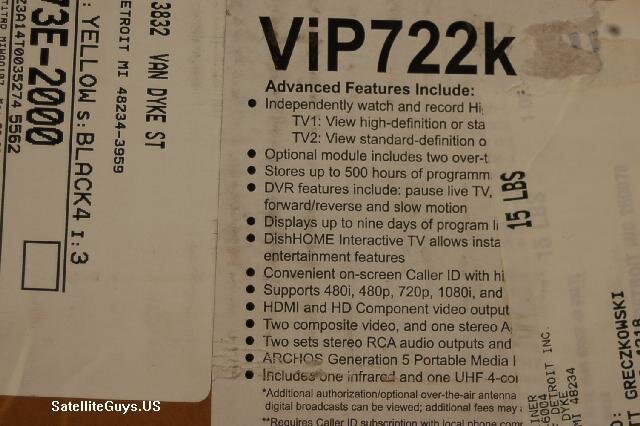The UPS Man just came and dropped off my new Dish Network 722K which I purchased from DishStore.NET!
So in normal SatelliteGuys tradition, it's time to unbox the beast.
The box was the same box that they have been shipping the 622's / 722's in. The only way I could tell it was a 722K was from the sticker on the side of the box. Unfortunately the sticker was covered by various UPS stickers and I couldn't remove them without removing the 722K sticker as well.
Inside the box I found The 722K, two remotes, a small box with the optional MT2 Over The Air tuning Module, 2 new Two Way remotes (One IR the other UHF) Bag with Manual, channel lineup cards, and batteries. Another bag with Composite video cable (why include with an HD receiver?) a really REALLY tiny Dish Pro Plus seperator, long phone cord and 2 more remote batteries (different brand).
I noticed under the right door there is a reset button. Back at CES I reported that the upcoming Slingloaded 922 was the first receiver I saw with a reset button... obviously I didn't look behind the doors of the 722K.
The manual is strange as it appears just to be a genaric HD DVR manual. Quickly thumbing through it I did not see the numbers 722K mention anywhere.
So here are some pics of the unboxing. Also a picture of the tiny DPP Seperator. Some pictures are small while other ones are big so you can see the detail.
I can't wait to get home tonight and get it up and running. Lets see what this baby can do!
So in normal SatelliteGuys tradition, it's time to unbox the beast.
The box was the same box that they have been shipping the 622's / 722's in. The only way I could tell it was a 722K was from the sticker on the side of the box. Unfortunately the sticker was covered by various UPS stickers and I couldn't remove them without removing the 722K sticker as well.
Inside the box I found The 722K, two remotes, a small box with the optional MT2 Over The Air tuning Module, 2 new Two Way remotes (One IR the other UHF) Bag with Manual, channel lineup cards, and batteries. Another bag with Composite video cable (why include with an HD receiver?) a really REALLY tiny Dish Pro Plus seperator, long phone cord and 2 more remote batteries (different brand).
I noticed under the right door there is a reset button. Back at CES I reported that the upcoming Slingloaded 922 was the first receiver I saw with a reset button... obviously I didn't look behind the doors of the 722K.
The manual is strange as it appears just to be a genaric HD DVR manual. Quickly thumbing through it I did not see the numbers 722K mention anywhere.
So here are some pics of the unboxing. Also a picture of the tiny DPP Seperator. Some pictures are small while other ones are big so you can see the detail.
I can't wait to get home tonight and get it up and running. Lets see what this baby can do!