I bought a new computer. I haven't had a new one in 11 years, things have changed a little.
Anyway, I'm trying to understand my memory. I'm sure many of you know more about this than I do. Please explain.
There are four slots. Factory installed an 8 gb stick and a 4 gb stick in slots 2 and 4. The memory is DDR4-3200. Are these memory sticks running at the proper speed? Thanks.
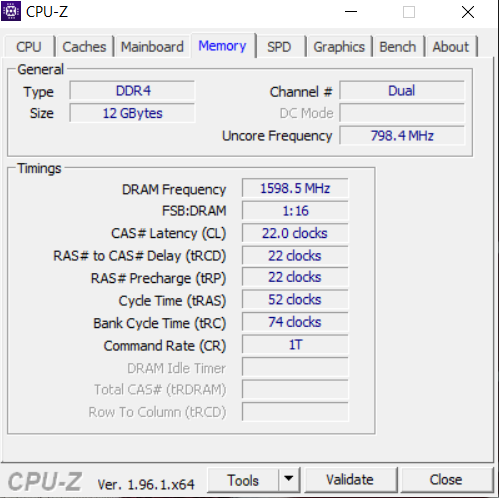
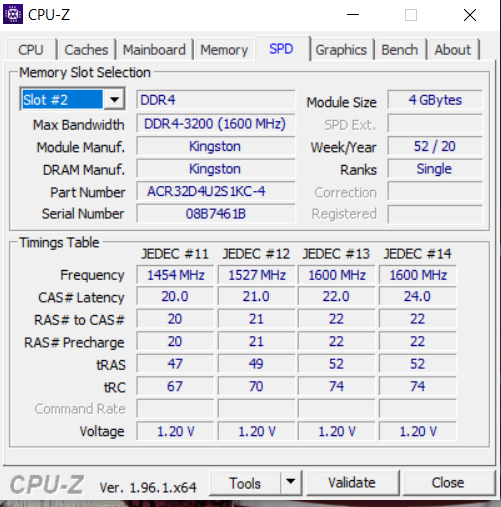
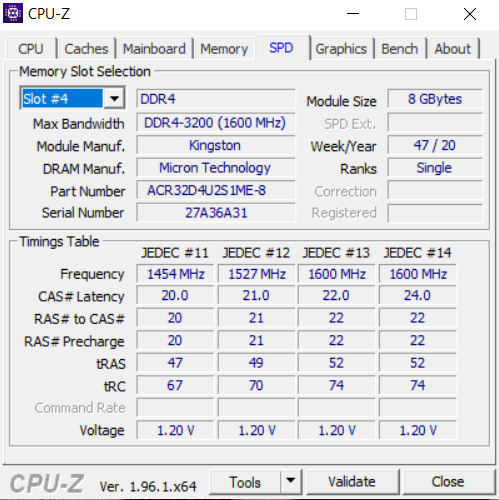
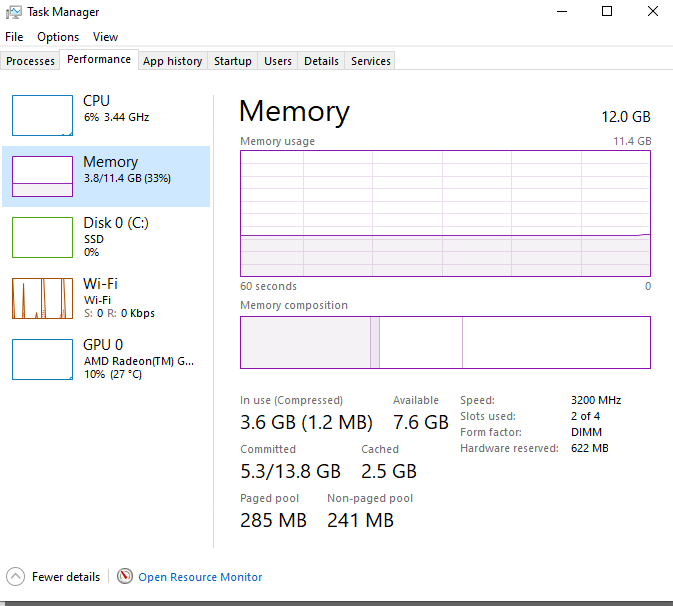
Anyway, I'm trying to understand my memory. I'm sure many of you know more about this than I do. Please explain.
There are four slots. Factory installed an 8 gb stick and a 4 gb stick in slots 2 and 4. The memory is DDR4-3200. Are these memory sticks running at the proper speed? Thanks.




