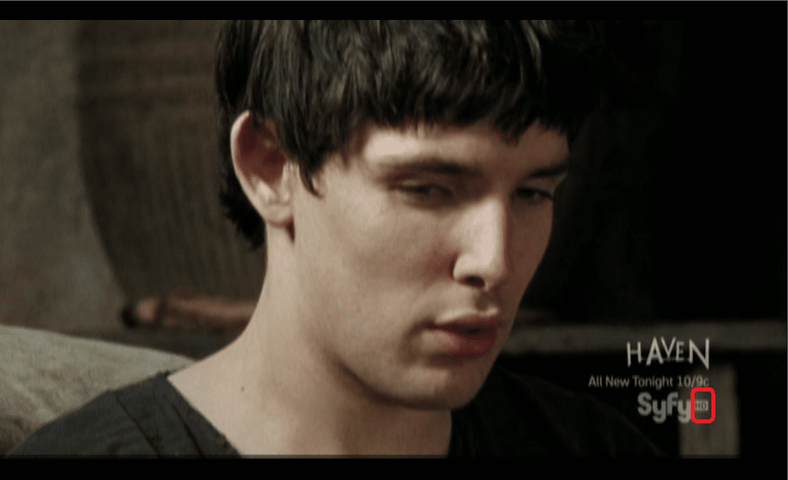I've noticed this on a couple channels now.. All of them are HD channels, this was just the latest occurrence on SyFy (it's been like this all night since I've had it on, several different shows/movies). I've also noticed once or twice on movie channels like Starz. It's really obnoxious because on an HD feed you can't change it to crop to get rid of the windowbox. Native mode doesn't help either.
So is this coming from SyFy like this or is it something at D*'s end? The entire feed is being letterboxed (as evident by the position of the bug - on a regular letterbox/OAR movie the bug falls partially into the bottom bar) and pillarboxed. However, the commercials/credit bumpers are just pillarbox (they go top to bottom 4:3), and some commercials and the station IDs do go fullscreen. So it should be SyFy's fault, right?
Last edited: