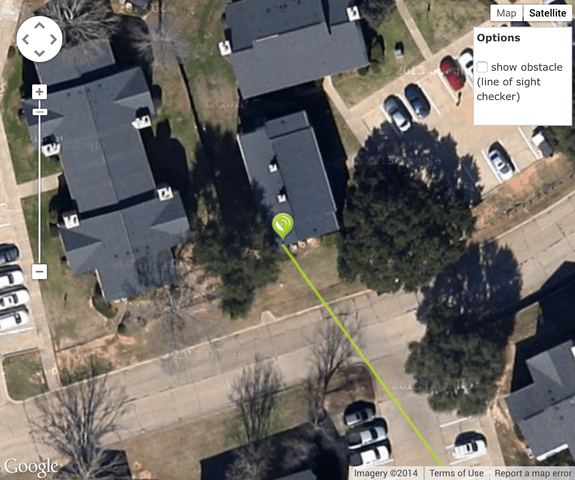Hi guys,
Just signed up for Dish and a tech came today to install. He only checked for 1000.2 (110W, 119W, 129W). The problem with 1000.2 is that there is a limb in the way. However, when checking Dish 1000.4(61.5, 72.7, 77W) on dishpointer.com, I see that it looks to be perfect and nothing blocking it. Is there a reason he didn't check 1000.4 and can I even use it? I called Dish and the lady that I talked to said I would not lose any channels if I switched to 1000.4. Can one of you verify that for me?
Thanks,
Rustin
Just signed up for Dish and a tech came today to install. He only checked for 1000.2 (110W, 119W, 129W). The problem with 1000.2 is that there is a limb in the way. However, when checking Dish 1000.4(61.5, 72.7, 77W) on dishpointer.com, I see that it looks to be perfect and nothing blocking it. Is there a reason he didn't check 1000.4 and can I even use it? I called Dish and the lady that I talked to said I would not lose any channels if I switched to 1000.4. Can one of you verify that for me?
Thanks,
Rustin


 to satelliteguys.us
to satelliteguys.us