Has anyone figured out how to remove the Bookmarks button on the Bookmarks toolbar in Chrome? I've accidentally clicked it one too many times when intending to click the Page Forward and Page Back buttons. The best info I found was disabling the Bookmarks Manager in chrome://flags, but that didn't seem to do anything.
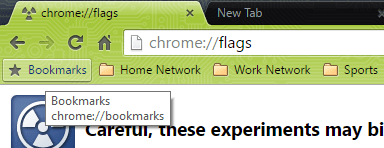
Chrome Bookmark Manager
- Thread starter EarDemon
- Start date
- Latest activity Latest activity:
- Replies 7
- Views 1K
You are using an out of date browser. It may not display this or other websites correctly.
You should upgrade or use an alternative browser.
You should upgrade or use an alternative browser.
Wow 
Now I know how people at work feel when they call me saying their printer isn't working and I get to their desk only to discover that it's either unplugged or powered off. You know, I never bothered to right click in that area before. Learn something new every day.
You know, I never bothered to right click in that area before. Learn something new every day.
Thanks a bunch!

Now I know how people at work feel when they call me saying their printer isn't working and I get to their desk only to discover that it's either unplugged or powered off.
 You know, I never bothered to right click in that area before. Learn something new every day.
You know, I never bothered to right click in that area before. Learn something new every day. Thanks a bunch!
I'd re-enable Bookmarks Manager in chrome://flags if disabled.
Why? I'm trying to make sense of what the Bookmark Manager actually does. From Google's own description:
"Collect bookmarks by topic: Your bookmarks will automatically be organized by topic, like "Tokyo" and "Photography." You can still organize them into folders yourself.
Familiar bookmarks, new look: Your existing bookmarks will automatically get updated with images and descriptions, wherever possible."
If that's what it does, I'm not interested. I've been on the internet since 1995 and never used Favorites/Bookmarks period until 2013 when I got my present job. My primary use of Bookmarks is to bookmark GUI configuration pages for devices on my home and work networks that have static IPs and then having them sync to my PCs at home and work, my phone and tablet. The other Folder you see in my screen cap just has links to the NFL, NHL, MLB, NASCAR, UFC, Fox Sports, ESPN and Yahoo Sports homepages. The one folder that is not seen is my Account Management folder that just has bookmarks for various online accounts like my bank, DirecTV, TWC and a few others. I know many people bookmark specific articles, forum posts, blog posts, editorials, recipes and whatnot for future reference. I also know many people who've attempted to access those links months or years later only to find them dead. Everything like that I just Print to PDF.
Chrome- I used to have my bookmarks in the left sidebar and liked it. Then one day it disappeared and I could never figure out how to bring it back. I found a widget that brings up a sidebar now and it works but not as good as what I originally had.
Similar threads
- Replies
- 1
- Views
- 808
- Replies
- 1
- Views
- 1K
- Replies
- 34
- Views
- 5K
- Replies
- 23
- Views
- 3K
- Replies
- 29
- Views
- 4K

