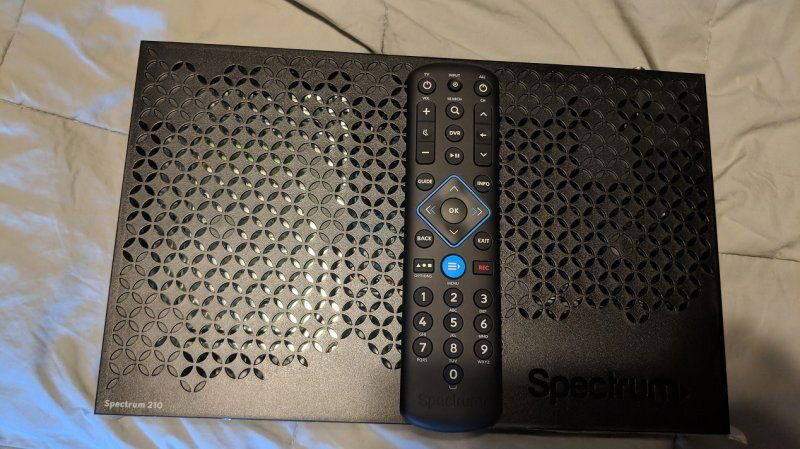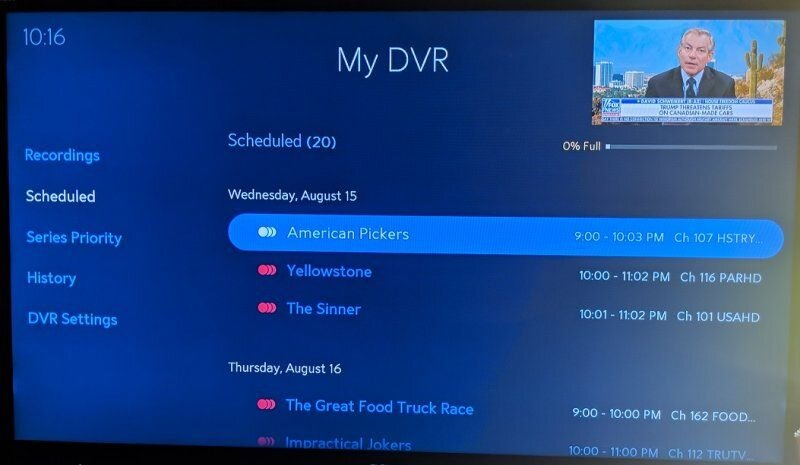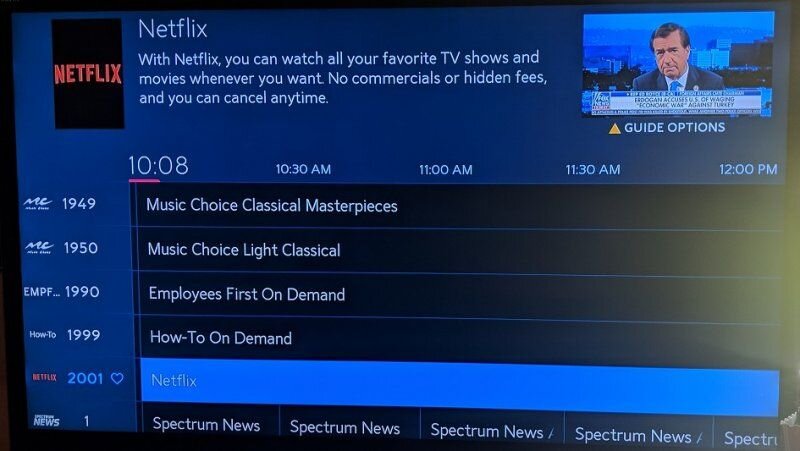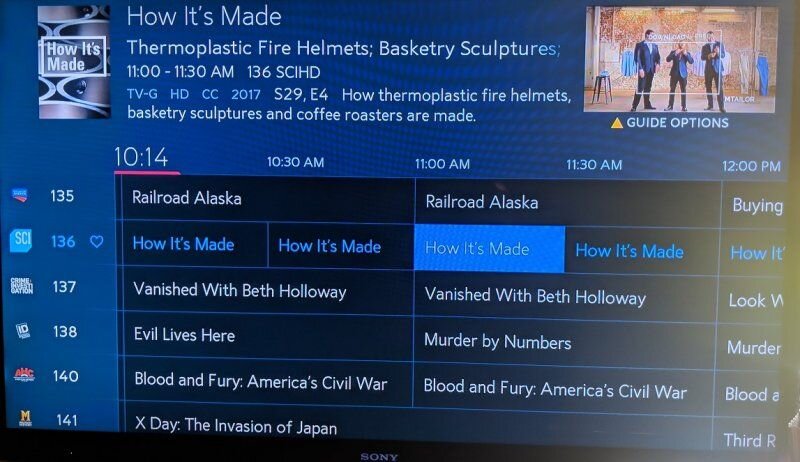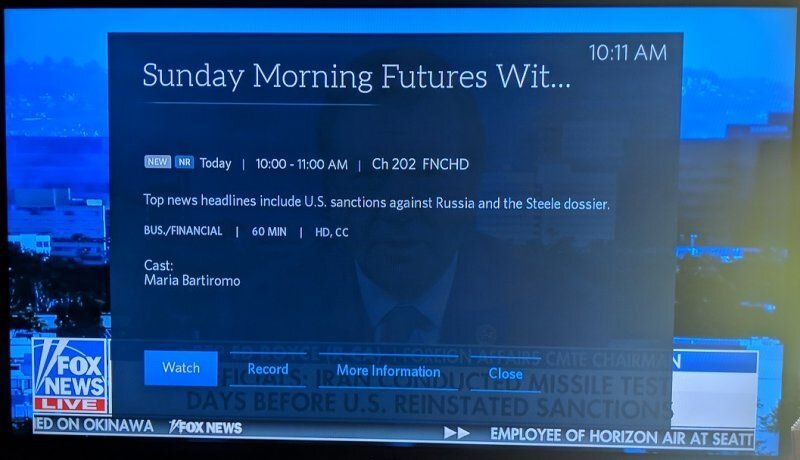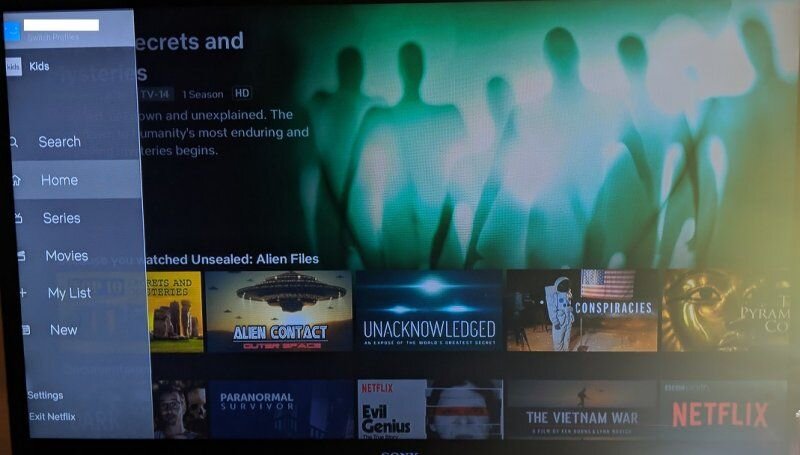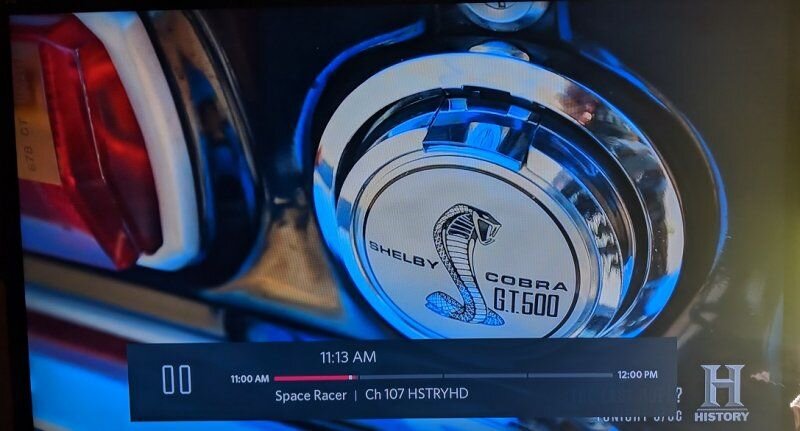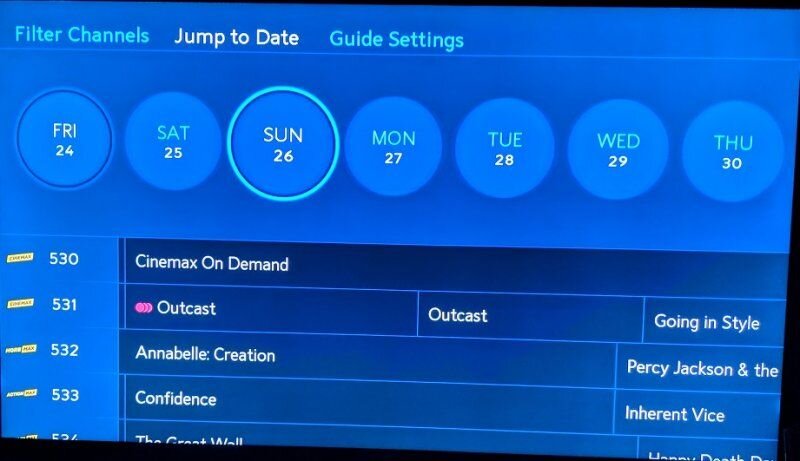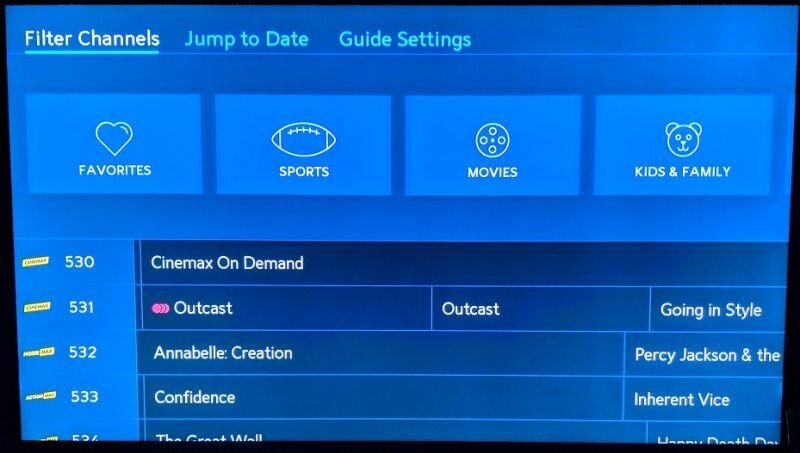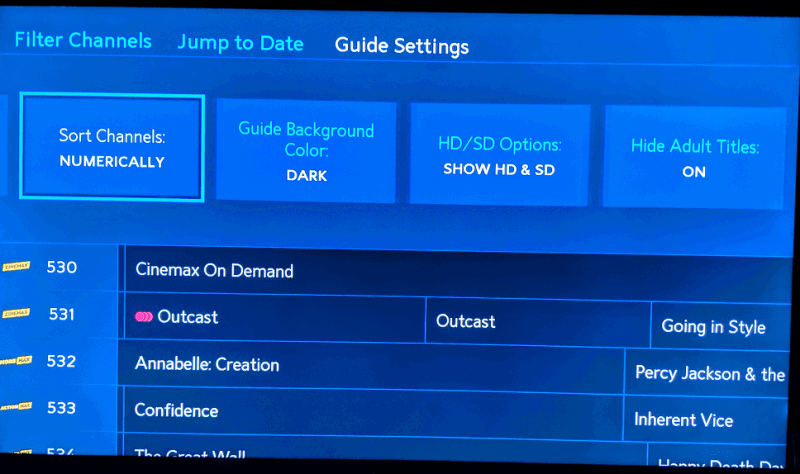So I hit my first hiccup with only having four tuners. This Wednesday at 10p, I have four shows scheduled. The Ultimate Fighter, Broadchurch, Blood Drive and Forbidden History. But at 9 I have American Pickers which has a run-time of 63 minutes ending at 10:03 creating a conflict. I had to edit the recording for American Pickers to end 3 minutes early. I had a few seconds of disappointment yesterday when I initially thought the World Box didn't support 3D. Yes, I know 3D is dead, but I still like to catch a movie on HBO 3D once in a while, but by default in the Devices Menu 3D capability is disabled. Enabled it, and all is well. Hopefully the Arris built World Box 2.0 adds more tuners.
I'm really shocked that Former TWC areas are getting this before Legacy Charter, especially considering this would be an upgrade for most of L-Charter from what I gather, but it's a downgrade for L-TWC.
I'm really shocked that Former TWC areas are getting this before Legacy Charter, especially considering this would be an upgrade for most of L-Charter from what I gather, but it's a downgrade for L-TWC.