All excited to watch the Hawks/Rams Game in 4K in my Home Theater w/JVC NX7 4K projector & 125" screen. We watched the 1st quarter, then I change to local HD channel to show wife the difference in PQ, then when I change back to the 4K channel, I get this stupid HDCP message. 


I have more or less state of the art equipment, Marantz AV7705 prepro, JVC NX7 projector. All HDMI cables (Hopper to Prepro/Prepro to Projector) are well respected & certified 4K 4:4:4 cables. There are no problems with any of my other 4K sources.
I tried hard resetting everything, it worked for about 15 seconds afterwards, then the message again. I have worked in the industry for 20 years and been an audiophile for nearly 40. Everything is hooked up properly.
I was ready to brag about the 4K on Dish on FB, guess I won't be doing that.
Sorry, I'm just grumpy (And it doesn't help the Hawks are losing).
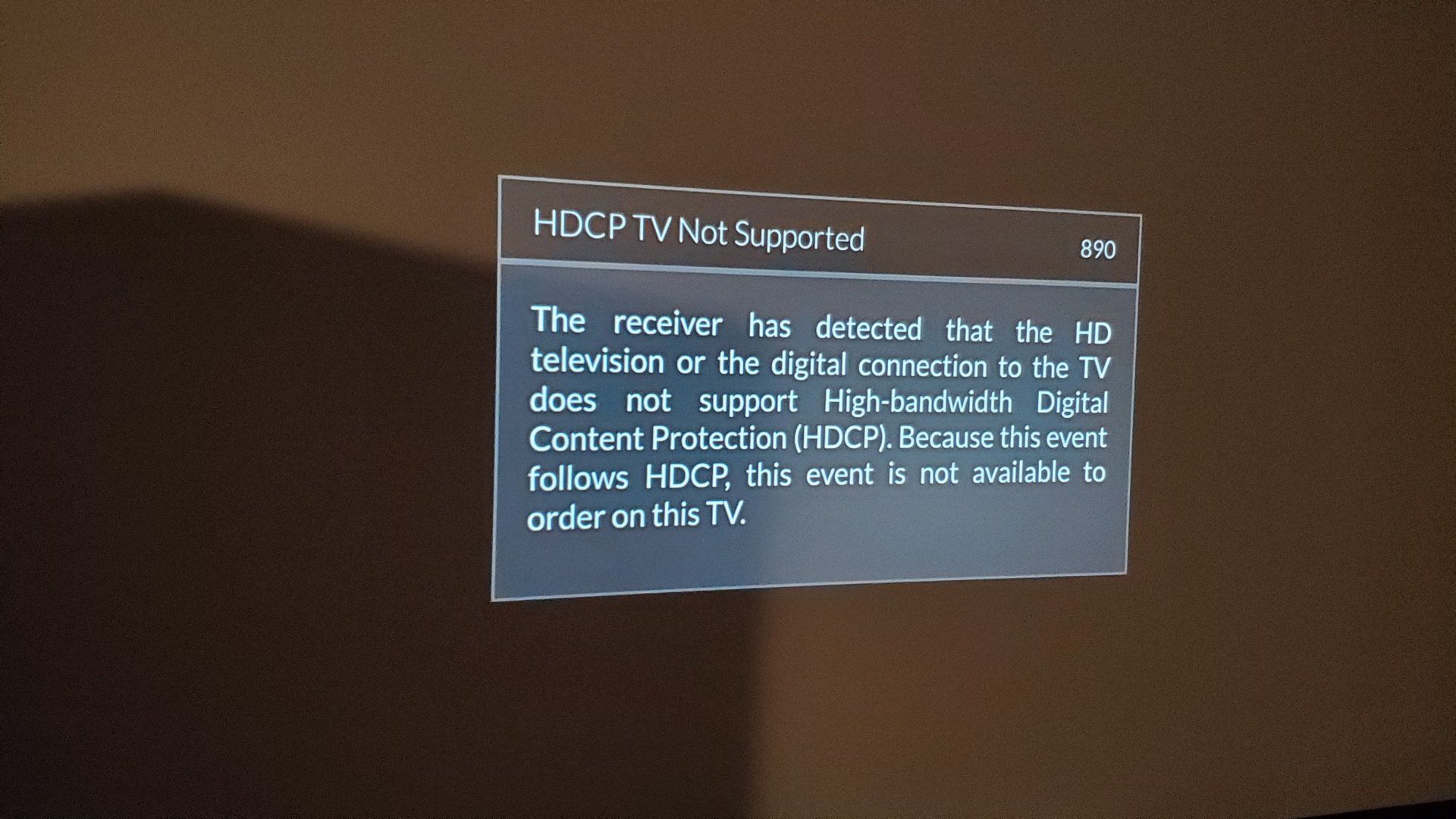
I have more or less state of the art equipment, Marantz AV7705 prepro, JVC NX7 projector. All HDMI cables (Hopper to Prepro/Prepro to Projector) are well respected & certified 4K 4:4:4 cables. There are no problems with any of my other 4K sources.
I tried hard resetting everything, it worked for about 15 seconds afterwards, then the message again. I have worked in the industry for 20 years and been an audiophile for nearly 40. Everything is hooked up properly.
I was ready to brag about the 4K on Dish on FB, guess I won't be doing that.
Sorry, I'm just grumpy (And it doesn't help the Hawks are losing).

