I couldn't wait to get home and hook up my new 722k receiver from Dish Network,
When I got home I ripped out the old 622 from my bedroom and put in the new 722k receiver in its place.
When I replaced it I switched out the old bulkey Dish Pro Plus Separator with the new tiny one that came with the 722k.
The 722k was hooked to my 1080p 50 inch Samsung LCD television via HDMI and the component HD output was hooked up to my Slingbox Pro HD. All video captures below were captured from the Slingplayer software and a screen capture program.
The first picture shown by my new 722K was the Point Dish Screen. I selected Check Switch and it found the 3 satellite locations of the Dish setup I had it hooked to. (I have both a Legacy system with 61.5, 110 and 119. (I also have an Eastern Arc Dish setup which is used for receivers down the stairs.)
After it was done it asked me if everything was locked down I said yes and the receiver took its inital software download.
After that the receiver rebooted with the new Dish logo screen that I saw when I crashed the 922 at CES earlier in the year. That logo flipped to HD then back to SD.
A screen then came up telling me to hook it up to a phoneline or broadband and to run a test. I no longer have a phone line but do have broadband so ran the test and all was good.
Next screen I saw was an alert that it had found my external hard drive and asked me if I wanted to manage it. I said no to it. I was then watching channel 101.
I had no guide data so I for the first time used the reset button on the front of the receiver.
When the receiver came back on it didn't tune to channel 101 again instead it put up a screen saying that my receiver was not authorized and to call Dish to get it activated.
I called in and selected the option for tech support. A freindly rep came online and told him I wanted to activate a new receiver. He asked me if I owned it I said yes, he asked for the receiver and smart card numbers and then again asked me if I owned the unit again I told him yes. He then told me that because I now have 5 receivers on my account that I was subject to a call from the audit department. and could have my service suspended if I failed the audit. (For the record I am not sure what I am going to do with the old 622, I want to put it down the stairs where I have a 722 in dual mode feeding a second TV which is HD in SD, so I may put it there, or since its leased I might send it back to Dish.) If I send it back I will be back down to 4 receivers again.
Anyways.. about 5 minutes went by and then Dish channel 101 came on. I clicked on the guide and all my channels were now activated.
Out of the box the 722k holds 55 hours HD or 350 hours SD.
I then went and tested the over the air functionality of the 722k with the MT2 cartridge installed. I was disapointed that the tuning was worse then the 622 it replaced. A number of channels I could receive on my 622 I could not pull in on my new 722k. I couldnt get WCTX or WSAH. Also like my 622 I can not tune to WTNH channel 8's subcarriers. When tuning to them I get a black screen, however on other ATSC tuners in the house those channel have weather information on them. I dont know why the Dish boxes can't tune in those channels but they cant.
I also noticed that the signal level on the OTA channels was lower on the 722k. WGGB out of Springfield Mass normally comes in at 100% for me, tonight it was coming in at 83%.
I then went through the menus and set everything up the way I like things, then I remembered the new two way remotes have a setup wizard on them so I wanted to see what it did. I pressed and held the 0 button on the remote and on the TV the system wizard popped up. I then went to the next screen and got an error message screen. The 722K then froze up. I had to reboot it again.
I was unable to set any timers tonight even though the guide populated, when I tried setting timers for things in the guide I was given an error message that the guide data was incomplete.
I tried setting up the new receiver to be controlled from the Sling Guide, so I went online gave the sling site my receiver id number and was asked for a verification number from my receiver. I put that in and it accepted it yet could never connect to the receiver from the Sling site. Luckilly this appears to be an issue with the sling site as no one could connect as has been reported here tonight on SatelliteGuys.
So now I am all setup and I am not going to judge this box yet. I am going to let it sit for the night and download all the stuff it does at night and give it another shot tomorrow night..
But so far this thing acts just like a 622/722. I havent used some of the new features such as the group recording function, but will try that tomorrow plus will try recording 4 things at once.
Pictures are coming up below.
When I got home I ripped out the old 622 from my bedroom and put in the new 722k receiver in its place.
When I replaced it I switched out the old bulkey Dish Pro Plus Separator with the new tiny one that came with the 722k.
The 722k was hooked to my 1080p 50 inch Samsung LCD television via HDMI and the component HD output was hooked up to my Slingbox Pro HD. All video captures below were captured from the Slingplayer software and a screen capture program.
The first picture shown by my new 722K was the Point Dish Screen. I selected Check Switch and it found the 3 satellite locations of the Dish setup I had it hooked to. (I have both a Legacy system with 61.5, 110 and 119. (I also have an Eastern Arc Dish setup which is used for receivers down the stairs.)
After it was done it asked me if everything was locked down I said yes and the receiver took its inital software download.
After that the receiver rebooted with the new Dish logo screen that I saw when I crashed the 922 at CES earlier in the year. That logo flipped to HD then back to SD.
A screen then came up telling me to hook it up to a phoneline or broadband and to run a test. I no longer have a phone line but do have broadband so ran the test and all was good.
Next screen I saw was an alert that it had found my external hard drive and asked me if I wanted to manage it. I said no to it. I was then watching channel 101.
I had no guide data so I for the first time used the reset button on the front of the receiver.
When the receiver came back on it didn't tune to channel 101 again instead it put up a screen saying that my receiver was not authorized and to call Dish to get it activated.
I called in and selected the option for tech support. A freindly rep came online and told him I wanted to activate a new receiver. He asked me if I owned it I said yes, he asked for the receiver and smart card numbers and then again asked me if I owned the unit again I told him yes. He then told me that because I now have 5 receivers on my account that I was subject to a call from the audit department. and could have my service suspended if I failed the audit. (For the record I am not sure what I am going to do with the old 622, I want to put it down the stairs where I have a 722 in dual mode feeding a second TV which is HD in SD, so I may put it there, or since its leased I might send it back to Dish.) If I send it back I will be back down to 4 receivers again.
Anyways.. about 5 minutes went by and then Dish channel 101 came on. I clicked on the guide and all my channels were now activated.
Out of the box the 722k holds 55 hours HD or 350 hours SD.
I then went and tested the over the air functionality of the 722k with the MT2 cartridge installed. I was disapointed that the tuning was worse then the 622 it replaced. A number of channels I could receive on my 622 I could not pull in on my new 722k. I couldnt get WCTX or WSAH. Also like my 622 I can not tune to WTNH channel 8's subcarriers. When tuning to them I get a black screen, however on other ATSC tuners in the house those channel have weather information on them. I dont know why the Dish boxes can't tune in those channels but they cant.
I also noticed that the signal level on the OTA channels was lower on the 722k. WGGB out of Springfield Mass normally comes in at 100% for me, tonight it was coming in at 83%.
I then went through the menus and set everything up the way I like things, then I remembered the new two way remotes have a setup wizard on them so I wanted to see what it did. I pressed and held the 0 button on the remote and on the TV the system wizard popped up. I then went to the next screen and got an error message screen. The 722K then froze up. I had to reboot it again.
I was unable to set any timers tonight even though the guide populated, when I tried setting timers for things in the guide I was given an error message that the guide data was incomplete.
I tried setting up the new receiver to be controlled from the Sling Guide, so I went online gave the sling site my receiver id number and was asked for a verification number from my receiver. I put that in and it accepted it yet could never connect to the receiver from the Sling site. Luckilly this appears to be an issue with the sling site as no one could connect as has been reported here tonight on SatelliteGuys.
So now I am all setup and I am not going to judge this box yet. I am going to let it sit for the night and download all the stuff it does at night and give it another shot tomorrow night..
But so far this thing acts just like a 622/722. I havent used some of the new features such as the group recording function, but will try that tomorrow plus will try recording 4 things at once.
Pictures are coming up below.
Attachments
-
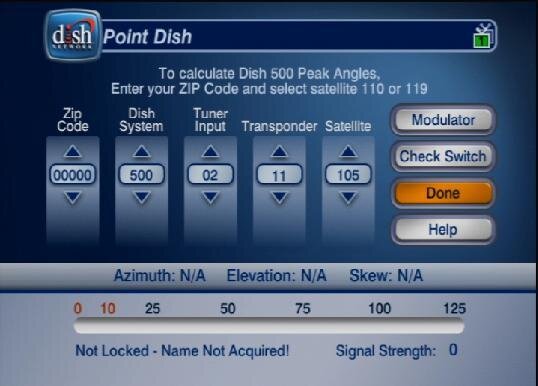 1.jpg27.8 KB · Views: 3,274
1.jpg27.8 KB · Views: 3,274 -
 2.jpg27.6 KB · Views: 2,507
2.jpg27.6 KB · Views: 2,507 -
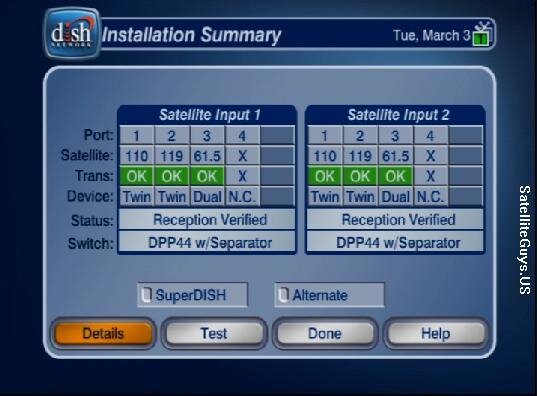 3.jpg31.4 KB · Views: 2,727
3.jpg31.4 KB · Views: 2,727 -
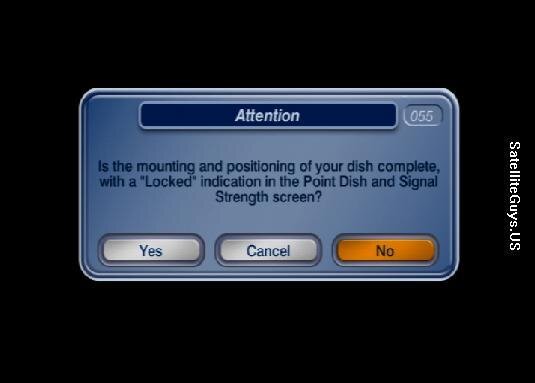 4.jpg13.8 KB · Views: 2,243
4.jpg13.8 KB · Views: 2,243 -
 5.jpg13.2 KB · Views: 1,981
5.jpg13.2 KB · Views: 1,981 -
 6.jpg13.7 KB · Views: 1,895
6.jpg13.7 KB · Views: 1,895 -
 7.jpg14.1 KB · Views: 1,601
7.jpg14.1 KB · Views: 1,601 -
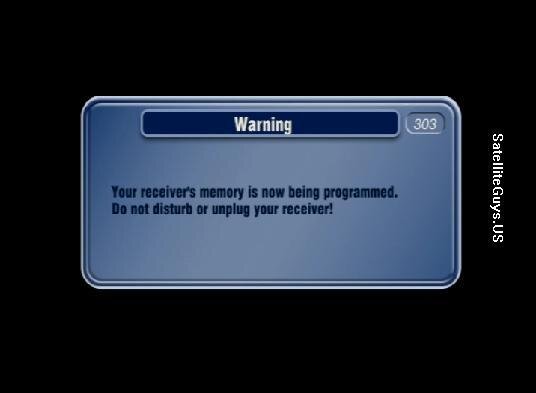 8.jpg10.3 KB · Views: 2,058
8.jpg10.3 KB · Views: 2,058 -
 9.jpg13.7 KB · Views: 2,653
9.jpg13.7 KB · Views: 2,653 -
 10.jpg17 KB · Views: 1,800
10.jpg17 KB · Views: 1,800 -
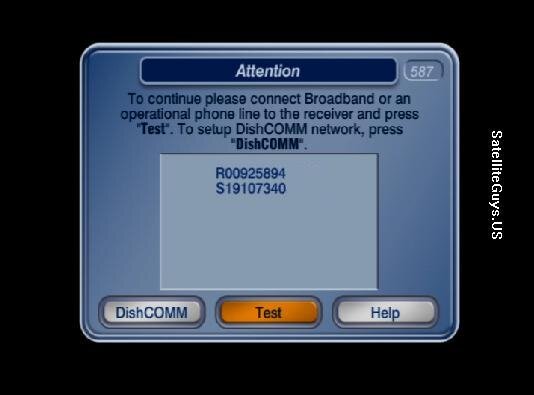 11.jpg17 KB · Views: 1,925
11.jpg17 KB · Views: 1,925 -
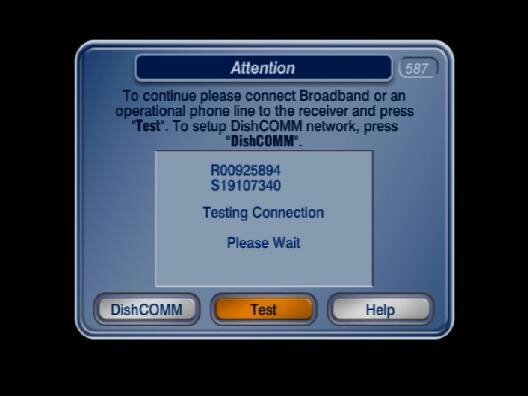 12.jpg17.2 KB · Views: 1,899
12.jpg17.2 KB · Views: 1,899 -
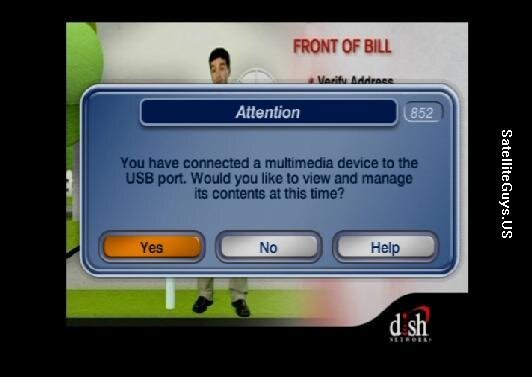 13.jpg20.4 KB · Views: 2,140
13.jpg20.4 KB · Views: 2,140 -
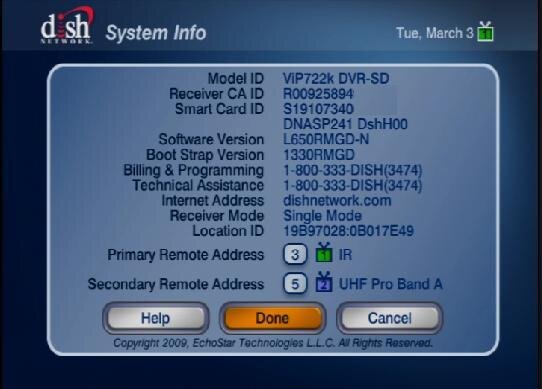 14.jpg26.6 KB · Views: 2,693
14.jpg26.6 KB · Views: 2,693 -
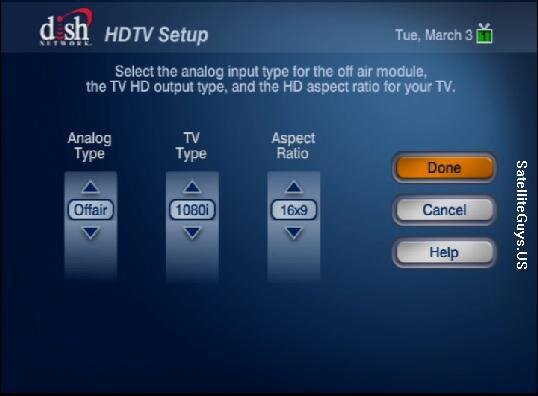 15.jpg19.8 KB · Views: 1,921
15.jpg19.8 KB · Views: 1,921 -
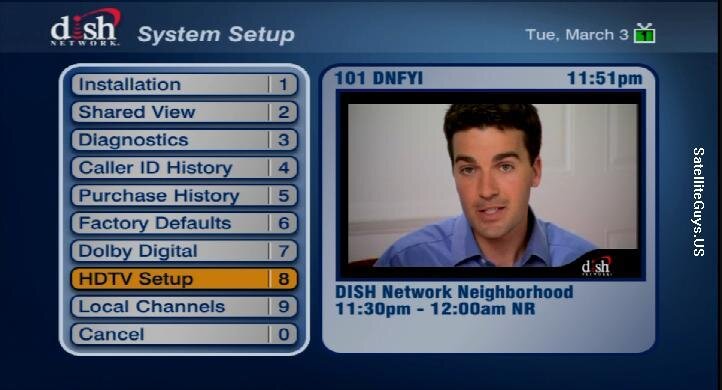 16.jpg39.1 KB · Views: 3,414
16.jpg39.1 KB · Views: 3,414 -
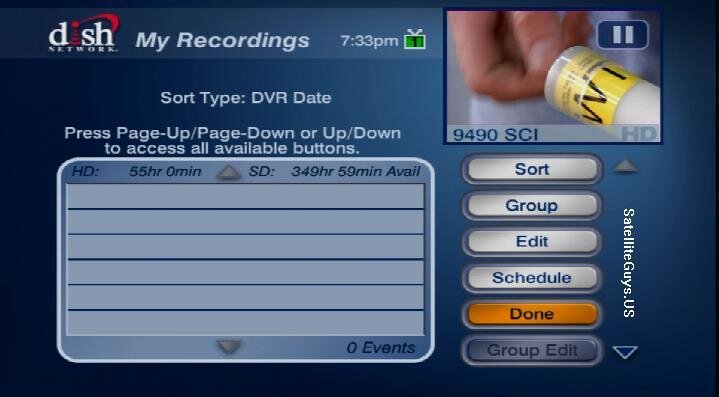 18.jpg31.6 KB · Views: 2,036
18.jpg31.6 KB · Views: 2,036 -
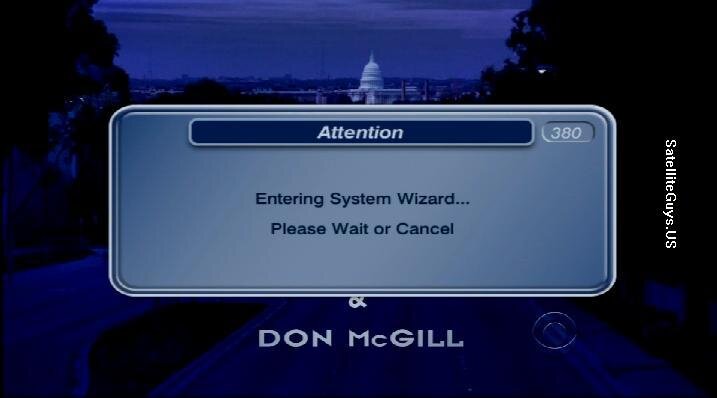 19.jpg21.1 KB · Views: 1,863
19.jpg21.1 KB · Views: 1,863 -
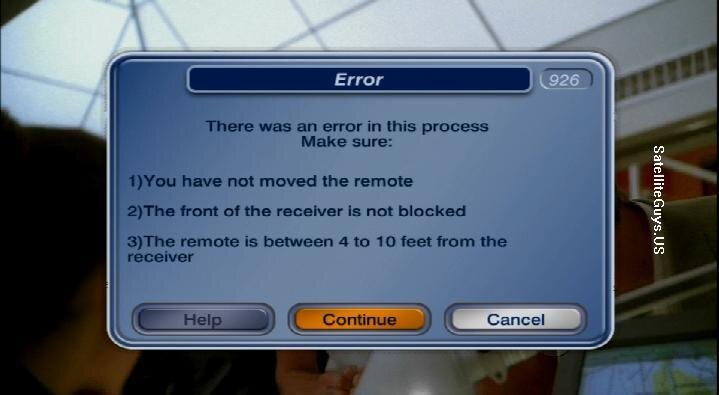 20.jpg28.9 KB · Views: 1,868
20.jpg28.9 KB · Views: 1,868 -
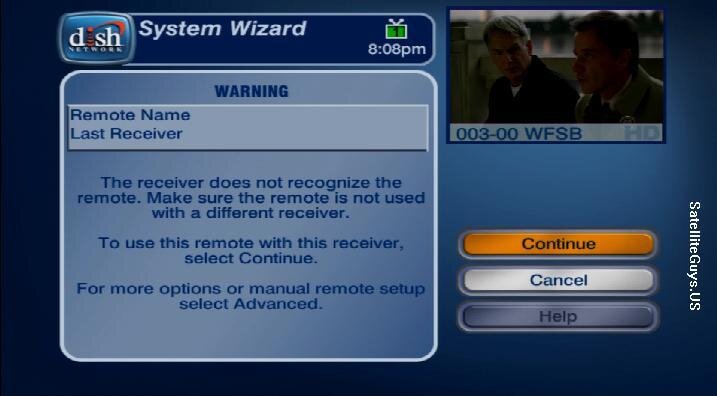 21.jpg30.4 KB · Views: 1,770
21.jpg30.4 KB · Views: 1,770 -
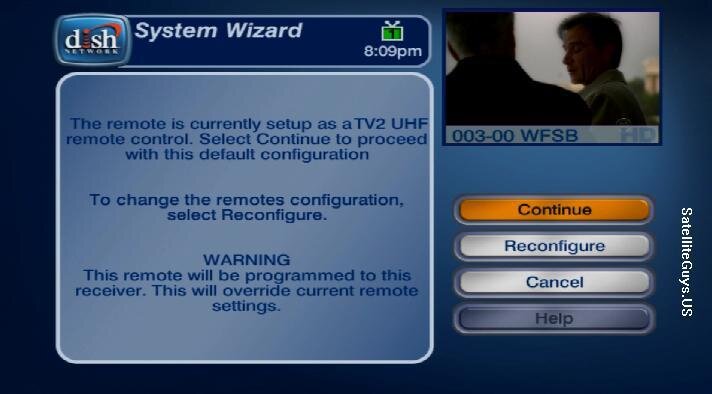 22.jpg30.2 KB · Views: 1,814
22.jpg30.2 KB · Views: 1,814 -
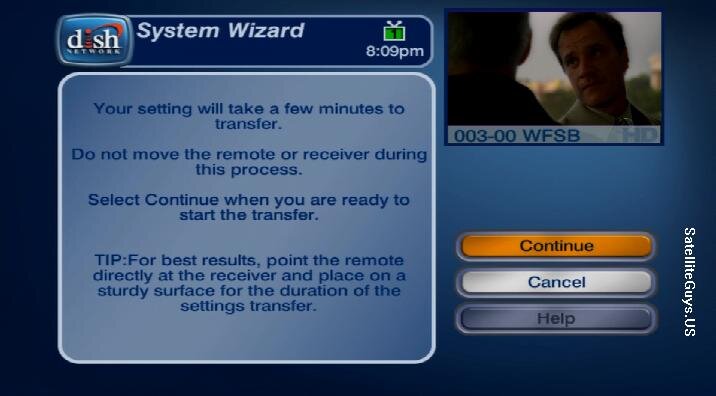 23.jpg29.5 KB · Views: 1,651
23.jpg29.5 KB · Views: 1,651 -
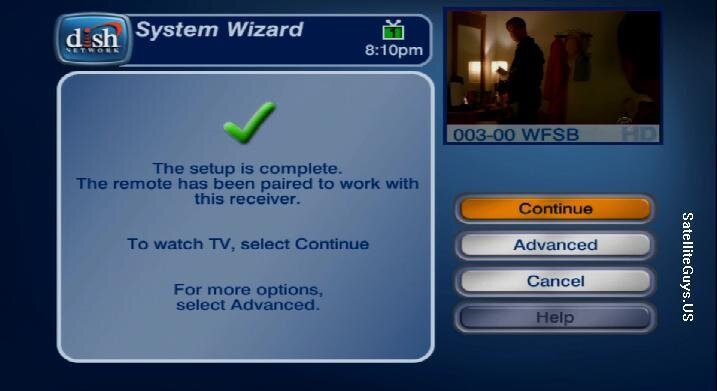 24.jpg27.9 KB · Views: 1,764
24.jpg27.9 KB · Views: 1,764 -
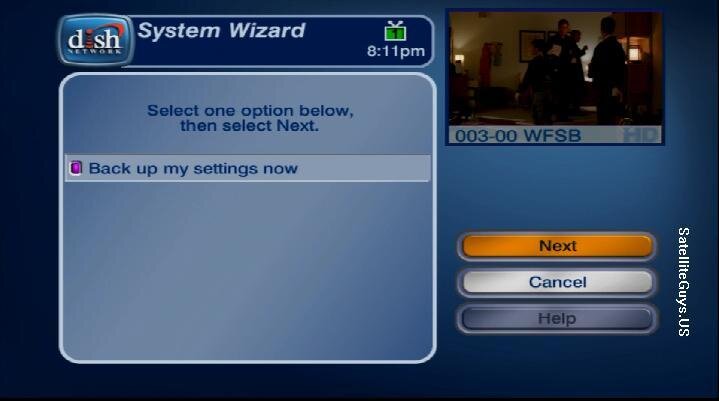 25.jpg24.7 KB · Views: 1,575
25.jpg24.7 KB · Views: 1,575 -
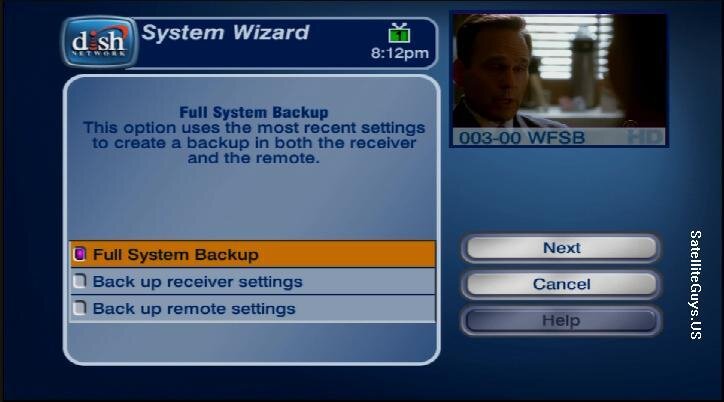 26.jpg31.8 KB · Views: 1,700
26.jpg31.8 KB · Views: 1,700 -
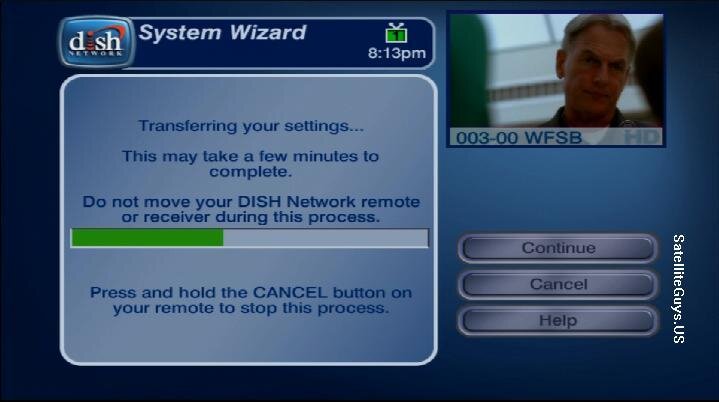 27.jpg29.4 KB · Views: 2,013
27.jpg29.4 KB · Views: 2,013 -
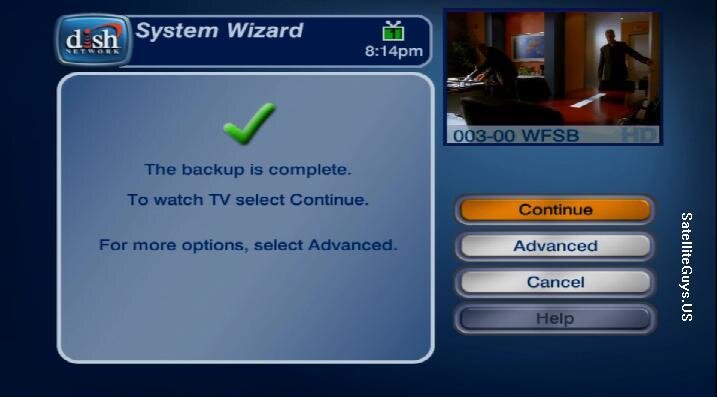 28.jpg26.5 KB · Views: 2,153
28.jpg26.5 KB · Views: 2,153
Last edited:

