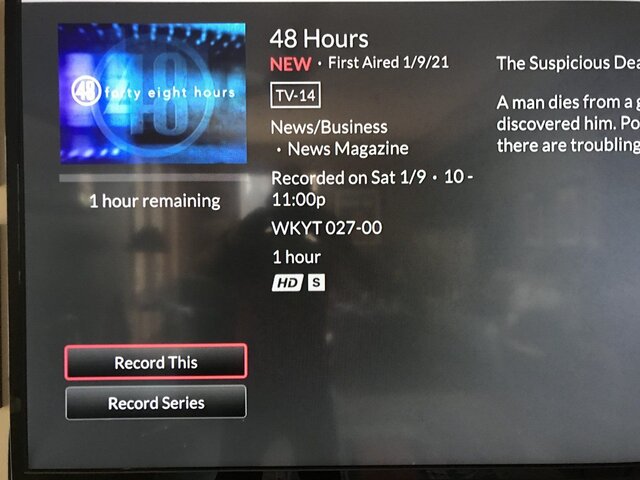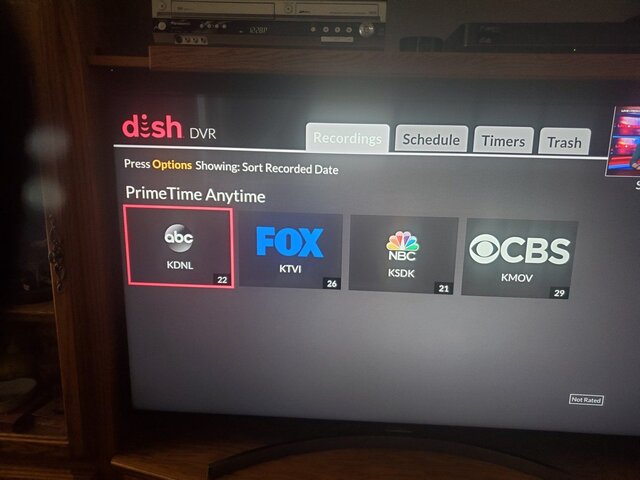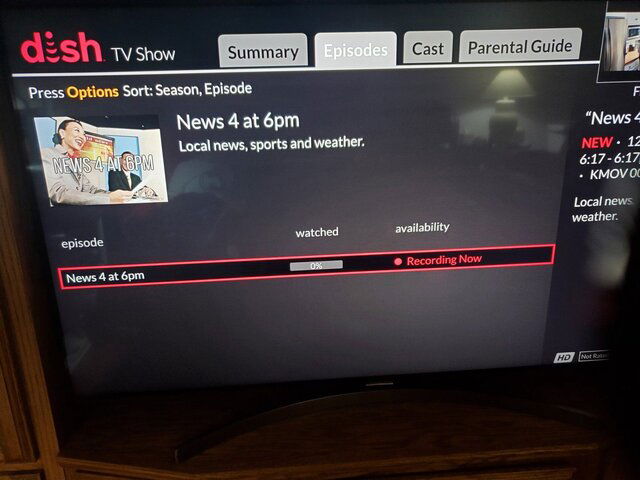I noticed this several weeks ago, and it is still annoying me. I am hoping that there is a solution.
I use PrimeTime Anytime to record everything (all networks, everyday). I selected the option to keep them 8 days. I know I can not extend time on individual recordings (with Prime recording). I have to figure it out what the next show is after whatever I am viewing in case it is cut short. For instance 60 Minutes. Since I am afraid the recorded show(s) will eventually delete itself, I select and save it. So, saved shows are also available under recordings. (2 copies of the same show or shortcut?)Thankfully, they stay until or if I delete them. Here's my problem:
I feel there is no reason to keep them in PrimeTime Anytime folder (because I saved them), I select and delete them!. (I have enough storage capacity in Hopper 3, but I still do it!. It is just a habit I can not control it! )
)
When I select those particular recordings (the ones that I saved, and later deleted from Primetime Anytime folder), I can not watch them. When I select it, it gives me only 2 choices, Record this and record series. I go to trash folder, and restore them!
Is there a solution?
What I want is keep the saved shows in recordings, and delete the same ones from PT anytime folder.
Thank You.
I use PrimeTime Anytime to record everything (all networks, everyday). I selected the option to keep them 8 days. I know I can not extend time on individual recordings (with Prime recording). I have to figure it out what the next show is after whatever I am viewing in case it is cut short. For instance 60 Minutes. Since I am afraid the recorded show(s) will eventually delete itself, I select and save it. So, saved shows are also available under recordings. (2 copies of the same show or shortcut?)Thankfully, they stay until or if I delete them. Here's my problem:
I feel there is no reason to keep them in PrimeTime Anytime folder (because I saved them), I select and delete them!. (I have enough storage capacity in Hopper 3, but I still do it!. It is just a habit I can not control it!
When I select those particular recordings (the ones that I saved, and later deleted from Primetime Anytime folder), I can not watch them. When I select it, it gives me only 2 choices, Record this and record series. I go to trash folder, and restore them!
Is there a solution?
What I want is keep the saved shows in recordings, and delete the same ones from PT anytime folder.
Thank You.