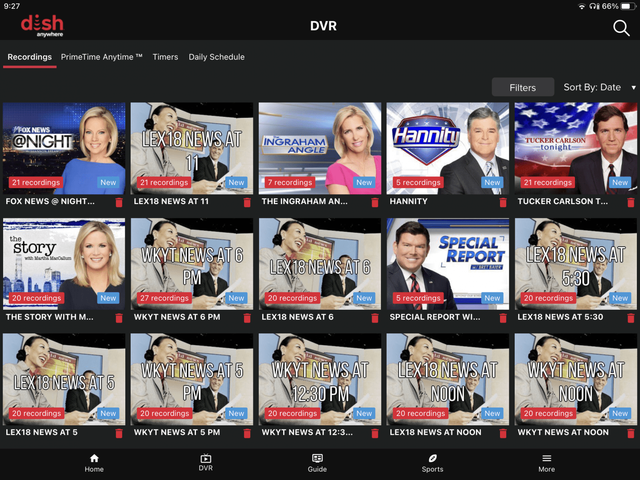I had new account Dish Hopper 3 and wireless Joey installed today.
When I look at the DVR recordings on the television - it is empty - as it should be. When I look at the DVR recordings with Dish Anywhere on both my iPad and iPhone - it shows TONS of Fox News shows already recorded. I deleted them and they came right back the next time I started the app.
Attaching screen shot from ipad.
Anyone have any suggestions?
Shelley
When I look at the DVR recordings on the television - it is empty - as it should be. When I look at the DVR recordings with Dish Anywhere on both my iPad and iPhone - it shows TONS of Fox News shows already recorded. I deleted them and they came right back the next time I started the app.
Attaching screen shot from ipad.
Anyone have any suggestions?
Shelley