Thanks to Signal Pro Ryan McDonnell for this suggestion!
DIRECTV’s Gemini comes in two distinct flavors, as you probably know by now. One is designed for people who have a satellite dish and a Genie in their home. The other is for people who use DIRECTV’s streaming service. Yes, they are both called Gemini. Yes, they look identical. But the differences start to mount up when you get under the skin.
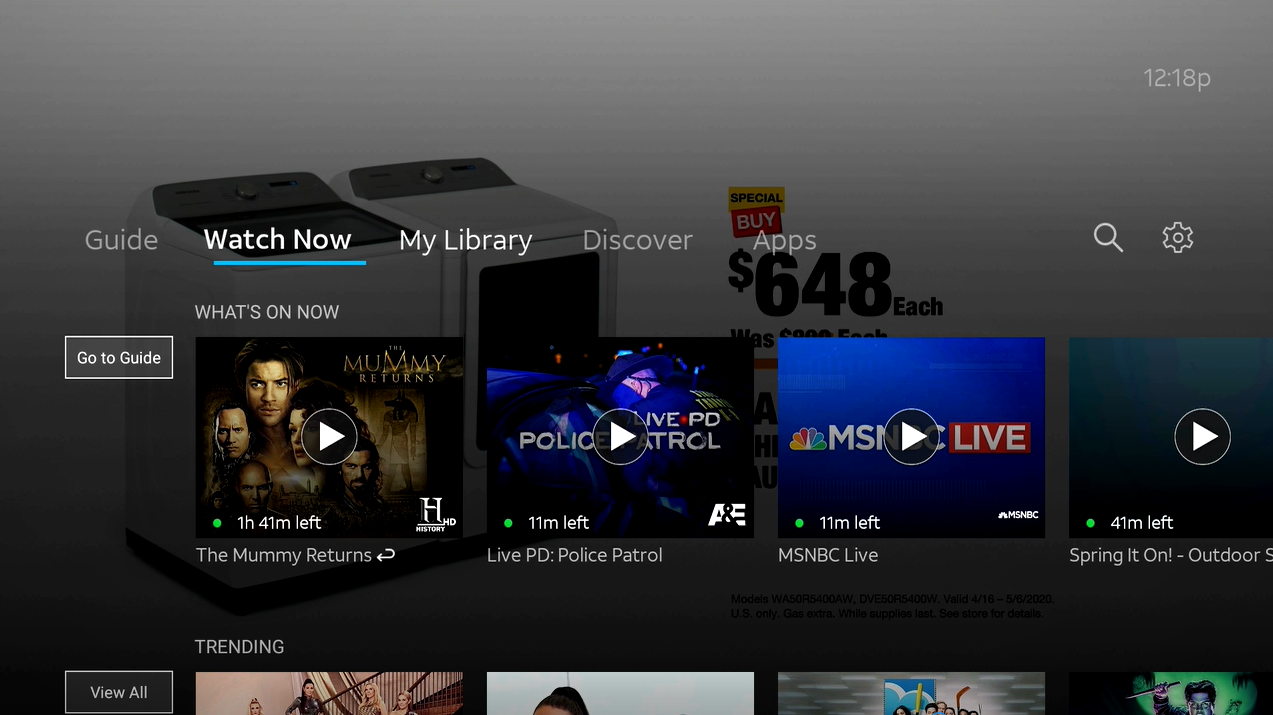
The “Gemini for Internet-only customers” is the device that until recently was called the “DIRECTV Stream device.” Before that it was the “AT&T TV device.” Internally, it’s always been called Osprey, but it’s never been publicly advertised as such.
This is the device you want if you don’t want a satellite dish on your house or you can’t get one. All the content is delivered over an internet connection. The channel selection is roughly the same as the satellite-delivered product, but the interface is a little different as you can see above.
When you record something, you’re actually sending a message to a server somewhere that flags a recording it was going to make anyway. This service, called Cloud DVR, is fairly common among live streaming services at this point. It’s been around for a decade or so. It means you don’t need a DVR in your house. The recordings expire after 90 days, but you can “record” an unlimited number of things.
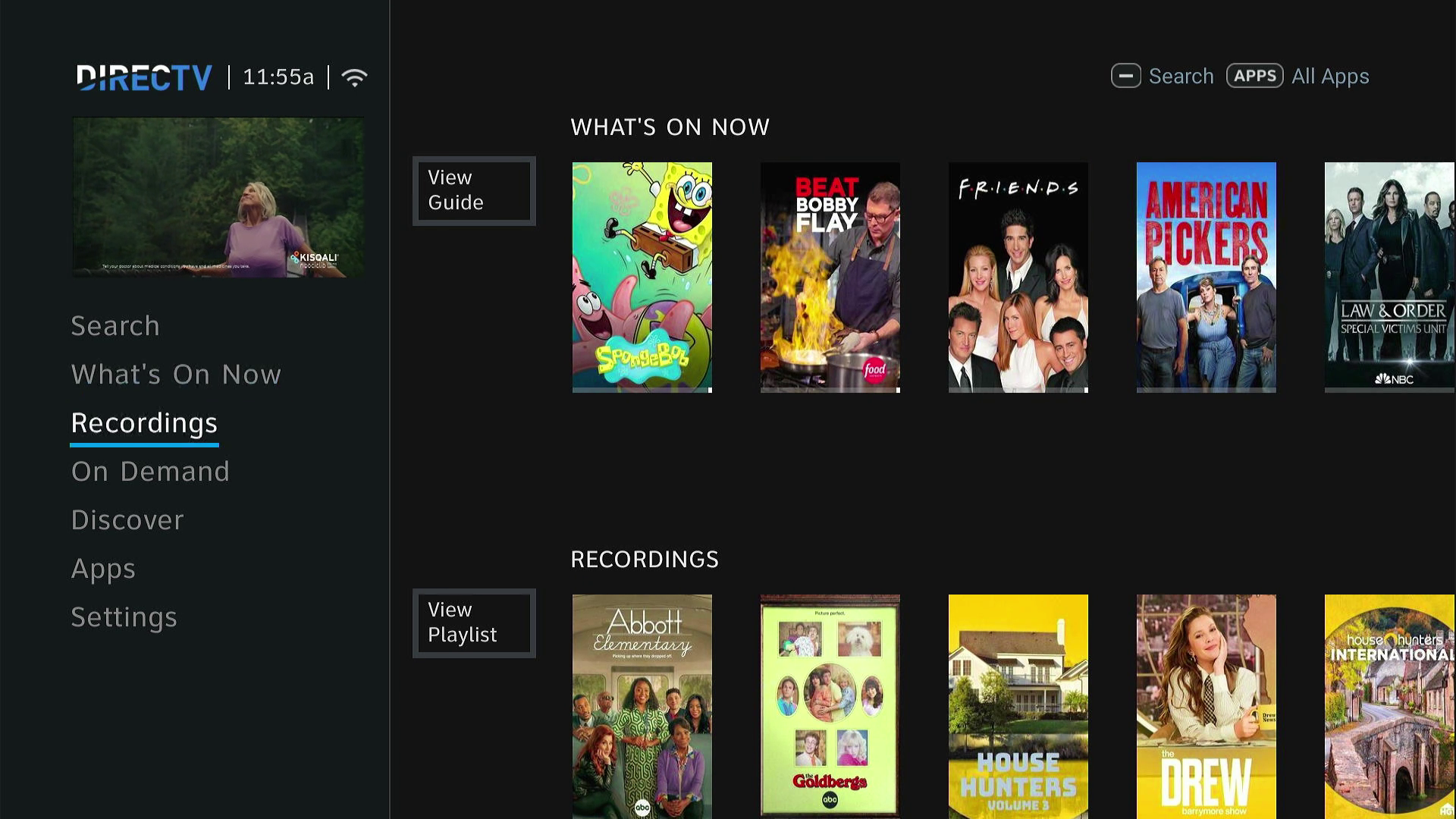
The “Gemini for Satellite and Internet customers” is essentially this decade’s answer to a traditional Genie client. It retains the familiar DIRECTV menus and interface and works with your satellite dish and the Genie DVR you have in your home.
When you schedule a recording on this Gemini, it’s recorded on your home DVR. While it’s not truly unlimited, DIRECTV’s Genies have big hard drives that can hold hundreds of hours of content. You can keep this content forever if you want, and that’s a big difference.
If the content you’ve recorded is available on DIRECTV’s cloud DVR service, you can access it by using the DIRECTV app for your phone, tablet, or streaming device. What you’ll get though, is generally a program that won’t let you fast forward through the commercials. It may also differ from what you would record at home, for example if a live broadcast is censored on one coast or the other.
Bottom line here is you can’t record to the cloud using your Gemini for Satellite. You can watch cloud versions of what you’ve recorded, if they are available. Most national programs are. That’s something anyway.
It also means that you can’t take your Gemini for Satellite on the road. If it doesn’t detect a Genie DVR, it won’t work at all.
I hope that clears things up at least a little. DIRECTV doesn’t really want you to think about the differences, they want you to think about the similarities. Well and good, but there are differences and that’s the reason for this article.
If you’re ready to upgrade to Gemini, no matter if it’s for satellite or internet, shop for one at Solid Signal. Here’s why. Most DIRECTV dealers only offer Geminis to new customers. They’re not familiar with the upgrade process. When you go through Solid Signal, you’ll get a top-notch tech on the other end of the phone who knows how to do this right. They’ll make sure you’re getting the right things done, period.
It’s worth the call to 888-233-7563 during East Coast business hours. If it’s after hours, just fill out the form below and we’ll get right back to you!
The post Can you use DIRECTV’s Cloud DVR service with your Gemini for satellite? appeared first on The Solid Signal Blog.
Continue reading...
DIRECTV’s Gemini comes in two distinct flavors, as you probably know by now. One is designed for people who have a satellite dish and a Genie in their home. The other is for people who use DIRECTV’s streaming service. Yes, they are both called Gemini. Yes, they look identical. But the differences start to mount up when you get under the skin.
Gemini for Internet-only customers
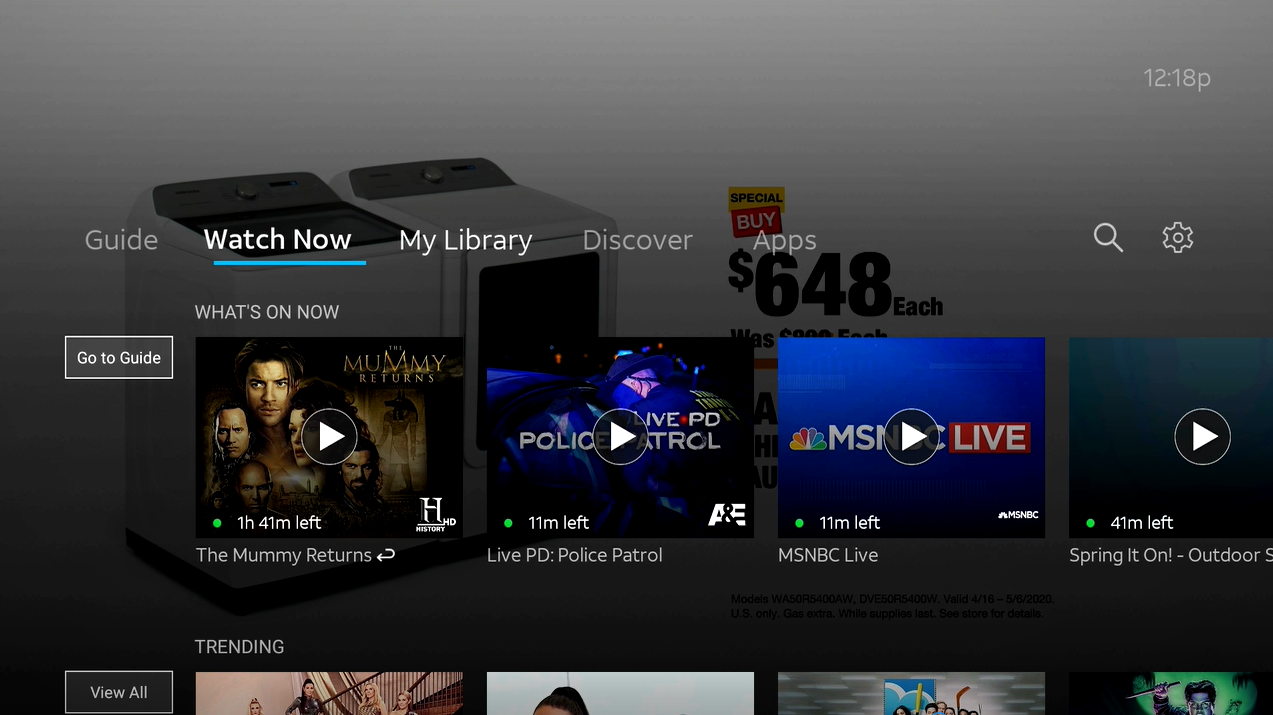
The “Gemini for Internet-only customers” is the device that until recently was called the “DIRECTV Stream device.” Before that it was the “AT&T TV device.” Internally, it’s always been called Osprey, but it’s never been publicly advertised as such.
This is the device you want if you don’t want a satellite dish on your house or you can’t get one. All the content is delivered over an internet connection. The channel selection is roughly the same as the satellite-delivered product, but the interface is a little different as you can see above.
When you record something, you’re actually sending a message to a server somewhere that flags a recording it was going to make anyway. This service, called Cloud DVR, is fairly common among live streaming services at this point. It’s been around for a decade or so. It means you don’t need a DVR in your house. The recordings expire after 90 days, but you can “record” an unlimited number of things.
Gemini for Satellite and Internet customers
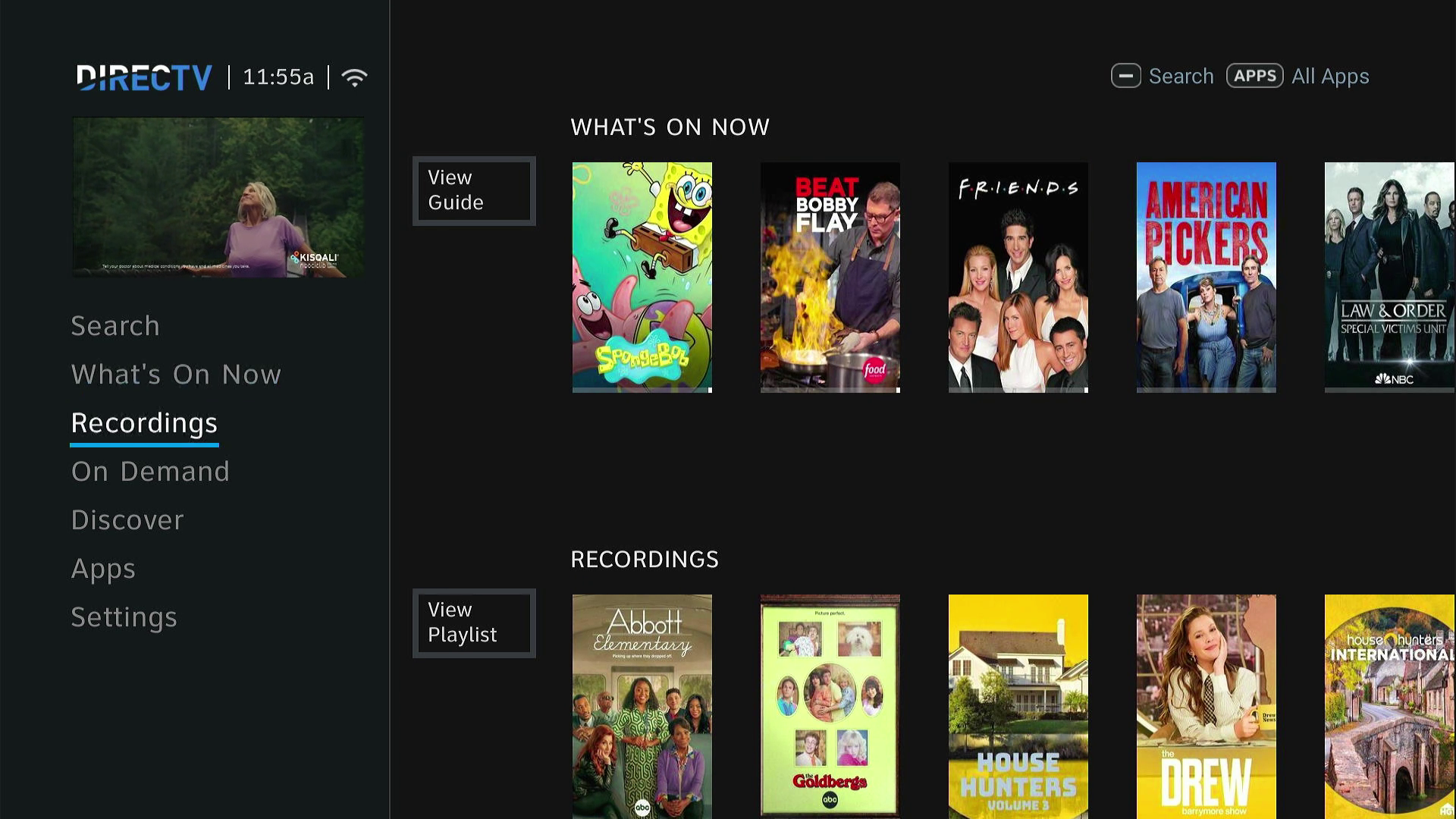
The “Gemini for Satellite and Internet customers” is essentially this decade’s answer to a traditional Genie client. It retains the familiar DIRECTV menus and interface and works with your satellite dish and the Genie DVR you have in your home.
When you schedule a recording on this Gemini, it’s recorded on your home DVR. While it’s not truly unlimited, DIRECTV’s Genies have big hard drives that can hold hundreds of hours of content. You can keep this content forever if you want, and that’s a big difference.
If the content you’ve recorded is available on DIRECTV’s cloud DVR service, you can access it by using the DIRECTV app for your phone, tablet, or streaming device. What you’ll get though, is generally a program that won’t let you fast forward through the commercials. It may also differ from what you would record at home, for example if a live broadcast is censored on one coast or the other.
Brass Tacks
Bottom line here is you can’t record to the cloud using your Gemini for Satellite. You can watch cloud versions of what you’ve recorded, if they are available. Most national programs are. That’s something anyway.
It also means that you can’t take your Gemini for Satellite on the road. If it doesn’t detect a Genie DVR, it won’t work at all.
I hope that clears things up at least a little. DIRECTV doesn’t really want you to think about the differences, they want you to think about the similarities. Well and good, but there are differences and that’s the reason for this article.
If you’re ready to upgrade to Gemini, no matter if it’s for satellite or internet, shop for one at Solid Signal. Here’s why. Most DIRECTV dealers only offer Geminis to new customers. They’re not familiar with the upgrade process. When you go through Solid Signal, you’ll get a top-notch tech on the other end of the phone who knows how to do this right. They’ll make sure you’re getting the right things done, period.
It’s worth the call to 888-233-7563 during East Coast business hours. If it’s after hours, just fill out the form below and we’ll get right back to you!
The post Can you use DIRECTV’s Cloud DVR service with your Gemini for satellite? appeared first on The Solid Signal Blog.
Continue reading...

