Is there a way to copy all of the programming (Codes and custom functions) from one 40.0 remote to another without having to go through and reprogram everything again? I have a lot of custom functions that I had to teach the remote for my AV receiver and it was so complicated to get it to work correctly. I don't want to have to redo it if I don't have to. The old remote is wore out so I got a new one. I tried backing up the settings using the diagnostics screen on the CUI and then using the restore settings to remote feature, but nothing happened.
Copy Remote Programming
- Thread starter PianoPlayer07
- Start date
- Latest activity Latest activity:
- Replies 9
- Views 1K
You are using an out of date browser. It may not display this or other websites correctly.
You should upgrade or use an alternative browser.
You should upgrade or use an alternative browser.
In a word, no. Dish remotes are not like Harmony's where you can transfer to another one. You will have to re-train the the new remote.
I know you can't transfer directly from remote to remote, but it appears that there is a function in the restore section of the receiver that allows you to offload backed up remote settings to another remote, as you can see in the picture. I backed up all the settings to the old remote first, then did a restore to the receiver. This, in theory, should have sent the backed up remote settings to the receiver as on the backup menu it says it will be backing up receiver data and remote data. Then, I go into the same restore menu, but this time choose to restore the remote. Nothing changes after I do this, though. The explanation under the option leads me to believe this feature is for just what I'm wanting, to transfer these remote settings from one to another, but it doesn't seem to work. Has anyone successfully tried this? If so, how did you do it?
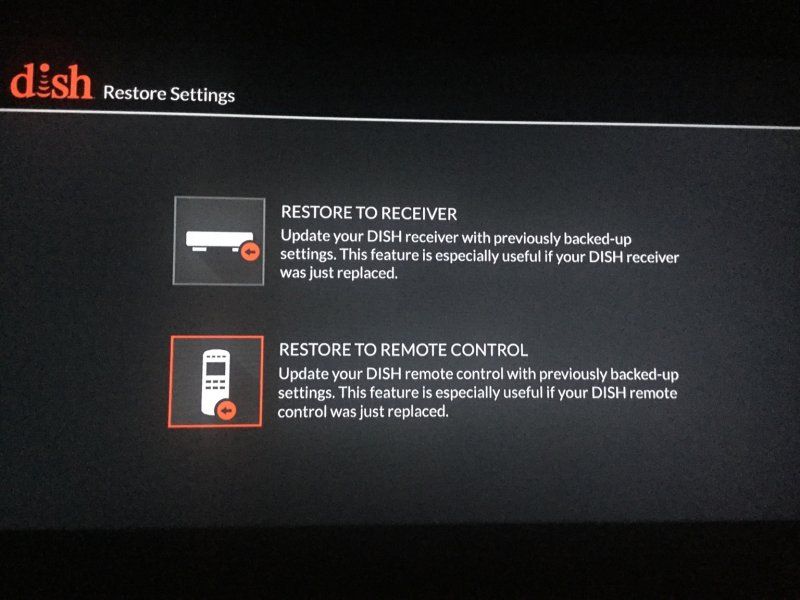
That screen is used to save your timers and favorites to the remote and the then back to the receiver. There is no way to transfer your remote buttons to another remote.
When my remotes start wearing out, I purchase a new one, take both apart and move the old circuit board to the new remote. It's usually the rubber pads that wear out, while the circuit board contacts are fine. Using this method, no reprogramming is needed, as all the information is still on the old board. This has worked with several 20 and 21 remotes. Don't have a 40 to verify if this still works.
PLEASE LOG IN TO GET RID OF THESE ADS!
My experience is that most (but not all) configuration settings ARE restored from the remote to the receiver as well as the timers.That screen is used to save your timers and favorites to the remote and the then back to the receiver. There is no way to transfer your remote buttons to another remote.
Which has nothing to do with what the OP was trying to do. He wanted to transfer his learned commands from one remote to another. My point to him was that you can't do that.My experience is that most (but not all) configuration settings ARE restored from the remote to the receiver as well as the timers.
When my remotes start wearing out, I purchase a new one, take both apart and move the old circuit board to the new remote. It's usually the rubber pads that wear out, while the circuit board contacts are fine. Using this method, no reprogramming is needed, as all the information is still on the old board. This has worked with several 20 and 21 remotes. Don't have a 40 to verify if this still works.
Is it really that hard to program a remote control?
I only takes a minute to program it to your Tv.
I would think it would be more of a pain to crack both remotes open, and change out the circuit board without screwing something up.
It's like my ROKU remote. I got sick of pushing the Sling Tv (which I'll never subscribe to) and the other 3 quick launch buttons.
It was annoying because the app would launch and It would interrupt whatever I was watching at the time.
Anyways I removed a piece of plastic and disabled it, but now I got this big dent on the side of the remote from where I tried to pry it open.
I think the OP is talking about learned commands on the remote being replaced. Yes, joining the remote to the TV is pretty simple but you need to go through the entire process of relearning commands from foreign remotes to bring them to a new Dish remote.Is it really that hard to program a remote control?
I only takes a minute to program it to your Tv.
I would think it would be more of a pain to crack both remotes open, and change out the circuit board without screwing something up.
It's like my ROKU remote. I got sick of pushing the Sling Tv (which I'll never subscribe to) and the other 3 quick launch buttons.
It was annoying because the app would launch and It would interrupt whatever I was watching at the time.
Anyways I removed a piece of plastic and disabled it, but now I got this big dent on the side of the remote from where I tried to pry it open.
PLEASE LOG IN TO GET RID OF THESE ADS!

