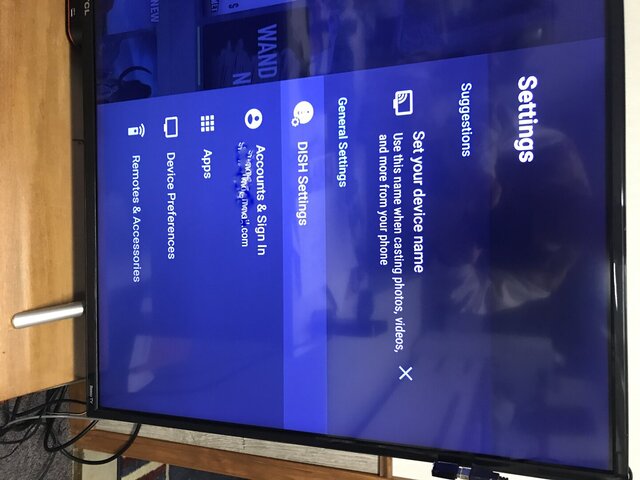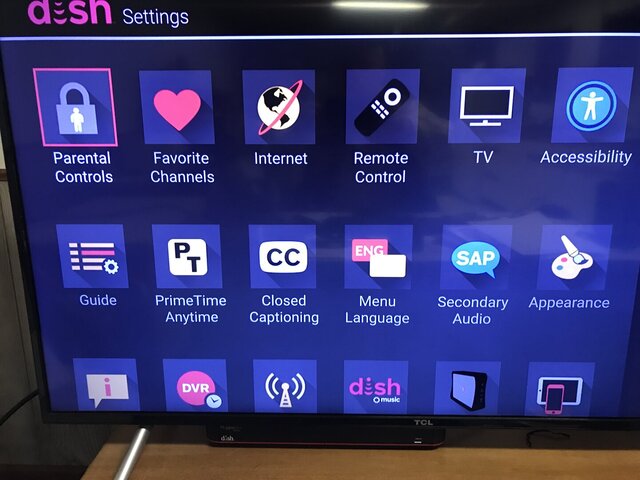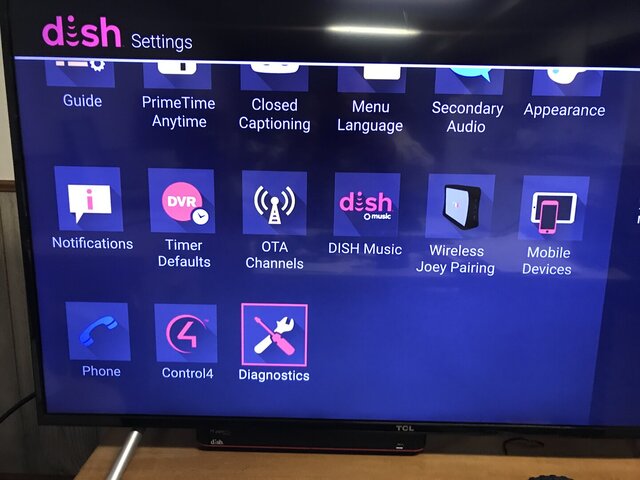All the postings I have seen refer to the older remote which has a menu button. The latest voice remotes (they have 54.0 on the back of them) which came with the hopper and hopper plus and the joey 4 units do not have a menu button.
How do I change the standby/idle timer from 4 to 8 hours. I know it is set at 4 hours when I go into settings, but it appears to be grayed out and I do not know where to go to change it from 4 to 8 hours.
The posts which refer to the older remote state press the menu button and then go to update and preferences.
When I go to dish settings and then diagnostics and tools and select update it states everything will be inoperative for at least 30 minutes so I have never clicked to go into update.
Also I periodically have to unplug the WAP because it will not link with the joeys. When it boots back up the joeys connect. If they do not automatically reconnect, then I will unplug the joey4 which does not come back up and then it will reboot and connect.
Any suggestions or ideas?
Thanks in advance
Steve
How do I change the standby/idle timer from 4 to 8 hours. I know it is set at 4 hours when I go into settings, but it appears to be grayed out and I do not know where to go to change it from 4 to 8 hours.
The posts which refer to the older remote state press the menu button and then go to update and preferences.
When I go to dish settings and then diagnostics and tools and select update it states everything will be inoperative for at least 30 minutes so I have never clicked to go into update.
Also I periodically have to unplug the WAP because it will not link with the joeys. When it boots back up the joeys connect. If they do not automatically reconnect, then I will unplug the joey4 which does not come back up and then it will reboot and connect.
Any suggestions or ideas?
Thanks in advance
Steve