After some frustrations it trying to program the 40.0 AUX button for a Channelmaster DVR+ (CM7500), I thought I'd make a post here with some useful information gained from my experience.
You would think just following the menu prompts for teaching the remote button functions would suffice, but no it is beholden to the programmers shortcomings writing the code. Learning mode does not function with the remote paired to the Joey 4k! I'm not sure about the current learning functionality with the H3 or previous generation of the Hopper system. Dish seems to be trying to idiot proof the system functions, and in doing so they are removing flexibility and making gaps in what used to be possible.
So, with the failed Dish Learning routine, I tried to do it the old fashioned way by placing the remote into Learning mode, but needed to search for the button sequences to get there. All the documentation from DISH seems to have expunged this information from their support documents of the 40.0 remote!
I found an older (2011?) 40.0 remote guide that still has this information at the FCC, so I'll add it here for future reference as a link and some images.
https://fccid.io/pdf.php?id=1523454
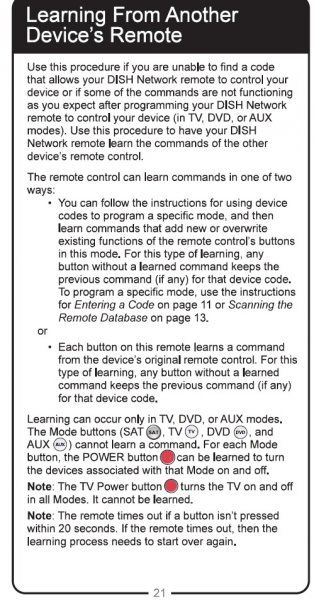
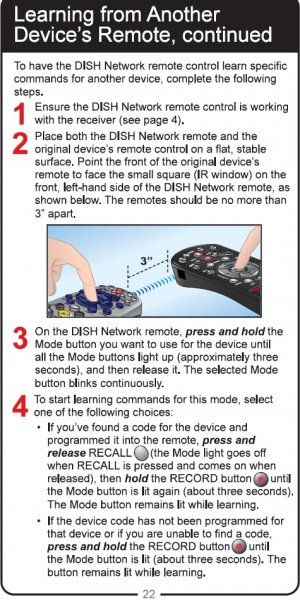
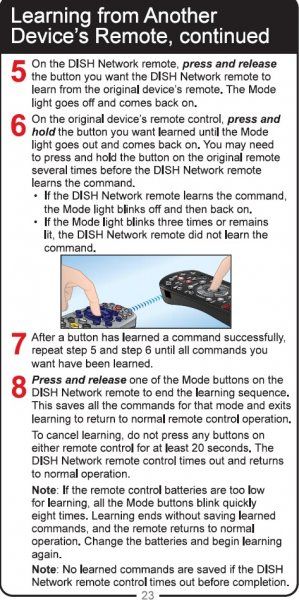
You would think just following the menu prompts for teaching the remote button functions would suffice, but no it is beholden to the programmers shortcomings writing the code. Learning mode does not function with the remote paired to the Joey 4k! I'm not sure about the current learning functionality with the H3 or previous generation of the Hopper system. Dish seems to be trying to idiot proof the system functions, and in doing so they are removing flexibility and making gaps in what used to be possible.
So, with the failed Dish Learning routine, I tried to do it the old fashioned way by placing the remote into Learning mode, but needed to search for the button sequences to get there. All the documentation from DISH seems to have expunged this information from their support documents of the 40.0 remote!
I found an older (2011?) 40.0 remote guide that still has this information at the FCC, so I'll add it here for future reference as a link and some images.
https://fccid.io/pdf.php?id=1523454

