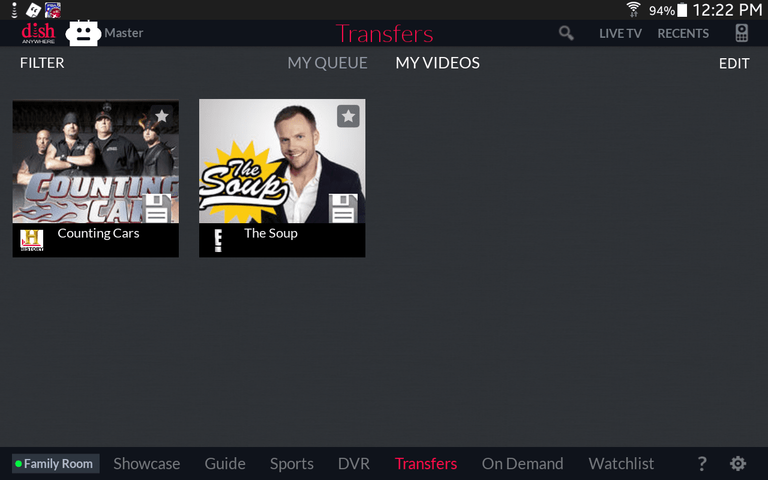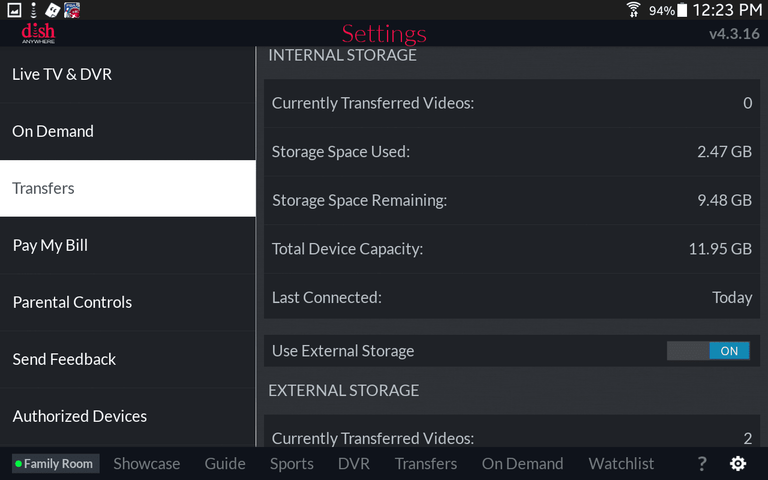How do I get my transfers to go to my phone's external storage? I have it turned on in Transfer Settings but they always go to internal storage.
Dishanywhere external storage
- Thread starter tallfence
- Start date
- Latest activity Latest activity:
- Replies 10
- Views 7K
-
ENJOY SATELLITEGUYS AD FREE THIS FEBRUARY!
Thank you to the very generous support we got from our members in December we have decided to make the month of February AD FREE for everyone!
We want to see the true speed of our site and enjoy SatelliteGuys the way it was meant to be enjoyed!
If you would like to help us keep the lights on and keep enjoying the site AD FREE consider becoming a PUB MEMBER by CLICKING HERE.
THANK YOU TO EVERYONE FOR YOUR SUPPORT!
You are using an out of date browser. It may not display this or other websites correctly.
You should upgrade or use an alternative browser.
You should upgrade or use an alternative browser.
If using android, go to menu settings and you should see an option there. I believe it was covered in the main dish forum if you wanna run a search there. Support.dish.com.
https://support.dish.com/viewtopic.php?f=9&t=10236
Here is one of them.
https://support.dish.com/viewtopic.php?f=9&t=10236
Here is one of them.
Finally!! Saw the option. This is a big help for those long business trips where I know I'd get bored and couldn't trust fast wifi to access my DVR. Now I can store whatever I need without trying to figure out what I can and cannot fit into what storage I had left.
Were you able to actually transfer to your external SD card?
It was possible in Android even before the app added the setting with just minimum of steps, and not with root needed. Before Vudu allowed saving movies to the SD card I transferred them there.
Thanks. I do have Use External turned on in settings. I see your Anywhere version is 4.3.16. Mine is 4.3.17. And I'm using Galaxy S5 with Android Lollipop.Yes. Shows a disk icon for the card storage and also lists in the settings area (shows two are on the card). Set the transfer to Use External first then all the transfers go to the card.
I think I'll try uninstalling and reinstalling the app.
Thanks. I do have Use External turned on in settings. I see your Anywhere version is 4.3.16. Mine is 4.3.17. And I'm using Galaxy S5 with Android Lollipop.
Samsung Tab 4 / Android KitKat (4.4.2) / 4.3.16
Samsung S5 / Android KitKat (4.4.4) / 4.3.17