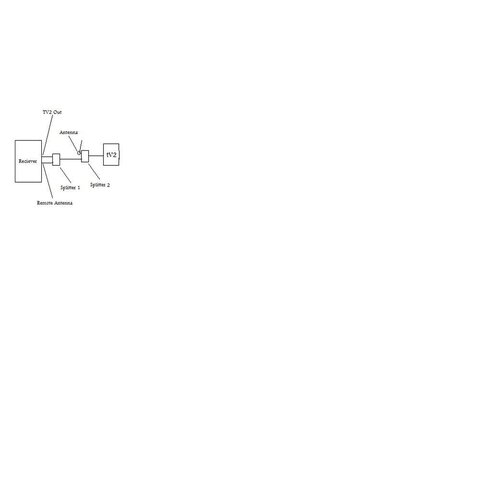I have a VIP 722. It used to be in the bedroom and the second tuner was for my living room. At Christmas I got a new HDTV for the living room (Apex LD4088) so I moved the 722 to the living room and changed the wireing so that my bedroom is now the 2nd tuner. I have two issues that I didn't have before.
1) when the 722 is plugged in via HDMI... If I turn off my TV (with button on TV or remote) then it shuts down the 722. It doesn't matter if I am watching something on the 2nd TV or not. If I plug it up via Component cables this doesn't happen.
2) the UHF signal was week so I plugged in a RCA ANT-145 to get a better signal This does HELP the issue however my antenna is behind my Apex TV and I have noticed that if the TV is off and I am in the bedroom then the remote works perfect no problems as if it were IR but if the Apex TV in the livingroom is ON then the remote nolonger works unless you get a lot closer to the Antenna. Do LCD Tvs usually block UHF signals? Is there a fix other than moving my antenna? If it has to be moved to a visible location then my wife is not going to like that.
Thanks,
Mike
P.S. Both of these questions are driving me crazy
1) when the 722 is plugged in via HDMI... If I turn off my TV (with button on TV or remote) then it shuts down the 722. It doesn't matter if I am watching something on the 2nd TV or not. If I plug it up via Component cables this doesn't happen.
2) the UHF signal was week so I plugged in a RCA ANT-145 to get a better signal This does HELP the issue however my antenna is behind my Apex TV and I have noticed that if the TV is off and I am in the bedroom then the remote works perfect no problems as if it were IR but if the Apex TV in the livingroom is ON then the remote nolonger works unless you get a lot closer to the Antenna. Do LCD Tvs usually block UHF signals? Is there a fix other than moving my antenna? If it has to be moved to a visible location then my wife is not going to like that.
Thanks,
Mike
P.S. Both of these questions are driving me crazy