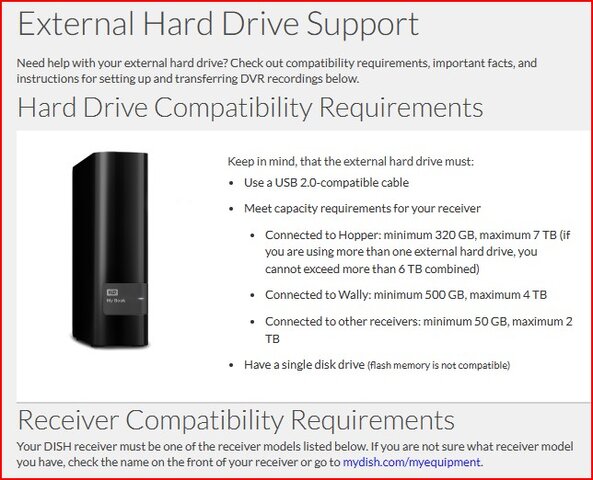If you record 100 episodes of a show say like Law and Order does it make a difference in how much hard drive space is used if you record the program in HD or SD?
DVR is at 80% full
- Thread starter navy8ball
- Start date
- Latest activity Latest activity:
- Replies 26
- Views 4K
You are using an out of date browser. It may not display this or other websites correctly.
You should upgrade or use an alternative browser.
You should upgrade or use an alternative browser.
HD takes up about 4X the space than does SD. Rather than sacrifice quality, get a new hard drive.
A self powered EHD is called for. Move much of the internal HDD content onto the external.
My younger sister who is a doctor always records the SD version of programs rather than the HD because she can fit a lot more programs on her Hopper3. I hooked up an external hard drive but she claims that it takes to much effort to transfer programs to the external hard drive. When I visit her I cringe when I see all the SD programs but she claims that the content is all that matters.
Sent from my iPhone using Tapatalk
Sent from my iPhone using Tapatalk
Ugh. Tell sis somewhere Charlie is sobbing and demanding his Hopper back!
Not to hijack this thread but when I go to my EHD it takes it 30-45 sec to populate! Is that generic to the H3 or would a different HD improve the speed of loading the programs? Thanks
My 6TB (maybe 1/4 full) populates instantly. That behavior does not seem normal to me. This is a USB3 Seagate.Not to hijack this thread but when I go to my EHD it takes it 30-45 sec to populate! Is that generic to the H3...
I can't imagine what is causing this. (But dweber does below.) I fear for the health of your EHD.... would a different HD improve the speed of loading the programs? Thanks
Last edited:
Not to hijack this thread but when I go to my EHD it takes it 30-45 sec to populate! Is that generic to the H3 or would a different HD improve the speed of loading the programs? Thanks
All 3 of my external hard drives populate in 1 second. I don't see any speed difference between the internal hopper 3 drive and the external drives. It sounds like your external drives are powered down and must spin up when accessed.
Sent from my iPhone using Tapatalk
I leave my EHDs powered down until I want to use them.
I leave my EHDs powered down until I want to use them.
I thought about only powering my external hard drives when I want to use them since they would have less wear. But they are connected inside a multimedia cabinet and not easily accessible.
Sent from my iPhone using Tapatalk
The Hopper has probably powered down the EHD and it has to have time to spin up and read.
My internal hard drive on my Hopper 3 brings up content instantly and when I go to my first 2TB external drive, I count to ten and it shows content, probably about 7 seconds. The same for my 2nd 2TB external drive. Then if I return to either of the external drives, the contents are instantly there. The first external drive is 17% full and the second drive is 31% full.
I was just thinking I really need to replace my external hard drive thats only 1tb and a lot fuller than I like and worse its only USB 2.0 and way over 15 years old! So Dish use to have a few recomended hard drives. I even checked their store and only found this! First can you really have 6TB? And zero mention of it being self powered?
Attachments
I was going to say that USB2 is fine for an EHD, but then I got to thinking... 7 streams (if somebody was watching a recording on 6 Joeys and the H3 simultaneously... Maybe you do need USB3.I was just thinking I really need to replace my external hard drive thats only 1tb and a lot fuller than I like and worse its only USB 2.0 and way over 15 years old!
Yup; I have one as I mentioned above. The limit is supposedly 7TB, which is an oddFirst can you really have 6TB?
Last edited:
I have over a $200 in Dell rewards and they have a good selection good price and from what I have experienced fantastic customer service and support. (Or at least use to?)
I thought about getting a couple small ones at first and using them to separate movies into like Christmas in one and Military in another.
The other way buy one BIG one and be done. No switching back and forth.
I think I will go with a WD MY BOOK DESKTOP HARD DRIVE 8TB. I figure that big you lose 500GB and just call the rest a loss but at an overall cheaper price. I hear anything above the 7GB it just sees or allows the 7GB. I also hear if you partition it then delete the partition not used it will also accept that.
I highly doubt but hopeful in the future folders can be created and used, larger drives used,

I thought about getting a couple small ones at first and using them to separate movies into like Christmas in one and Military in another.
The other way buy one BIG one and be done. No switching back and forth.
I think I will go with a WD MY BOOK DESKTOP HARD DRIVE 8TB. I figure that big you lose 500GB and just call the rest a loss but at an overall cheaper price. I hear anything above the 7GB it just sees or allows the 7GB. I also hear if you partition it then delete the partition not used it will also accept that.
I highly doubt but hopeful in the future folders can be created and used, larger drives used,

WD My Book 8TB USB 3.0 desktop hard drive with password protection and auto backup software | Dell USA
Complete BackupMy Book desktop storage comes equipped with WD Backup software and Apple Time Machine compatibility to help make sure your photos, videos, music and documents don't get lost. You can set it to run automatically to your schedule. Just pick the time and frequency to back up...
www.dell.com
WD is the way to go.I have over a $200 in Dell rewards and they have a good selection good price and from what I have experienced fantastic customer service and support. (Or at least use to?)
I thought about getting a couple small ones at first and using them to separate movies into like Christmas in one and Military in another.
The other way buy one BIG one and be done. No switching back and forth.
I think I will go with a WD MY BOOK DESKTOP HARD DRIVE 8TB. I figure that big you lose 500GB and just call the rest a loss but at an overall cheaper price. I hear anything above the 7GB it just sees or allows the 7GB. I also hear if you partition it then delete the partition not used it will also accept that.
I highly doubt but hopeful in the future folders can be created and used, larger drives used,

WD My Book 8TB USB 3.0 desktop hard drive with password protection and auto backup software | Dell USA
Complete BackupMy Book desktop storage comes equipped with WD Backup software and Apple Time Machine compatibility to help make sure your photos, videos, music and documents don't get lost. You can set it to run automatically to your schedule. Just pick the time and frequency to back up...www.dell.com
Yes, the limit on the 1st main EHD is 6TB, I have three other EHD's (both WD's). One is 1 TB for a total of 7TB available when it's on the buss, and I have a 2TB drive for a total external storage of 8TB so 8TB is definitely doable. There are other threads here about how I did it, I think it was because I bought an off-brand surveillance (5600 RPM instead of 5400) or maybe the Amazon enclosure I put it in.
So, I can have the 6TB drive always plugged in and swap between other three.
2TB - Broadcast shows and specials that I may want to watch again, including news, State of the Union addresses, etc.
2TB - Christmas (god help me) movies for the wife. That lil sucker is almost 70% filled of 2TB. Hallmark will be the dead of me yet!
1TB - Concerts, Specials, etc.
So normally I have the 6TB and the 1st 2TB (general shows or stuff to watch later and delete) plugged in for a total of the 8TB.
If someone doubts it I can screen shot the transfer screens showing 6TB of usable and available space on one and 2TB of usable and available space on the other.
So, I can have the 6TB drive always plugged in and swap between other three.
2TB - Broadcast shows and specials that I may want to watch again, including news, State of the Union addresses, etc.
2TB - Christmas (god help me) movies for the wife. That lil sucker is almost 70% filled of 2TB. Hallmark will be the dead of me yet!
1TB - Concerts, Specials, etc.
So normally I have the 6TB and the 1st 2TB (general shows or stuff to watch later and delete) plugged in for a total of the 8TB.
If someone doubts it I can screen shot the transfer screens showing 6TB of usable and available space on one and 2TB of usable and available space on the other.
From what I've read, you can get away with a 7TB drive but if you plug in a single 8TB drive it will not recognize it. You can try it and see if any of the many firmware fixes may have changed that.I have over a $200 in Dell rewards and they have a good selection good price and from what I have experienced fantastic customer service and support. (Or at least use to?)
I thought about getting a couple small ones at first and using them to separate movies into like Christmas in one and Military in another.
The other way buy one BIG one and be done. No switching back and forth.
I think I will go with a WD MY BOOK DESKTOP HARD DRIVE 8TB. I figure that big you lose 500GB and just call the rest a loss but at an overall cheaper price. I hear anything above the 7GB it just sees or allows the 7GB. I also hear if you partition it then delete the partition not used it will also accept that.
I highly doubt but hopeful in the future folders can be created and used, larger drives used,

WD My Book 8TB USB 3.0 desktop hard drive with password protection and auto backup software | Dell USA
Complete BackupMy Book desktop storage comes equipped with WD Backup software and Apple Time Machine compatibility to help make sure your photos, videos, music and documents don't get lost. You can set it to run automatically to your schedule. Just pick the time and frequency to back up...www.dell.com
Users Who Are Viewing This Thread (Total: 0, Members: 0, Guests: 0)
Who Read This Thread (Total Members: 132) Show all
- navy8ball
- worstman1
- dweber
- Conway
- dare2be
- ggilbert
- J_Smooth
- Pinballtech
- riderj
- gasman882001
- pgde
- navychop
- Tampa8
- Tony S
- Josephinelcajon
- njack11
- KAB
- RobMeyer1
- dhunter113
- bobc469
- MikeD-C05
- Cold Irons
- Elsguy
- brice52
- sam_gordon
- johnr475
- n0qcu
- JohnGalt
- AntiMoz
- Fiveft20in
- ethanlerma
- JimC
- Dell00iss
- tallfence
- Foxbat
- pamajestic
- Jim5506
- Bobby
- chainblu
- dsimmon9
- thomasjk
- TheKrell
- Mister Coke
- BarnRat
- charlesrshell
- bookworm370
- satjay
- AkaDoubleG
- Willh699
- Altitudinous
- JSheridan
- cns2782
- syphix
- wtkapitan
- jaspcarr
- mljoness
- Darrell S
- bb83
- jdkrug
- DISH Support
- chaddux