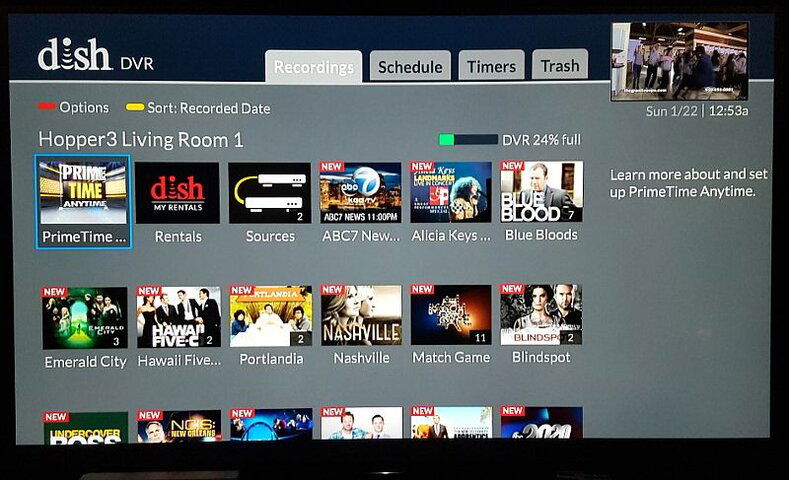Starting yesterday my External Hard Drive is showing up in my DVR listing on my Hopper 3. Right next to the "Rentals" box is a symbol showing two hard drives, labeled 1 and 2. If I click on 2 the DVR listing changes from programs saved on the internal hard drive to those saved on my external drive.
I haven't heard about any software changes or updates here, and I didn't make any changes, so this was a surprise to me. I like it! It makes switching to the EHD very easy.
I haven't heard about any software changes or updates here, and I didn't make any changes, so this was a surprise to me. I like it! It makes switching to the EHD very easy.