Now that I've lost yet another EHD, this one on my Wally, as a glutton for punishment I'll buy one last EHD before leaving. Dish specs say "500G to 2T". I'd like to go with a Solid State 500G as we don't record more than 20-50 hours of content on our Wally. How important is the 500G spec? Most drives advertised as 500G actually have 460-480G useable capacity which is why I ask. Thanks all!
EHD recommendations/advice
- Thread starter jpmarto
- Start date
- Latest activity Latest activity:
- Replies 19
- Views 3K
You are using an out of date browser. It may not display this or other websites correctly.
You should upgrade or use an alternative browser.
You should upgrade or use an alternative browser.
The Wally with EHD will be continuously writing because of buffering. I wouldn't even dream of using SSD with it.
This EHD is advertised in the DISH RV site for the Wally. Is it SSD?The Wally with EHD will be continuously writing because of buffering. I wouldn't even dream of using SSD with it.
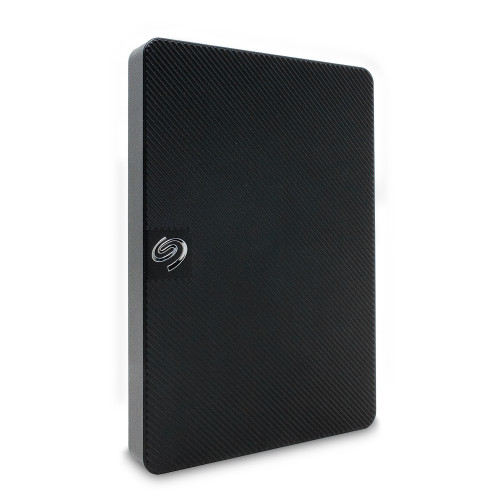
1 TB DVR Upgrade Expansion
Record Up To 100 Hours of Your Favorite TV Shows With The Dish DVR Upgrade Expansion
Bobby - I thought an SSD would be better as I didn't want the extra 12v to 110v inverter connection to a (and additional) powered hub in my RV. I've heard - as you mentioned - buffering is tough on EHDs. Rephrasing the question, irrespective of the type of drive, is the 500g lower limit "500G drive", or "500G useable capacity". I have several 500G drives laying around, but they format to lower capacity. Thanks!
Last edited:
if it appears in the EHD specs, look for a drive with a larger RAM Cache like 64 MB or more. RAM can handle the current channel buffer write cycle better than the flash-based SSD. I am not sure if any SSDs have large RAM caching, I haven't looked.
This EHD is advertised in the DISH RV site for the Wally. Is it SSD?
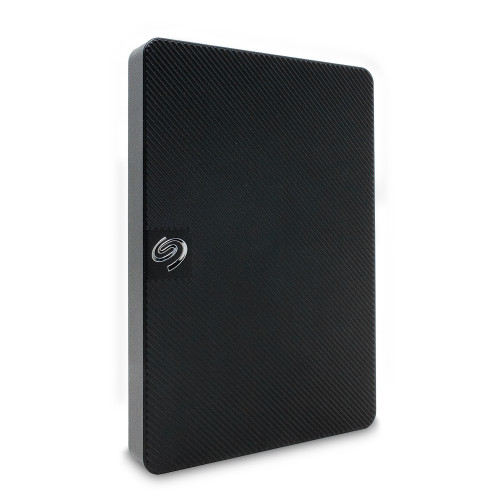
1 TB DVR Upgrade Expansion
Record Up To 100 Hours of Your Favorite TV Shows With The Dish DVR Upgrade Expansionwww.dishformyrv.com
The EHD advertised is an HDD to meet the requirements:
- USB 2.0-compatible cable
- Single hard disk drive (flash memory is not compatible)
- EHDs should only be plugged into the USB ports on the back of the receiver, EHDs with external power sources can be used but are not required since the receiver can power the device
- Hopper family: minimum 320 GB, maximum of 7 TB
- Wally: minimum of 500 GB, maximum of 4 TB
- ViP: minimum 50 GB, maximum 2 TB
Dish support: Thanks for checking in. My original question stands: 500G advertised/described drive minimum, or, 500G capacity minimum? Big difference - in high tech these details matter. Drive manufactures play games with per 1,000 bytes instead of 1024 in binary numbers, or include or exclude MBR or file system overhead (some include test tracks!) depending on what they want to claim. Specifically, my 500G EHD has approximately 480G of useable space. I don't want another EHD failure to be blamed on my "500G" drive having less than 500G capacity. I could buy a 1T drive of course, but I'd like to get this clarified for all future "Googlers" that get referred to this thread.
Interesting and first time I've seen this: "EHDs with external power sources can be used but are not required since the receiver can power the device". (I've always wondered why PC USB ports could power 2.5" drives but Dish USB ports supposedly could not).
Interesting and first time I've seen this: "EHDs with external power sources can be used but are not required since the receiver can power the device". (I've always wondered why PC USB ports could power 2.5" drives but Dish USB ports supposedly could not).
Last edited:
You don't go by what space is left after formatting a drive, you go by the manufacturer's capacity rating.
At the minuscule difference in price, why are you worrying about 500G when you can get a 1TB for just a few dollars more?
And the Wally and Hopper do NOT support the Trim command to communicate with an SSD controller, so you will wear out the cells in the SSD rather quickly as they have a limited R/W cycle per cell.
That's why they are called EHD's for External HARD Drives. The support is for legacy spinning platter drives not solid state memory units (I wish the manufacturers would not call them 'drives' because they are not drives, they are limited cycle persistent memory devices. Require special handling in the operating system to manage the released storage when a file is overwritten or erased.
And the Wally and Hopper do NOT support the Trim command to communicate with an SSD controller, so you will wear out the cells in the SSD rather quickly as they have a limited R/W cycle per cell.
That's why they are called EHD's for External HARD Drives. The support is for legacy spinning platter drives not solid state memory units (I wish the manufacturers would not call them 'drives' because they are not drives, they are limited cycle persistent memory devices. Require special handling in the operating system to manage the released storage when a file is overwritten or erased.
I'm using this enclosure with old 500GB drives I've taken out of laptops and replaced with SSDs. If you don't have a 500GB laying around, there are a ton of cheap drives on ebay from people that have removed them from new laptops in order to upgrade to an SSD. The Wally powers the drive without any issue.
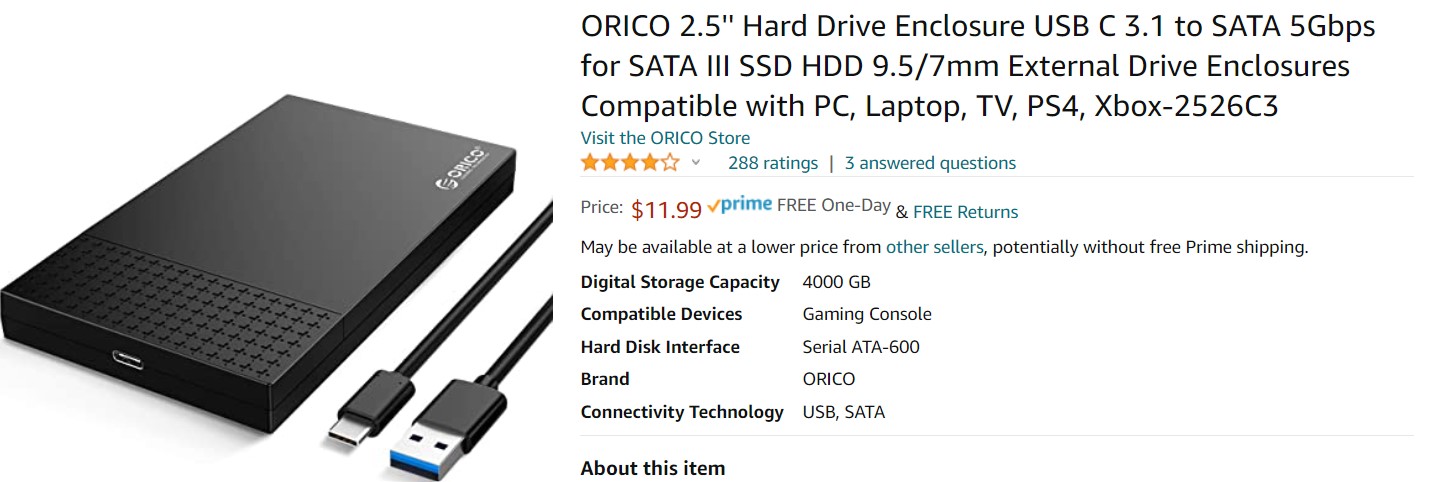
Hi Jim - That's what I'd hope the answer would be, but I'd still like Dish to verify.You don't go by what space is left after formatting a drive, you go by the manufacturer's capacity rating.
As near as I can piece together, my last EHD failed because while the Wally was deactivated, a software update that installed when I reactivated it killed the EHD. Perhaps the EHD was below specs and the new software wouldn't overlook it. Further evidence for that theory is that the Wally now refuses to reformat the drive - even after I used "DISKPART" to overwrite the MBR, when that failed I formatted the drive in exFAT - still wouldn't format. I formatted the same drive in my Win10 notebook as NTFS and it works fine and now is deployed as my data backup for my RV.
DishDude - if not that exact enclosure, close enough is what I was using with a 500G 2.5" HD (Western Digital Black) salvaged from an old IBM laptop. It worked fine until it didn't 
You won't get a straight answer from a Dish CSR because they will not have any idea what you are talking about.
DishDude - if not that exact enclosure, close enough is what I was using with a 500G 2.5" HD (Western Digital Black) salvaged from an old IBM laptop. It worked fine until it didn't
You might of just had some bad luck, I've been running that enclosure on my Wally for over a year now without a hiccup. It worked so well I swapped my parents over to 3 Wallys with the same setup a few months ago and they're all working great.
Tossed a couple of these in. Toshiba MQ01ACF050 500GB 7200 RPM SATA 6.0Gb/s 2.5" Laptop Internal Hard Drive | eBay
Agreed.The Wally with EHD will be continuously writing because of buffering. I wouldn't even dream of using SSD with it.
And SSD's have other drawback's compared with HDD's, especially as an archive medium. I would stick with HDD's regarding Dish external drives, but the quality of external HDD's today from legacy big brands is pretty bad these days, but I would suggest the WD Purple (opps, WD Purple is not an external HDD, but maybe the solution is to use a docking station--can that work as a Dish external HDD?) because they do quite well as they are designed to take a beating with something like 20+ cameras (channels of video) and they perform well with 4 and 6 tuner TiVo's that can end up buffering 24/7/365 if the TiVo "Power Saving" feature is not used--and many do NOT use that feature--also the WD Purple has lasted me years and WD Purple are still CMR/PMR, as opposed to most consumer HDD's today being PMR withount the manufacturer stating so. The external HDD's these days seems a crap-shoot, unfortunately. I see nothing bad posts of rotten experiences these days. I am at a loss of what will replace my external HDD's I use for network access.
The SSD's are for more sensitive to heat and can lose efficiency quite soon or even just die, but even worse is the discovery of inferior chips inside the most recent SSD's that do NOT meet the speed/efficiency specs claimed on the specifications. The theory is that the microchip shortage may have caused ALL the manufacturers of SSD's to use inferior chips that cause under-performance rather than have no stock of SSD's to sell. After all, if one SSD's brand does it, than all the others have no real choice but to follow, and this includes the vaunted Samsung SSD's, as well. I'm glad I got my two Samsung SSD's before this current chip shortage. SSD's do have some good uses--especially the Samsung's, but they have not completely outdone HDD's yet. I would suggest one keeps an HDD backup of any important data saved on an SSD.
Last edited:
Thanks. Just ordered one. Had an old Asus laptop sitting around. Removed the Crucial 250GB HD and will try this EHD setup. Always thought EHD had to have it's own power source.I'm using this enclosure with old 500GB drives I've taken out of laptops and replaced with SSDs. If you don't have a 500GB laying around, there are a ton of cheap drives on ebay from people that have removed them from new laptops in order to upgrade to an SSD. The Wally powers the drive without any issue.
View attachment 153806
The external power source is definitely the recommendation. I bought several bus-powered WD My Passport disks which have all been great except for the USB2 one. That reliably crashed my 612 when I connected it. But the USB3 My Passports all worked pretty well. I think they sucked less power out of the USB connection.Thanks. Just ordered one. Had an old Asus laptop sitting around. Removed the Crucial 250GB HD and will try this EHD setup. Always thought EHD had to have it's own power source.
But onto your Crucial. Is that an SDD and not an HDD? I tried an SDD in a bus powered external enclosure, and it worked fine. That was just a test, though. I didn't want to test it to failure so I unplugged it and used it elsewhere. Oh, and I thought the minimum size was 500GB.
It's an SSD. Think I would be better off with an HDD?The external power source is definitely the recommendation. I bought several bus-powered WD My Passport disks which have all been great except for the USB2 one. That reliably crashed my 612 when I connected it. But the USB3 My Passports all worked pretty well. I think they sucked less power out of the USB connection.
But onto your Crucial. Is that an SDD and not an HDD? I tried an SDD in a bus powered external enclosure, and it worked fine. That was just a test, though. I didn't want to test it to failure so I unplugged it and used it elsewhere. Oh, and I thought the minimum size was 500GB.
YesIt's an SSD. Think I would be better off with an HDD?
Sent from my Moto G (5) Plus using Tapatalk
It's an SSD. Think I would be better off with an HDD?
Oh heck Yes, If you read above, SSD's require special handing in the form of the TRIM command to sync the file system to the SSD controller. Premature wear will occur on an SSD. If you just write and just replay, you might be fine for a while, but if you save programs and then delete them, they will disappear from the menu but they space they occupied on the SSD can not ever be reused by the Hopper.

