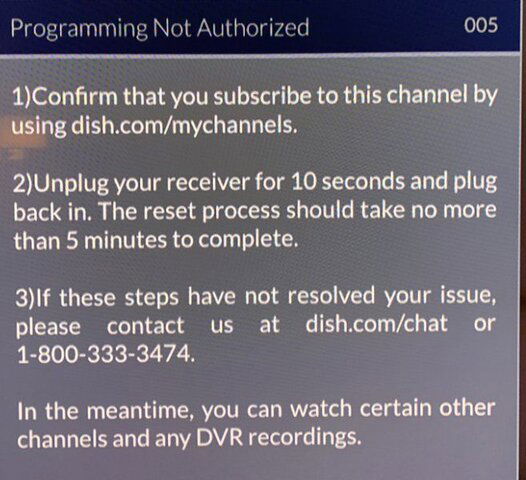I was so happy when we finally got the ability to set our own time for the Hopper to do it's resets..... I set mine for 5AM, when no one is watching TV. Unfortunately, I'm finding that it does it's resets at all different times of the day and night. A large window of text pops up (I think it shows a message number of 514C) - something about how it needs to do a reset in 45 seconds - there is nothing that can be done to stop it - the screen (and remote) are frozen until it finishes. It doesn't care that there are multiple programs recording, and I'm in the middle of watching something. It just takes over and does it. I end up losing at least 5 minutes of every recording. I'm not sure this is really any better than before. Maybe worse, actually. Anyone get this?
H3 Random Reset Time(s)
- Thread starter xfoneguy
- Start date
- Latest activity Latest activity:
- Replies 16
- Views 4K
You are using an out of date browser. It may not display this or other websites correctly.
You should upgrade or use an alternative browser.
You should upgrade or use an alternative browser.
I have mine (H3) set for 3 am. I get a pop-up that it needs to do a reset or update at random times. Sometimes mid-morning and afternoons. It does offer me to go to the settings and select a time or continue watching TV. I've tried setting different times to no avail. Very frustrating.
You're lucky to even get the option to continue watching - I don't get that at all - no options, period..... just a 45-second warning and BAM! Any currently happening recordings are screwed up and I'm left with a dark screen. It's several minutes before I even see the "Kangaroo".I have mine (H3) set for 3 am. I get a pop-up that it needs to do a reset or update at random times. Sometimes mid-morning and afternoons. It does offer me to go to the settings and select a time or continue watching TV. I've tried setting different times to no avail. Very frustrating.
That is what I reported a few days ago but I had the wrong code, I had 512. No options but to let the reboot happen. More aggravating is the two remote software upgrades. Maybe I could cancel them but I just as soon get it over with. About every two days at random times,
Does that always show up on the same channels, or different channels at random?View attachment 135166 Also get this one a lot even though I subscribe to the channels.
Does that always show up on the same channels, or different channels at random?
Random.
Mine has been doing the same thing. I chatted in and they told me it's a known issue they are working on and didn't have a work around available.
Is this happening every day for you? As far as I know there is a hard limit of 72 hours (3 days) before it does not let you skip the system reboot if you get the option to keep watching.
PLEASE LOG IN TO GET RID OF THESE ADS!
Is this happening every day for you? As far as I know there is a hard limit of 72 hours (3 days) before it does not let you skip the system reboot if you get the option to keep watching.
IMC, Sometimes more than once a day, sometimes every other day...Also, the when the Wife sees them, she always selects watch TV if option is available!
Updating during prime time is ridiculous. Whose idea was it to allow that?
Interesting ..... the message I get is slightly different - I haven't seen it this week so I can't remember exactly but I'm fairly certain that I've been seeing a "514C" - it says 45 seconds, and there is no option to "continue watching"..... not sure why the different messages. And why isn't it happening at the time we set (mine is supposed to be 5AM)View attachment 135164 No matter how many times I try changing the power setting times it still pops up randomly in the afternoons and evenings. The clock in the bottom left-hand corner is PM Central time.
This one came up Yesterday??
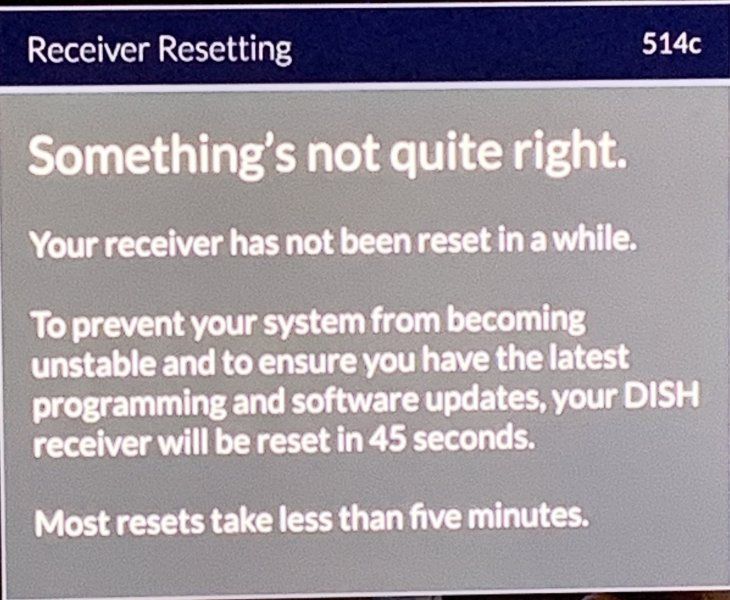
PLEASE LOG IN TO GET RID OF THESE ADS!
It is important that all of your receivers go into standby at the same time at least once every three days. That includes your Hoppers and Joeys.
Thats the exact one that I keep getting.... even though I have the reset time set for 5AM, it happens at random times...... i was just watching a movie, and it had 2 minutes to go when this popped up. There's no way to stop it. GRRRRRRRRR (all my receivers are in standby long before 5AM!)
Users Who Are Viewing This Thread (Total: 0, Members: 0, Guests: 0)
Who Read This Thread (Total Members: 1)
Latest posts
-
T
-
-
TMicrosoft Gave the FBI BitLocker Keys! Should You Worry?
- Latest: TWiT Tech Podcast Network
-