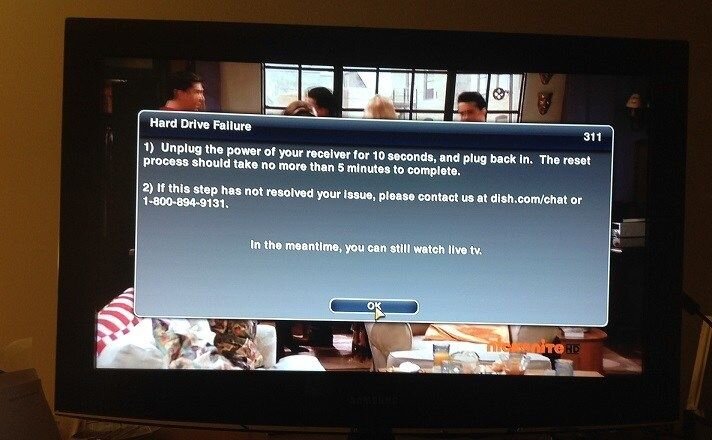Not sure what brand is in the Hopper but Western Digital is having a problem with high drive failures, just like Seagate had and continues to have. There seems to be a race to the bottom for ALL hard drive manufacturers these days. Drives are very cheap these days and that is showing in the build quality and trying to pack more megabits into a smaller space. I'd pick up an EHD and start keeping backups.
I have a ThermalTake BlacX that I use with both my computers and my Dish 722. This is just a dock that connects to USB or eSATA port and allows one to insert bare drives into it like old Nintendo cartridges. I stick the drives back in their little ESD baggies when they are full and put them on a media bookcase. USB transfer is very slow since it is only v2.0 but eSATA is much faster... if Dish has activated the port for EHD use yet. I have other drive enclosures but haven't tried them with the Dish DVR since they are RAID and most-likely aren't supported with my older 722.
jevans64...totally agree with you about hard drive quality in general these days. It is a real crap shoot as to whether you will get a rock solid drive that lasts over ten years or a POS that craps out in two.....brand no longer matters. Reading the customer reviews on places like Amazon, NewEgg, Frys and TigerDirect among others will show a wide range of drive failures across a spectrum of manufacturers. I have had Seagate and Western Digital both screw me after the two to three year mark, while my old Hitachi and Samsung drives from 1998-2000 still run great. I suspect the size, speed and heat generated by drives has a lot to do with it. I refuse to buy larger than 750 GB to 1 TB for my desktop PCs now, but that hasn't protected me. The drives that failed were 750GB. Tech quality in anything these days (and by these days I mean since about 2008) is hard to come by in what I consider the reasonably priced range of things.
So, all this being said, I am not surprised a hard drive has failed in one of my Hoppers. I have had good service from my DISH products over the years for the most part. What I am though is disappointed. From what I see in the forums on this same topic of hard drive failures, even the regulars here think that hard drive failures after a few years should not be unexpected, and that is just not ok. Perhaps I am showing my age, but in my day......

You know, when we walked five miles in the snow to school and hard drives lasted twenty years....LOL.
Anyway, a Hopper hard drive failing after being put into service in July of last year? Nope...not good enough. But, things happen. What I really wish some forward thinking, uber-techie here knew is how to hook up the failed Hopper drive to a computer running a Linux distro and pull off the recordings that are lurking on the failed drive. That's the last thing I think I remember right? That these DVRs from DISH are based on a Linux operating system? It should not be hard to pull off the recordings and move them to an external drive then plug that drive into the new Hopper, but I am not a Linux nerd so I need steps. I guess I could mess with it myself, but I have to send the Hopper back, so opening the unit up to remove the drive, even briefly (I have the Thermaltake dock too) is probably a bad idea. Wonder if I could cheat it via one of the USB ports?
Oh, and no....last I heard, the e-SATA port is still disabled. Anyone else on that?