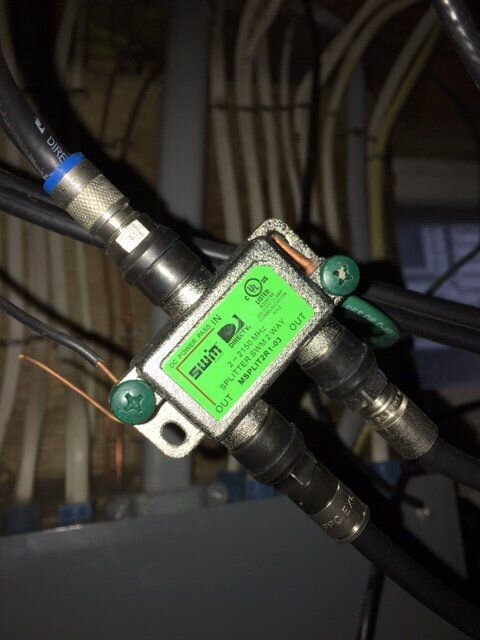I realize this is probably going to be confusing, but I will give it my best shot....Also, I consider myself a tech geek, but you fine folks are true geniuses and have taken "tech knowledge" to a new level..
Anyways, I have read this whole thread as well as the ones on the other forums to try to get all the current info on how to best setup 4K, the process from Directv, and the equipment needed. With that said, heres the setup.
I had ATT Uverse cable and internet which was ran through the brains of the operation, the Residential Gateway. I am sure you guys are familiar with it. In OCT '15 as my promotions dropped off, and ATT acquired Directv, the reps offered me a good deal to leave Uverse cable and go with satellite. I still kept ATT internet(18megs). I was fine changing as we had Directv 8 or so years ago. The tech came out in Oct. He was a young kid, originally with Directv, and was pissed at the world that ATT recently stripped all the Direct logos off his truck and recently started wrapping it in the ATT stuff. He was new with the company and I could tell he didn't know much and was just mad at the transition and was on his way out. Anyways, I still had the dish in the backyard but it was crooked because over the years it had settled. It still had the four(i think) coax lines running from the dish if that tells you anything, i think a 5 LNB..He changed that out to a SL-3(pic attached) and now I think I have only 1 line running into the house. He was very angry he had to fix the dish. Guess he was having a rough day. That was all the "updates" to the outside equipment from what I remember. Once inside we went to living room where our main 60'' LCD is(the one that is going to be upgrade to a 4K). The Uverse RG and Uverse receiver were in that room with the Residential gateway hooked up to the coax line coming out of the wall(its RG6 i think). He unhooked the RG and the kid went to set up the HR44 receiver and said that I couldn't have the RG there, something about not enough coax lines or something like that. I didn't know any better. The HR44 is hooked via HDMI into my Denon AVR(which is also getting upgraded to a 4k AVR)and then another HDMI(ran through the wall into the back of the TV hung on the wall). Then he took the ATT RG down in the basement where he set up more Directv equipment(see pics) I realize the pics have a lot of wires going on but thats what happens when a few companies have laid their footprint in our home..lol But i tried to take pics of the wires that I know are ran into some directv equipment. I am sure you techies will know what is what...Obviously whatever he did in the basement, he ran some of directs equipment into the ATT RG. Lastly he installed 3 other wireless genies(C41) in other rooms of the house. Thursday I am having the ATT internet cancelled(it sucks) and having cable broadband (60 megs) installed.
So, my questions are:
1.) Why did he have to move my internet down in the basement. Is there anyway to get the internet back upstairs in the main living room by the TV/AV equipment. My understanding is I may need an ethernet port or something for the C61 client to be connected to new TV when I get it.(prob new Vizio P65). Could he not split that RG6 line that is in the living room..(sorry if thats a bad idea but just wondering).
2). When I get the new TV and AVR, is it still ok to run HDMI from HR54 to AVR then up to TV. After reading all these threads I am not quite understanding how the C61 wires up to the 4K tv and all. I thought I read hardwiring it into a 1 gig switch or something like that is the best way. Oh, also I have an Apple Time Capsule that needs added into this equation. Currently it is connected to the RG down in the basement.
3.) Should I wait to have the 4K installed until the new LNB come out?
4.) When the cable guy comes to install the internet on Thurs, is there anyway i can get the modem(ASIA 6141) and router (APPLE time capsule) back upstairs into the living room.?
5.) When we get the new 4k TV in the living room, does the HR54 stay there with the C61? I think I read the HR 54 needs to go on another TV or something like that. If thats the case, we have another TV in our loft that currently doesn't have a receiver hooked on it. Can it go there? Advantages/negatives?
Lastly, I called ATT(again I bundled with directv after ATT acquired them because I have wireless and internet with ATT) today to inquire about details of the 4K service and lets just say the poor young girl had no idea. Then she transferred me to a Directv "expert" who knew less than she did. Also, she said there was no way I was going to get any free equipment like the HR54 because I just joined in OCt'15. I know I have read on here many people that got free upgrades.
I know its all confusing, so please ask any questions and I will try to clarify it. Thanks so much!!!
Anyways, I have read this whole thread as well as the ones on the other forums to try to get all the current info on how to best setup 4K, the process from Directv, and the equipment needed. With that said, heres the setup.
I had ATT Uverse cable and internet which was ran through the brains of the operation, the Residential Gateway. I am sure you guys are familiar with it. In OCT '15 as my promotions dropped off, and ATT acquired Directv, the reps offered me a good deal to leave Uverse cable and go with satellite. I still kept ATT internet(18megs). I was fine changing as we had Directv 8 or so years ago. The tech came out in Oct. He was a young kid, originally with Directv, and was pissed at the world that ATT recently stripped all the Direct logos off his truck and recently started wrapping it in the ATT stuff. He was new with the company and I could tell he didn't know much and was just mad at the transition and was on his way out. Anyways, I still had the dish in the backyard but it was crooked because over the years it had settled. It still had the four(i think) coax lines running from the dish if that tells you anything, i think a 5 LNB..He changed that out to a SL-3(pic attached) and now I think I have only 1 line running into the house. He was very angry he had to fix the dish. Guess he was having a rough day. That was all the "updates" to the outside equipment from what I remember. Once inside we went to living room where our main 60'' LCD is(the one that is going to be upgrade to a 4K). The Uverse RG and Uverse receiver were in that room with the Residential gateway hooked up to the coax line coming out of the wall(its RG6 i think). He unhooked the RG and the kid went to set up the HR44 receiver and said that I couldn't have the RG there, something about not enough coax lines or something like that. I didn't know any better. The HR44 is hooked via HDMI into my Denon AVR(which is also getting upgraded to a 4k AVR)and then another HDMI(ran through the wall into the back of the TV hung on the wall). Then he took the ATT RG down in the basement where he set up more Directv equipment(see pics) I realize the pics have a lot of wires going on but thats what happens when a few companies have laid their footprint in our home..lol But i tried to take pics of the wires that I know are ran into some directv equipment. I am sure you techies will know what is what...Obviously whatever he did in the basement, he ran some of directs equipment into the ATT RG. Lastly he installed 3 other wireless genies(C41) in other rooms of the house. Thursday I am having the ATT internet cancelled(it sucks) and having cable broadband (60 megs) installed.
So, my questions are:
1.) Why did he have to move my internet down in the basement. Is there anyway to get the internet back upstairs in the main living room by the TV/AV equipment. My understanding is I may need an ethernet port or something for the C61 client to be connected to new TV when I get it.(prob new Vizio P65). Could he not split that RG6 line that is in the living room..(sorry if thats a bad idea but just wondering).
2). When I get the new TV and AVR, is it still ok to run HDMI from HR54 to AVR then up to TV. After reading all these threads I am not quite understanding how the C61 wires up to the 4K tv and all. I thought I read hardwiring it into a 1 gig switch or something like that is the best way. Oh, also I have an Apple Time Capsule that needs added into this equation. Currently it is connected to the RG down in the basement.
3.) Should I wait to have the 4K installed until the new LNB come out?
4.) When the cable guy comes to install the internet on Thurs, is there anyway i can get the modem(ASIA 6141) and router (APPLE time capsule) back upstairs into the living room.?
5.) When we get the new 4k TV in the living room, does the HR54 stay there with the C61? I think I read the HR 54 needs to go on another TV or something like that. If thats the case, we have another TV in our loft that currently doesn't have a receiver hooked on it. Can it go there? Advantages/negatives?
Lastly, I called ATT(again I bundled with directv after ATT acquired them because I have wireless and internet with ATT) today to inquire about details of the 4K service and lets just say the poor young girl had no idea. Then she transferred me to a Directv "expert" who knew less than she did. Also, she said there was no way I was going to get any free equipment like the HR54 because I just joined in OCt'15. I know I have read on here many people that got free upgrades.
I know its all confusing, so please ask any questions and I will try to clarify it. Thanks so much!!!