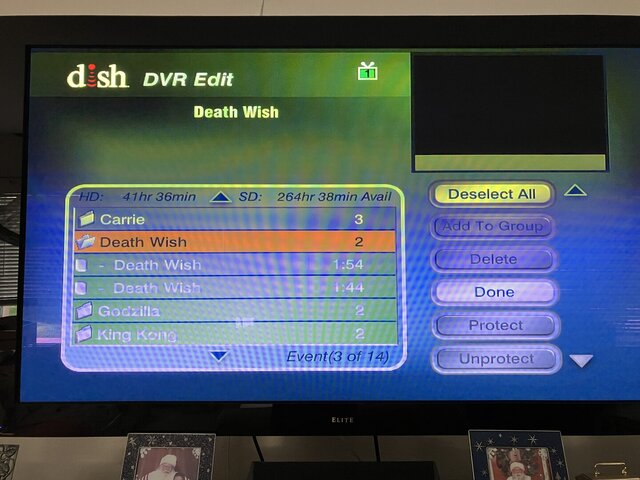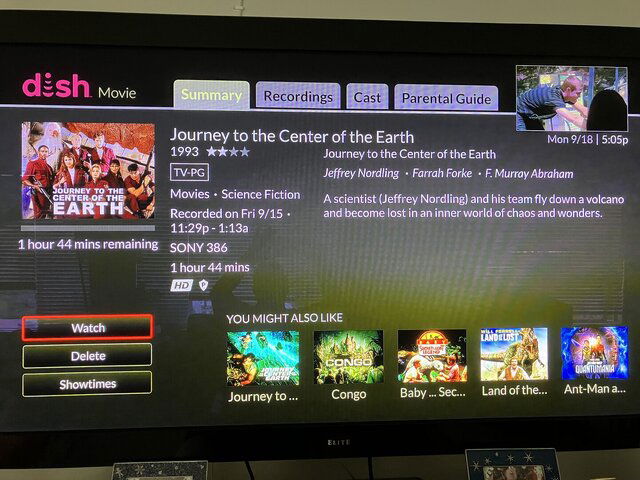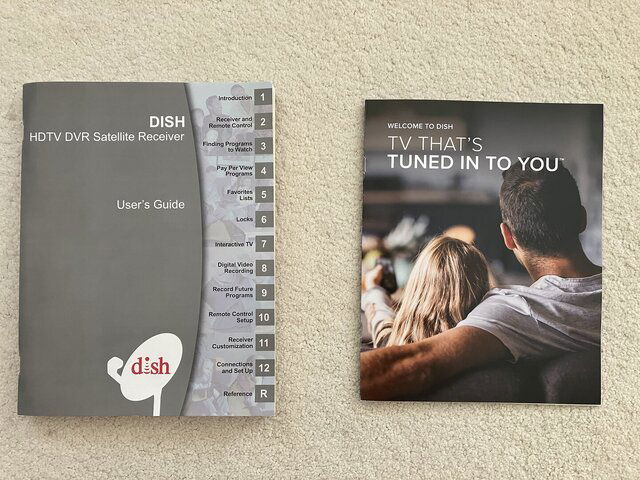I have quite a number of recorded movies with multiple versions and the same name. For example, I have all three versions of Carrie, two versions of King Kong, two of Death Wish, two of The Mummy, just to name a few. These were all recorded on my previous VIP 722K which had no problem showing them in a folder in the recording list, but on the Hopper, no such luck. Unlike episodes in a series which work fine, the tile for movies with the same name show the correct number of recordings, but there is no way to see them all. Selecting the tile just brings up a screen to watch one of the moves with a description that may or may not even match the one you can watch. Many of the other differences from the VIP series are just annoying, but this is actually unacceptable. Am I missing something? I don't know what to do and am ready to toss the Hopper and go back to my 722.
Thanks for any advice!
Thanks for any advice!