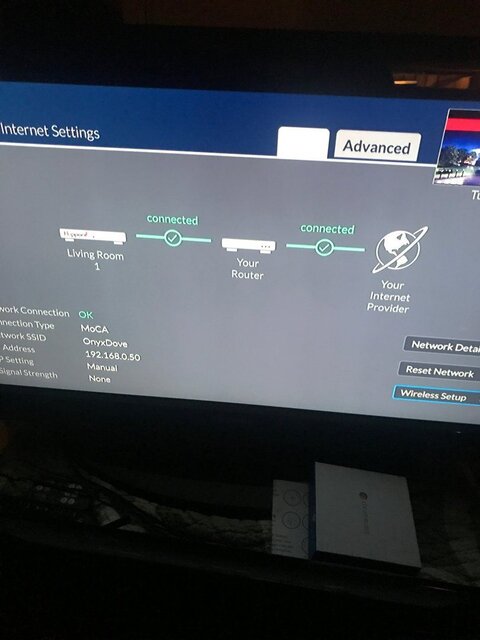Hey all, I've been lurking for the last couple of days trying to find a relevant thread to help me out but couldn't quite find one that matched my circumstances; finally decided to make my own.
Last Thursday, we upgraded our internet from DSL to Fiber. WIth that, we received a new router from the ISP (the modem is technically a unit installed in the utility room that converts fiber to internet). We set up the router with the same wifi network and password as the original network.
Everything was working great, until we tried to use the Dish Anywhere app. It says the DVR is not connected to the internet. Easy enough, we will just re-connect to the wifi network - wrong. We tried connecting to the wifi network and resetting network settings multiple times. Instead of saying "wireless" the network connection says MOCA, which I think is the fact that bridging is turned on to provide internet to the Joey?
Either way, this is what we are seeing, with the IP address a 169.254.x.x, seemingly indicating a DHCP issue that I can't figure out. I've also tried assigning the hopper MAC address an IP manually, but no luck. I don't even see the client connected to the router. We have a Dish Hopper with Sling and 1 joey.
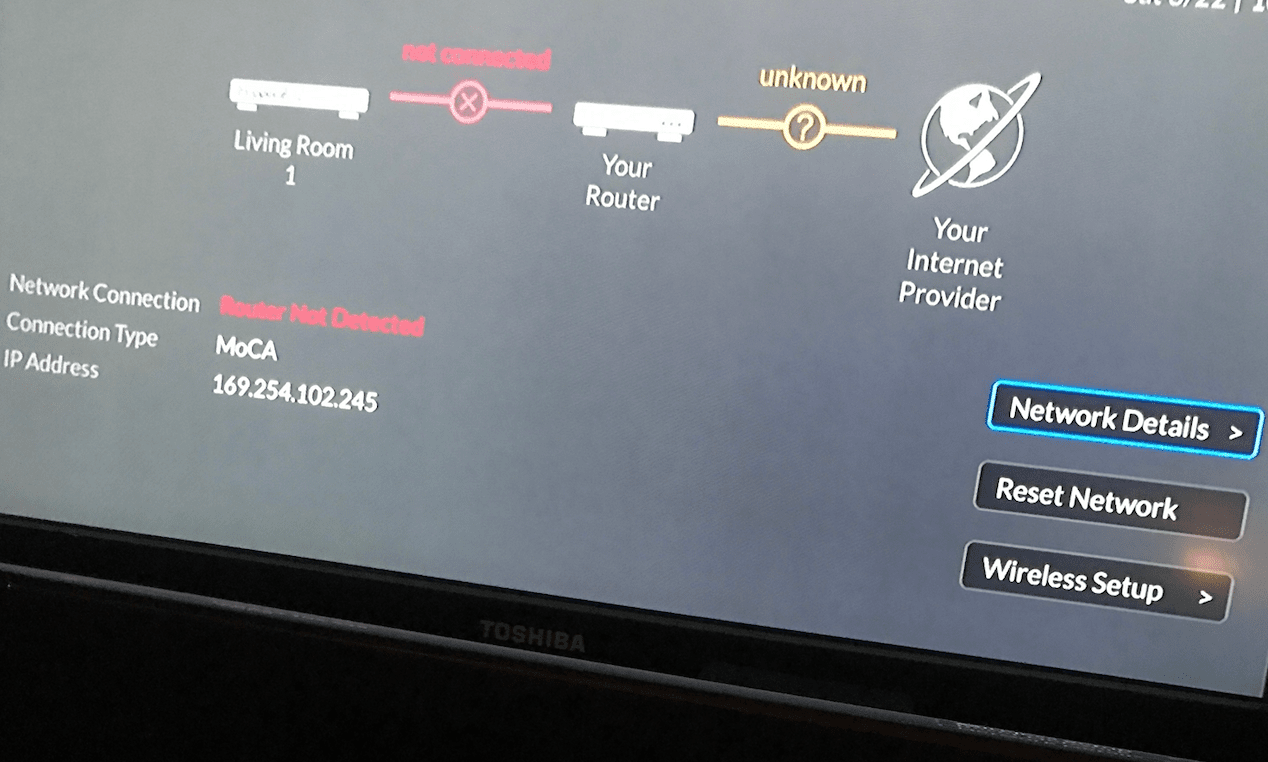
We held the factory reset button for several seconds, resetting the hopper. When trying to configure network settings now, we are seeing a 'attention 1228 hopper is configuring network to provide joey internet access' message, and it doesn't seem like we can close this menu without it re-opening right away.
We had an old Sling Media Slinglink Turbo W1 Ethernet Over Power Adapter that came with our VIP 722 that was still plugged in, could this be the culprit?
I'm trying to walk my mother through this remotely, so please bare with me. THANK YOU to anyone who might be able to shed some light on this.
Last Thursday, we upgraded our internet from DSL to Fiber. WIth that, we received a new router from the ISP (the modem is technically a unit installed in the utility room that converts fiber to internet). We set up the router with the same wifi network and password as the original network.
Everything was working great, until we tried to use the Dish Anywhere app. It says the DVR is not connected to the internet. Easy enough, we will just re-connect to the wifi network - wrong. We tried connecting to the wifi network and resetting network settings multiple times. Instead of saying "wireless" the network connection says MOCA, which I think is the fact that bridging is turned on to provide internet to the Joey?
Either way, this is what we are seeing, with the IP address a 169.254.x.x, seemingly indicating a DHCP issue that I can't figure out. I've also tried assigning the hopper MAC address an IP manually, but no luck. I don't even see the client connected to the router. We have a Dish Hopper with Sling and 1 joey.
We held the factory reset button for several seconds, resetting the hopper. When trying to configure network settings now, we are seeing a 'attention 1228 hopper is configuring network to provide joey internet access' message, and it doesn't seem like we can close this menu without it re-opening right away.
We had an old Sling Media Slinglink Turbo W1 Ethernet Over Power Adapter that came with our VIP 722 that was still plugged in, could this be the culprit?
I'm trying to walk my mother through this remotely, so please bare with me. THANK YOU to anyone who might be able to shed some light on this.