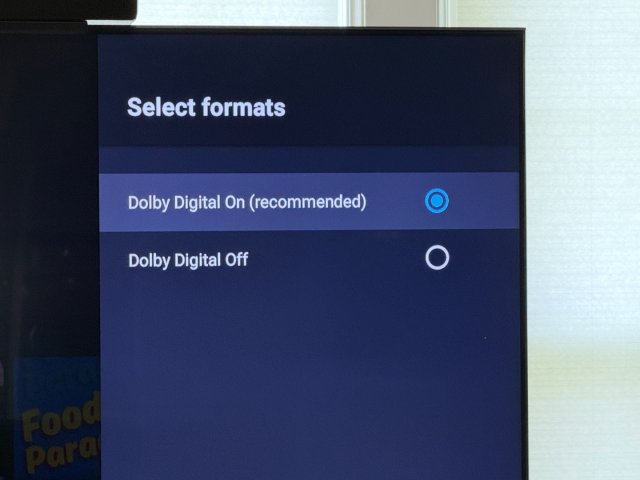My Sennheiser RS 195 headphones require a PCM signal audio input. In spending considerable time searching the web for what settings to use for my Dish Hopper Plus (or just the Hopper 3), none of the setup menu paths describing the path to selecting "PCM" I can find match the menu paths I can find on my Hopper. Can any Satellite Guy out there provide me with a menu path he or she has found to work? If not, I'll contact Dish Support. Notwithstanding Dish getting a lot of bad reviews for support, the one time I contacted Dish Support I got quick and useful help.
Hopper Plus Audio Output
- Thread starter rquinley
- Start date
- Latest activity Latest activity:
- Replies 4
- Views 280
You are using an out of date browser. It may not display this or other websites correctly.
You should upgrade or use an alternative browser.
You should upgrade or use an alternative browser.
Scott --Go to settings
The select Device Prefrences
The select Display and Sound
Go down and select Advanced Sound Settings
Turn Dolby Digital Off.
You will now be in PCM mode.
Your quick response is appreciated and certainly makes sense. However, I have tried that setting several times, making the switch while wearing the headphones, but not getting any sound thru the headphones. Using a Toslink cable to connect the headphones to my smart tv they work just fine. One problem might be that given the Digital Audio out port on the Hopper Plus box won't accept a Toslink cable (plugged or otherwise damaged somehow) I have tried using the headphones with an RCA to the headphones analog jack with an adapter but with no success. I'll play around a bit more trying the Hopper 3's Digital Audio port.
As per my previous response, I just used a Toslink cable between the Dish Hopper 3's Digital Audio out and my headphones digital in, but with the Hopper setting at Dolby Digital Off I'm still getting no sound through headphones. The headphone end of the Toslink is a red glow so I imagine its connected ok with the Hopper. Any other way to check that the Hopper is in PCM mode?Go to settings
The select Device Prefrences
The select Display and Sound
Go down and select Advanced Sound Settings
Turn Dolby Digital Off.
You will now be in PCM mode.
if switching off DD which make PCM only dont work, it dish thing hopper plus?, my RS 175 works fine for me on my tv, when it set for PCM sent via Optical, I would say use the RCA out instead but I highly doubt the H plus has rca out for audio, I tried my joey 4k using optical and headphones worked fine so long as it in pcm mode
Users Who Are Viewing This Thread (Total: 0, Members: 0, Guests: 0)
Who Read This Thread (Total Members: 47)
- rquinley
- Proton
- logdog
- BradleyD
- drago_master
- Jrmorgan
- jsmit86
- worstman1
- rjude310
- dsimmon9
- Redneck_Randy
- Cold Irons
- tallfence
- MikeD-C05
- brice52
- Jim5506
- JimC
- tjboston5676
- pamajestic
- Dell00iss
- scoob83
- bwest602
- barenjager
- RobMeyer1
- bobc469
- RTCDude
- llokey
- JSheridan
- dhunter113
- Bobby
- njack11
- n0qcu
- charlesrshell
- b4pjoe
- Bruce
- Foxbat
- navychop
- tsunami2311
- Bossmas4325
- HipKat
- winter60
- jimgoe
- harshness
- zcrayfish
- Scott Greczkowski
- MrMars
- klang