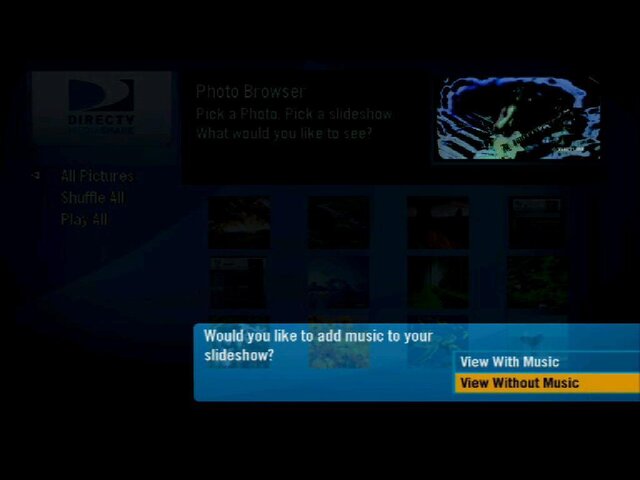Per Earl at DBSTalk.Com
HR20-700: CE07166 - 0x16E Announcement
HR20-700: CE07166
Version: 0x16E
NOTE: This is for the HR20-700 Only;
Window of opportunity to download:
Friday; June 15, 2007 11PM - 2:30AM ET
Saturday; June 16, 2007 11PM - 2:30AM ET
Time and availability subject to change
Please monitor the threads, 90% chance the CE will happen... but until it does... anything can change.
While you are waiting for the Window to open:
-) MUST READ AND AGREE TO: - The CE "explanation" thread... DBSTalk.Com
-) How To Download
The Contents of the Release:
Risk Level: Moderate
What this CE contains: (with relation to last National Release 0x166/168)
Items from CE07166
Improved
Manual recording (improvements to prioritizer functions and scheduler)
Stability
Updated
Erroneous LED activity on the front panel
Keep or Delete at the end of single show after having used group play
Prioritizer count (8 of 7 will not longer happen)
Direct channel tune no longer needs ENTER (Re: The banner timing out before the channel changes)
New feature(s)
DIRECT Media Manager with updated user interface (Formerly known as ViiV)
IAMANEDGECUTTER New Option - Fast Forward correction to compensate user response time when pressing PLAY key
HD Icon on programs in all lists (e.g. search results)
Notes
No additional notes
Thanks to Cutting Edger's
Your help and dedication is what has gotten the HR20 to this point, and what will help it get to the next level
HR20-700: CE07166 - 0x16E Announcement
HR20-700: CE07166
Version: 0x16E
NOTE: This is for the HR20-700 Only;
Window of opportunity to download:
Friday; June 15, 2007 11PM - 2:30AM ET
Saturday; June 16, 2007 11PM - 2:30AM ET
Time and availability subject to change
Please monitor the threads, 90% chance the CE will happen... but until it does... anything can change.
While you are waiting for the Window to open:
-) MUST READ AND AGREE TO: - The CE "explanation" thread... DBSTalk.Com
-) How To Download
The Contents of the Release:
Risk Level: Moderate
What this CE contains: (with relation to last National Release 0x166/168)
Items from CE07166
Improved
Manual recording (improvements to prioritizer functions and scheduler)
Stability
Updated
Erroneous LED activity on the front panel
Keep or Delete at the end of single show after having used group play
Prioritizer count (8 of 7 will not longer happen)
Direct channel tune no longer needs ENTER (Re: The banner timing out before the channel changes)
New feature(s)
DIRECT Media Manager with updated user interface (Formerly known as ViiV)
IAMANEDGECUTTER New Option - Fast Forward correction to compensate user response time when pressing PLAY key
HD Icon on programs in all lists (e.g. search results)
Notes
No additional notes
Thanks to Cutting Edger's
Your help and dedication is what has gotten the HR20 to this point, and what will help it get to the next level
Last edited: