For many years I've had my Slingbox Pro HD connected to a HR 21 via component cable while HDMI went to the television. It's been awhile since I used my Slingbox and have replaced the HR 21 with the HR24 since.
I have it all hooked up exactly like I always have and when trying to use the Slingbox I get an error "Your TV does not this program's content protection. Replacing the TV's HDMI cable with component cables will allow you to view the program.".
I obviously don't wanna give up picture quality by giving up HDMI to the TV so what can I do? What changed from the 21 to the 24?
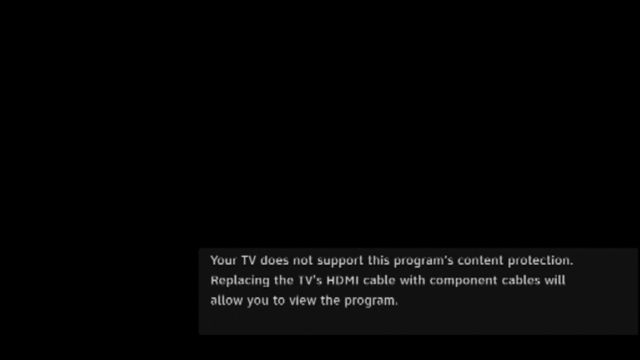
I have it all hooked up exactly like I always have and when trying to use the Slingbox I get an error "Your TV does not this program's content protection. Replacing the TV's HDMI cable with component cables will allow you to view the program.".
I obviously don't wanna give up picture quality by giving up HDMI to the TV so what can I do? What changed from the 21 to the 24?

