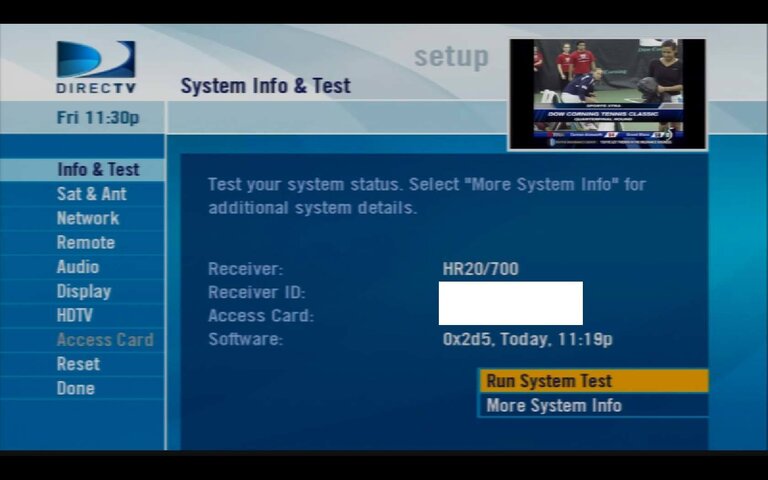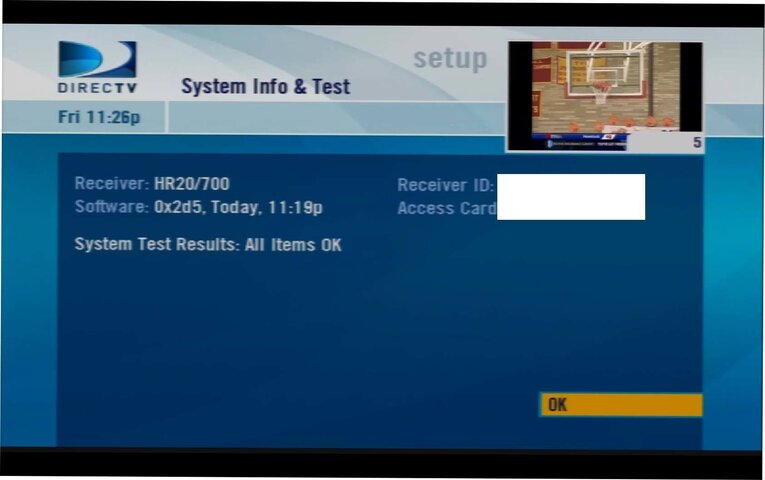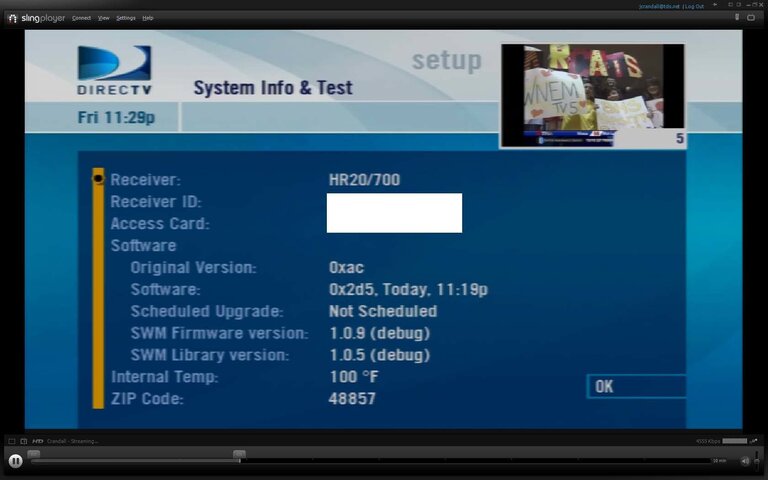Systems in this CE
HR20-700
HR21-200 • HR21-700 • HR21Pro
HR22-200 • HR23-700
R22-200
Window of opportunity to download:
Friday, February 13, 2009 11:00PM - 2:30AM ET
Saturday, February 14, 2009 11:00PM - 2:30AM ET
PLEASE READ THIS FIRST! DirecTV Cutting Edge Program: Terms, FAQ, How-To, Hidden Features, and More
If you have any issues with this CE release, please post them in this thread. We'll try to help, and DirecTV will see / be aware of your issue
For the latest updates, check out the CE Chat on Friday nights:
cechat.satelliteguys.us
-----------------
The Contents of this CE Download: (Differences based on last National Release)
New features
Improved/Updated
Notes
HR20-700
HR21-200 • HR21-700 • HR21Pro
HR22-200 • HR23-700
R22-200
Window of opportunity to download:
Friday, February 13, 2009 11:00PM - 2:30AM ET
Saturday, February 14, 2009 11:00PM - 2:30AM ET
PLEASE READ THIS FIRST! DirecTV Cutting Edge Program: Terms, FAQ, How-To, Hidden Features, and More
If you have any issues with this CE release, please post them in this thread. We'll try to help, and DirecTV will see / be aware of your issue
For the latest updates, check out the CE Chat on Friday nights:
cechat.satelliteguys.us
-----------------
The Contents of this CE Download: (Differences based on last National Release)
- Items from CE:19:01 Moderate Risk
- Items from CE:19:02 Moderate Risk
New features
- 02 - New System Test and Info Screen
- 02 - {FORMAT} button enabled while playing 1080p content
Improved/Updated
- 01 - Recording robustness
- 01 - Support for more actors in programs
- 01 - Video issues playing back 1080p content at lower resolutions.
- 01 - Audio drops/out of synch after using trickplay and jumping to bookmarks on MPEG4 HD channels.
- 01 - Mediashare:
- Issues with only 1 photo in the photo playlist.
- Incorrect duration for large audio files.
- Other Mediashare fixes/tweaks.
- 01 - Misc. UI fixes/tweaks
- 01 - XM channels:
- Loss of background image
- No music info when exiting screensaver
- 02 - Corrected missing HD icon in My Playlist
- 02 - Improved HD icon with manual recordings
- 02 - Improved consecutive channel ups
- 02 - MediaShare: Fixed aspect ratio
- 02 - MediaShare: Improved Trick Play bar
- 02 - Improved stability with interactive channels
Notes
- You will lose you guide cache when going between national and this release
- When reporting issues with 1080p, please include the TV resolution information reported from the Miscellaneous Options screen as well as your TV model number
- Please make sure to first attempt to tune to an OTA channel before running an OTA signal strength system test