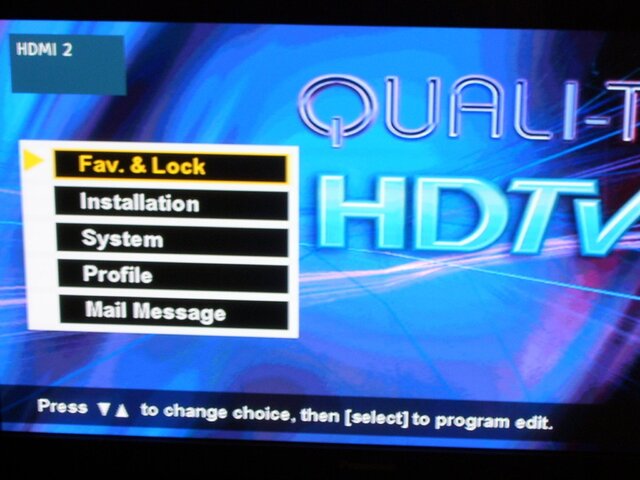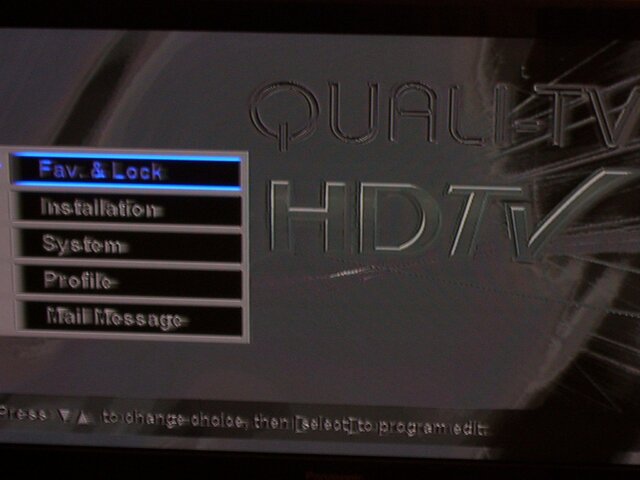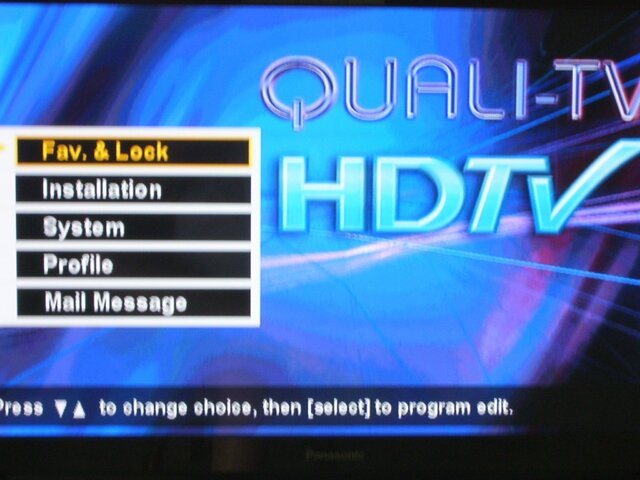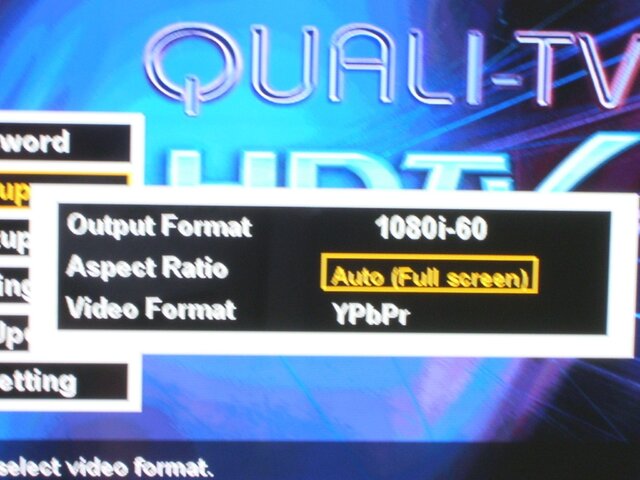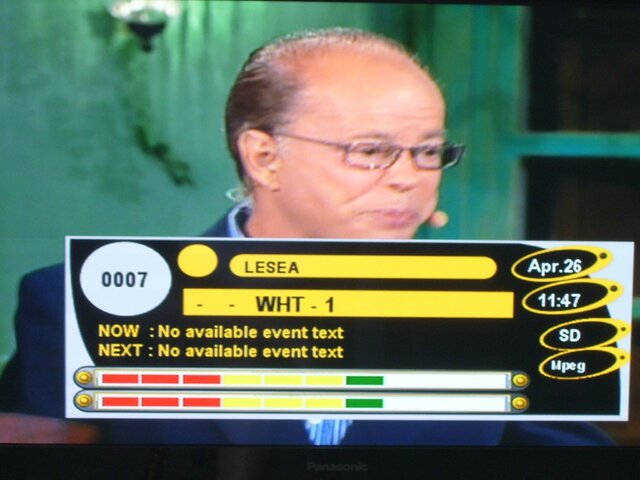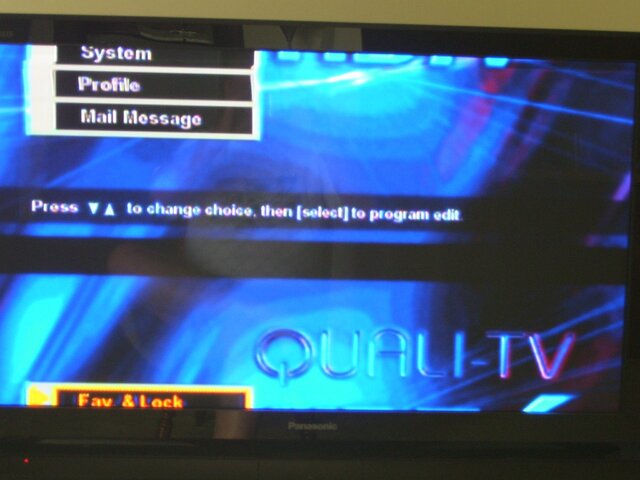This sucks......1st weekend of college football games and the Quali decides to die on me. 
Worked fine yesterday (watched the syndicated stuff on 99W which is 4:2:2) and now tonight I turn it on to see a gobbly gook screen. Cant even see it.
Tried yellow/white/red cables and get gobbly gook
try component and get a black and white screen with faded stuff
DVI works fine
Tried on other TV and same thing...on component only screen that will show is 480...if I try 720p or 1080 I get a black screen...NOTHING!
Did master resets and still same thing. I dont want just DVI to work because I do record some 4:2:2 feeds to a hard drive/dvd recorder. Also since its DVI only I need to use the audio cables and my HDTV only has one HDMI option with audio (the other is HDMI only) and my Shaw Direct receiver is using that port (the HDMI with audio cables).
The other issue is its out of warranty....bought in April 08 according to the slip I found and it has a 1yr warranty. Bought it from Rick's Satellite
Anybody else with a Q run into this?
Below are main screen shots
1st is red/yellow/white
2nd is DVI
3rd is component
Worked fine yesterday (watched the syndicated stuff on 99W which is 4:2:2) and now tonight I turn it on to see a gobbly gook screen. Cant even see it.
Tried yellow/white/red cables and get gobbly gook
try component and get a black and white screen with faded stuff
DVI works fine
Tried on other TV and same thing...on component only screen that will show is 480...if I try 720p or 1080 I get a black screen...NOTHING!
Did master resets and still same thing. I dont want just DVI to work because I do record some 4:2:2 feeds to a hard drive/dvd recorder. Also since its DVI only I need to use the audio cables and my HDTV only has one HDMI option with audio (the other is HDMI only) and my Shaw Direct receiver is using that port (the HDMI with audio cables).
The other issue is its out of warranty....bought in April 08 according to the slip I found and it has a 1yr warranty. Bought it from Rick's Satellite
Anybody else with a Q run into this?
Below are main screen shots
1st is red/yellow/white
2nd is DVI
3rd is component