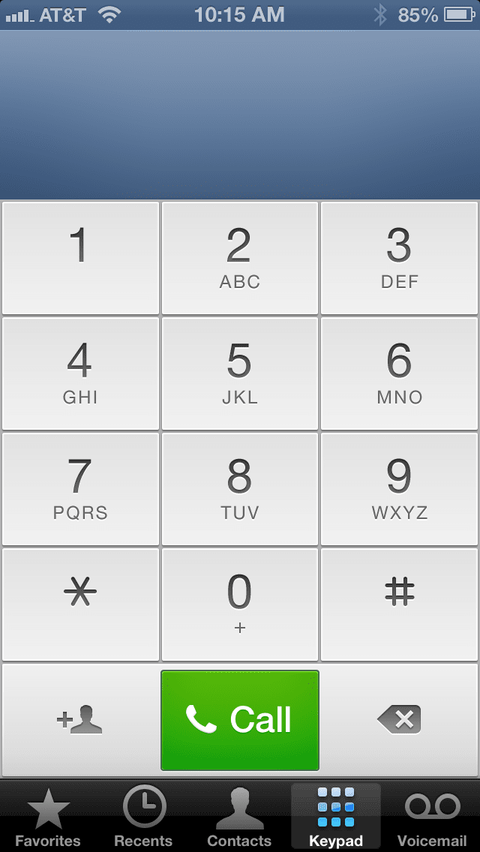The keypad that you bring up during a call to enter a number has no back key.
here's the scenario:
I call a company that requests I enter my account number. I can bring up a keypad to enter the number but it only has 10 digit plus * and # and no back key. If I enter a number wrong and wish to change it, how do I do that?
We should be able to enter the number in a queue and then send it same as we do when making an initial call.
Temp solution is to let the number fail and then try again. Is there an app dialer for iphone5 that works like the Android phone?
here's the scenario:
I call a company that requests I enter my account number. I can bring up a keypad to enter the number but it only has 10 digit plus * and # and no back key. If I enter a number wrong and wish to change it, how do I do that?
We should be able to enter the number in a queue and then send it same as we do when making an initial call.
Temp solution is to let the number fail and then try again. Is there an app dialer for iphone5 that works like the Android phone?
Last edited: