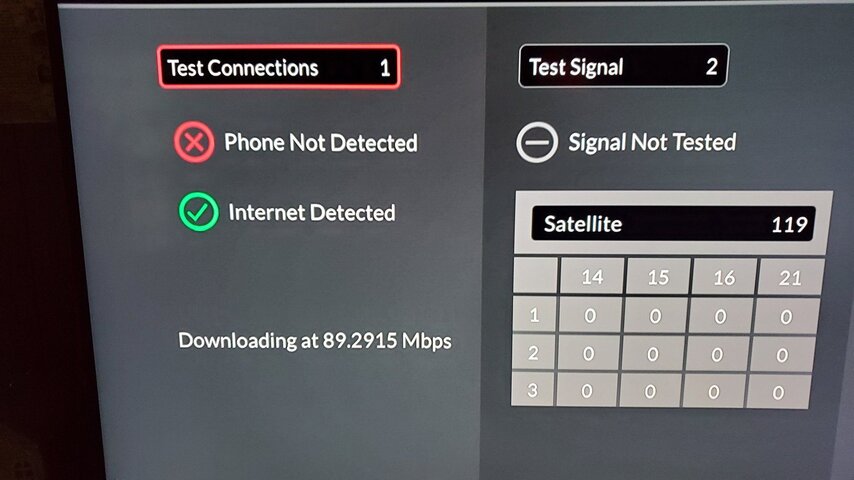Trying to troubleshoot glitchy internet/VOD behavior. On the Roku 3 I have in the master bedroom it has a check internet connection feature, on a 100Mb service it is pulling approx. 28Mb over wifi (when I checked it). I have the Hopper 2 connected directly to the cable modem by ethernet, I was wondering if there is a way to determine what kind of speeds it is seeing. I know that the speed available will depend on how many connections there are to the network, but I would like to know roughly what the Hopper is seeing from the ethernet connection. I guess I could log in to the modem, but my laptop is out of service at the moment so I was wondering if there is any way to tell in the diagnostics of the Hopper. Thanks for your help.
Is there a way to check download speed at the hopper?
- Thread starter olds403
- Start date
- Latest activity Latest activity:
- Replies 20
- Views 9K
You are using an out of date browser. It may not display this or other websites correctly.
You should upgrade or use an alternative browser.
You should upgrade or use an alternative browser.
If your downloading a VOD it tells you its speed.
And that is the problem, sometimes it just sits there and clocks and clocks or freezes. I have to keep going in and out of the program in the hopes that it will finally work. Sometimes in the middle of the show it will say "buffering" and show a download speed that should be more than sufficient (sometimes 30-40Mb) but still it sits there buffering. It would be nice if you could see the speed of the internet connection in diagnostics. I thought it was the wifi so I connected it via ethernet thinking that would solve the problem, and it hasn't.
Hit menu twice then go down to status. Select Check status then when that is finished hit send status. Then hit test connections. That will show the download speed.
Thank you very much for that, I appreciate it.Hit menu twice then go down to status. Select Check status then when that is finished hit send status. Then hit test connections. That will show the download speed.
I don't use it that often but normally it is fine. I definitely dont have constant buffering problems. I'm the same as you about 50-60 megs but on a 200 meg service. Maybe try resetting the internet connection in the hopper settings?So the HWS showed download speed of 69Mb on 100Mb service. I don't understand why the VOD is so glitchy and constantly buffering, is that normal?
So the HWS showed download speed of 69Mb on 100Mb service. I don't understand why the VOD is so glitchy and constantly buffering, is that normal?
It's more the peering on the service that serves the VOD than anything else.
It's a separate company from DISH. (Or at least it was)
Sent from my iPhone using SatelliteGuys
Hey, olds403! We definitely don't like seeing you having problems with buffering. Your speed is plenty fast, so it shouldn't be giving you this issue.So the HWS showed download speed of 69Mb on 100Mb service. I don't understand why the VOD is so glitchy and constantly buffering, is that normal?
Have you noticed if this is happening on all VOD's? Or, is it a specific show/movie or channel the VOD's are streaming from?
- Jessica M.
Hey, olds403! We definitely don't like seeing you having problems with buffering. Your speed is plenty fast, so it shouldn't be giving you this issue.
Have you noticed if this is happening on all VOD's? Or, is it a specific show/movie or channel the VOD's are streaming from?
- Jessica M.
im having the same problem. Seems to be on Unique Sweets and Beachfront Bargain Hunt for us. Download speeds drop down to 1-2mbps and extreme buffering when trying to watch these two shows in particular.
Hey, olds403! We definitely don't like seeing you having problems with buffering. Your speed is plenty fast, so it shouldn't be giving you this issue.
Have you noticed if this is happening on all VOD's? Or, is it a specific show/movie or channel the VOD's are streaming from?
- Jessica M.
The only thing we have been watching OnDemand lately is Deadliest Catch from Discovery Network. We are watching the old seasons (season 9 right now). Sometimes we will catch an episode of something from History (Secret of Skinwalker Ranch or Curse of Oak Island) but mostly Deadliest Catch on Discovery.
Hey lgb0250. That's definitely not good to hear. When you're running the speed test, are you running it on a personal device like a smart phone or tablet, or are you running it on the Hopper itself? Have you noticed any other issues with the Hopper itself?
Thank you for that information olds403. Have you tried to run a speed test on the Hopper itself to see what the download speeds it's getting?
Thank you for that information olds403. Have you tried to run a speed test on the Hopper itself to see what the download speeds it's getting?
Hey lgb0250. That's definitely not good to hear. When you're running the speed test, are you running it on a personal device like a smart phone or tablet, or are you running it on the Hopper itself? Have you noticed any other issues with the Hopper itself?
Thank you for that information olds403. Have you tried to run a speed test on the Hopper itself to see what the download speeds it's getting?
Yes, I ran the test connections on the Hopper with Sling and it was seeing 69Mb (at that moment) on 100Mb service, I have the Hopper connected with ethernet directly to our cable modem.
We are having a Hopper 3 installed in about a week and a half, don't know if that will make any difference in the VOD performance.
Hey lgb0250. That's definitely not good to hear. When you're running the speed test, are you running it on a personal device like a smart phone or tablet, or are you running it on the Hopper itself? Have you noticed any other issues with the Hopper itself?
We only watch VOD in the bedroom in the evening on our wireless Joey. Not getting out of bed to run around trying to figure out why it is buffering. The only thing I know is the box pops up and shows buffering with a speed that fluctuates across the bottom. Eventually it loads and then a minute or so later the box pops up again while it buffers. The speeds it is showing when this happens are 1-2mbps.
Decided to test mine for comparison...HWS (2nd iteration)
Am I right assuming the HWS is limited with just ethernet speeds and not gigabit? Also guessing the wifi chip isn't any better, likely just N speeds...
My service is 500mbps+ fiber. Directly connected to a switch that is connected to my dual-wan router.
Am I right assuming the HWS is limited with just ethernet speeds and not gigabit? Also guessing the wifi chip isn't any better, likely just N speeds...
My service is 500mbps+ fiber. Directly connected to a switch that is connected to my dual-wan router.
Attachments
Yes, I ran the test connections on the Hopper with Sling and it was seeing 69Mb (at that moment) on 100Mb service, I have the Hopper connected with ethernet directly to our cable modem.
We are having a Hopper 3 installed in about a week and a half, don't know if that will make any difference in the VOD performance.
The installation of your new Hopper 3 should help as it will take the Hopper with Sling's hard drive out of the equation, which would be the next thing that we would want to test. If you would like still like to test that out before your new Hopper is installed, please reach out to our chat team here as they will be able to look into that with you.
We only watch VOD in the bedroom in the evening on our wireless Joey. Not getting out of bed to run around trying to figure out why it is buffering. The only thing I know is the box pops up and shows buffering with a speed that fluctuates across the bottom. Eventually it loads and then a minute or so later the box pops up again while it buffers. The speeds it is showing when this happens are 1-2mbps.
We would recommend testing the connection and VOD at the Hopper as well. This will help us narrow down if the issue is the Internet connection to the Hopper/Joey system or if the issue may be the MoCA connection from the Joey to the Hopper.
Here is what I show with a Gigabit connection.
Sent from my iPhone using SatelliteGuys
Is that the H3 or HWS? I know my switch is a gigabit switch because the PS4 is connected to the same switch as the HWS, as is my Samsung 4k and Roku 4k...I've just never seen the HWS get over 100mbps ...here's the test from my desktop:
Is that the H3 or HWS? I know my switch is a gigabit switch because the PS4 is connected to the same switch as the HWS, as is my Samsung 4k and Roku 4k...I've just never seen the HWS get over 100mbps ...here's the test from my desktop:
It'll go over 100. Mine is connected to a mesh router. My tests fluctuate but I've seen typically between 139 and 160. One time it was all the way up to 245!