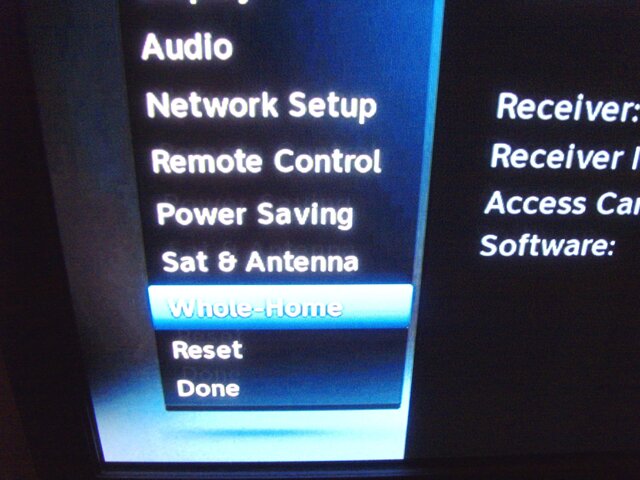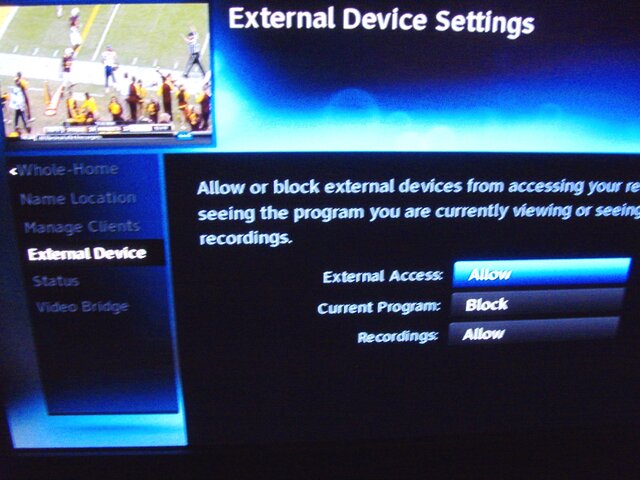I just got a new TV and a new HD box and the recording section is driving me nuts. It keeps recording random series and shows I have no interest in, and I'm having a hard time getting it to record the shows I WANT it to. My standard HD box was much easier to manage, but I love the HD and I would really like some insight. I called DirecTV and they were no help, they had me reboot the system and its still doing the same thing.
New DirecTV HD DVR Box recording random shows - cant get it to stop
- Thread starter Sicy
- Start date
- Latest activity Latest activity:
- Replies 56
- Views 20K
You are using an out of date browser. It may not display this or other websites correctly.
You should upgrade or use an alternative browser.
You should upgrade or use an alternative browser.
- Status
- Please reply by conversation.
What's HdDvr is it? HR 34? Is it whole home DVR?
It's a HR24 HD+DVR just for the living room. In the bedroom I just have a small standard box.
You using RF remote or IR? If you have RF enabled disable and go back to IR. Outside chanced a neighbor has the same frequency. I have a HR 24, R22 and HR22. From time to time programs show up recorded that me or my wife didn't do. However I have two children that may have.
Also I am in an apt building with one dish for the whole building if that makes a difference.
YUP Makes a HUGE difference (thanks for letting us know about that by the way...helps out immensely when trouble shooting)
They need to put a bandstop filter on the line. Sounds like someone is accessing the DVR through the whole home setup. I live in an apartment complex that is set up the same way. They have one on my line so nobody can access my DVR. We had this subject recently
http://www.satelliteguys.us/threads/325962-Can-someone-hack-and-use-your-DirecTV-DVR
Is the programming through Directv directly or a 3rd party like Access Media 3?
You need to speak to whoever its through to have them fix it
You using RF remote or IR? If you have RF enabled disable and go back to IR. Outside chanced a neighbor has the same frequency. I have a HR 24, R22 and HR22. From time to time programs show up recorded that me or my wife didn't do. However I have two children that may have.
I'm not sure what kind of remote? It's the regular white one.
YUP Makes a HUGE difference (thanks for letting us know about that by the way...helps out immensely when trouble shooting)
They need to put a bandstop filter on the line. Sounds like someone is accessing the DVR through the whole home setup. I live in an apartment complex that is set up the same way. They have one on my line so nobody can access my DVR. We had this subject recently
Is the programming through Directv directly or a 3rd party like Access Media 3?
You need to speak to whoever its through to have them fix it
Yes its a third party "True Digital Satellite" that does the installs and what not. I called them and left a VM but now they're closed till Monday. They're pretty annoying.. never answer the phone but I'll keep hounding them. I assume the bandstop filter is something they need to fix and I cant do anything about that? Thank you so much for the quick help.. I really appreciate it!
But is the programming through Directv or True Digital"? Reason I ask is where i live (Minneapolis, MN) I get a bill from Directv but any regular programming changes or repair I have to go through AM3 as they are the only ones with access to the lock boxes.Yes its a third party "True Digital Satellite" that does the installs and what not. I called them and left a VM but now they're closed till Monday. They're pretty annoying.. never answer the phone but I'll keep hounding them.
correct. They put it on the line to your apartment wherever it is in the phone closet/main junction point.I assume the bandstop filter is something they need to fix and I cant do anything about that?
Another option is just buy one off Ebay or something and install it yourself. It just has to go in line between the wall plate and the receiver. The "small standard box" that you have doesnt need it as SD receivers cant use whole home
no problem. Thats what we're here for. You mentioning the apartment with one dish helped us out with the troubleshootingThank you so much for the quick help.. I really appreciate it!
I might have found a work around
If you go into the menus it looks like you can "block" portions of the whole home
from the main screen press
MENU
over to SETTINGS and HELP
SETTINGS
then down to WHOLE HOME
then to EXTERNAL DEVICE (see 1st pic)
and change all option to "BLOCK"...see 2nd pic
That should stop folks from accessing your DVR right now
If you go into the menus it looks like you can "block" portions of the whole home
from the main screen press
MENU
over to SETTINGS and HELP
SETTINGS
then down to WHOLE HOME
then to EXTERNAL DEVICE (see 1st pic)
and change all option to "BLOCK"...see 2nd pic
That should stop folks from accessing your DVR right now
Attachments
This problem really needs to be fixed for the whole apartment complex by using band stop filters. The OP might be able to fix the issue of others controlling his DVR but he will still be able to control other people's DVRs.
This problem really needs to be fixed for the whole apartment complex by using band stop filters. The OP might be able to fix the issue of others controlling his DVR but he will still be able to control other people's DVRs.
what if they dont have MRV? I don't have MRV (when I got the HR34 it was an option) and when I go into that section it says I need to call to add it.
So unless they added it to the account when the OP upgraded they wont be able to control anyone else's
what if they dont have MRV? I don't have MRV (when I got the HR34 it was an option) and when I go into that section it says I need to call to add it.
So unless they added it to the account when the OP upgraded they wont be able to control anyone else's
No, but if they added it, the problem would be back again. The MDU manager needs to add BSFs to all the apartments whether they currently have whole home or not, so the problem has gone away for ever.
looks like here in our complex not everyone has one (I can see the cable junction box...its tied shut with a piece of cable and they never tie it back when they're working in it). I assume only the folks with HD or a DVR do (most folks just take the free SD receivers no matter what TV they have)
No, but if they added it, the problem would be back again. The MDU manager needs to add BSFs to all the apartments whether they currently have whole home or not, so the problem has gone away for ever.
Isn't that something that should have been done when the initial set up was done for the building regardless?
But is the programming through Directv or True Digital"? Reason I ask is where i live (Minneapolis, MN) I get a bill from Directv but any regular programming changes or repair I have to go through AM3 as they are the only ones with access to the lock boxes.
My bill is from DirecTV but True Digital Satellite are the ones that have to come out and fix stuff.
Another option is just buy one off Ebay or something and install it yourself. It just has to go in line between the wall plate and the receiver. The "small standard box" that you have doesnt need it as SD receivers cant use whole home
So then I *can* fix this myself without them having to come out. Just install it on the cable that goes into the receiver?
I might have found a work around
If you go into the menus it looks like you can "block" portions of the whole home
from the main screen press
MENU
over to SETTINGS and HELP
SETTINGS
then down to WHOLE HOME
then to EXTERNAL DEVICE (see 1st pic)
and change all option to "BLOCK"...see 2nd pic
That should stop folks from accessing your DVR right now
Excellent! Thank you, done.
This problem really needs to be fixed for the whole apartment complex by using band stop filters. The OP might be able to fix the issue of others controlling his DVR but he will still be able to control other people's DVRs.
I dont see anywhere where I am able to control anyone elses DVR? I'm just trying to control mine.
- Status
- Please reply by conversation.
Similar threads
- Replies
- 82
- Views
- 3K
- Replies
- 16
- Views
- 3K
- Replies
- 53
- Views
- 3K
- Replies
- 7
- Views
- 336


 to Satelliteguys Sicy!
to Satelliteguys Sicy!