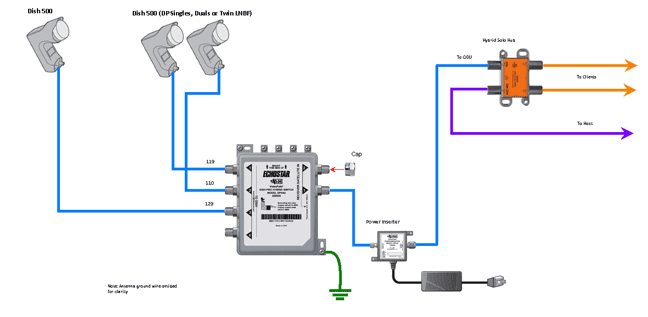I'm looking at signing my parents up for Dish so they can go tell Spectrum where to stick their insane pricing.
Currently playing around with the packages, either AT120+ or AT200 looks the most likely. We may consider doing Flex + Locals, Heartland, and Outdoor too, if that comes out better, just not sure yet.
On the equipment front, they have 3 HDTVs. If we go with DVR, I understand they'll get the Hopper and 2 Joeys (I'd want to make sure they get the H3 and latest Joeys). No questions there as I have this setup. However, if we don't go with DVR, the Dish site looks like they'll get 3 wallys instead. I've never dealt with these before. My understanding is that they are a single tuner reciever with the CUI that I am used to on my H3. Are they speedy, or more like the old hoppers on CUI? Aside from lack of DVR, Sling, and secondary tuners (no PIP), what else is different about them? Are they generally well liked?
Currently playing around with the packages, either AT120+ or AT200 looks the most likely. We may consider doing Flex + Locals, Heartland, and Outdoor too, if that comes out better, just not sure yet.
On the equipment front, they have 3 HDTVs. If we go with DVR, I understand they'll get the Hopper and 2 Joeys (I'd want to make sure they get the H3 and latest Joeys). No questions there as I have this setup. However, if we don't go with DVR, the Dish site looks like they'll get 3 wallys instead. I've never dealt with these before. My understanding is that they are a single tuner reciever with the CUI that I am used to on my H3. Are they speedy, or more like the old hoppers on CUI? Aside from lack of DVR, Sling, and secondary tuners (no PIP), what else is different about them? Are they generally well liked?