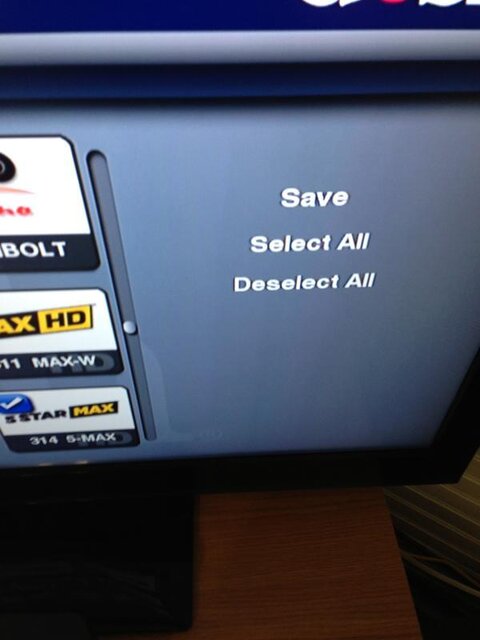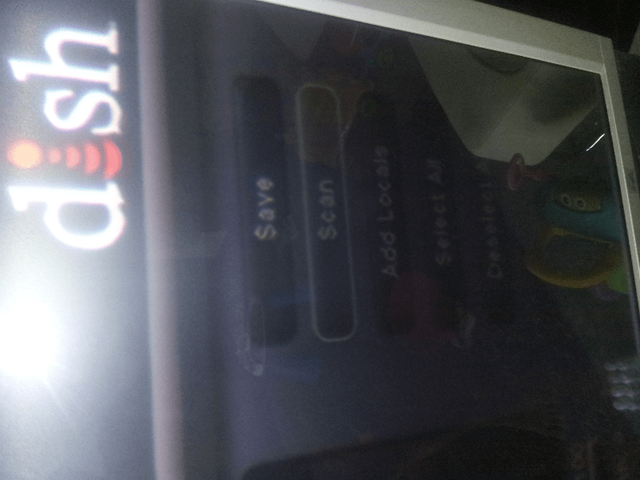Here's something to think about: Okay so when I send recordings to the recycle bin the DVR usage stated by the Hopper goes down. So my question is, will Hopper delete the recycle bin items BEFORE the counter reaches 100% full then? Just what exactly is the definition of "full" in this case? Who knows. I don't see any of my Hoppers hitting 100% in a while. So much space already.
Sent from my iPhone 4S using SatelliteGuys
Sent from my iPhone 4S using SatelliteGuys