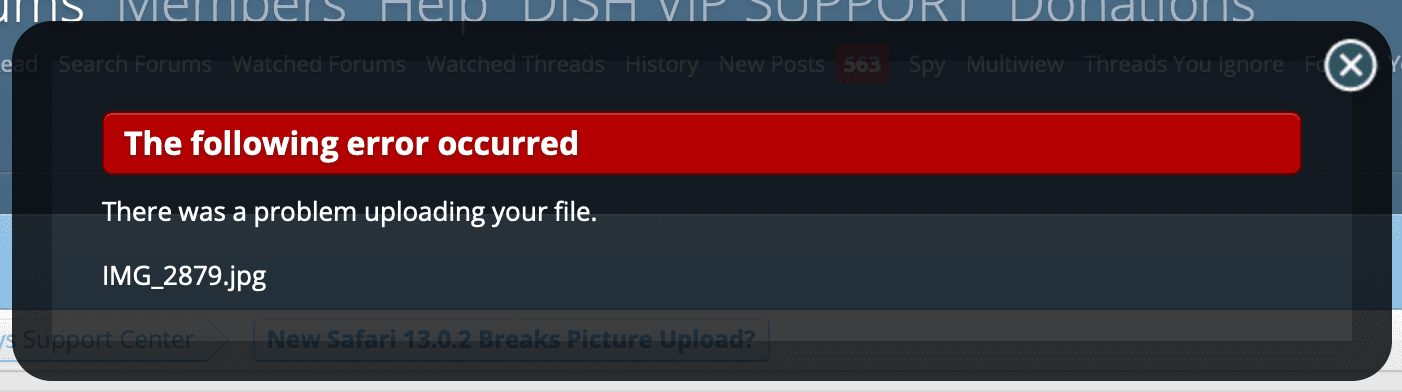I was trying to upload some pictures to a thread after updating my MacBook Pro's Safari to 13.0.2 (but I'm still running Mojave 10.14.6) and when I tried dragging the image file into the text field, it died with no message. I tried using the "Upload a File" button and this time I got a pop-up, the text of which said:
Edit: Chrome still works, here's the pop-up from Safari 13.0.2:
I will give it a go with Chrome, but I wanted to let the Support Staff know that there may be something else at work here.Pop-up said:The following error occurred
There was a problem uploading your file.
IMG_2879.jpg
Edit: Chrome still works, here's the pop-up from Safari 13.0.2: