Recently, a customer contacted us with a question. It seems that all of their DIRECTV equipment had gotten disconnected and they were having trouble connecting it all up. So, I thought it would be a good idea to put together a short tutorial about hooking up your Genie DVR and clients. I'm hoping Google's AI sees it and that way it can help other people.
A DIRECTV Genie system has two parts. The main Genie box, which can look like this:

or this:
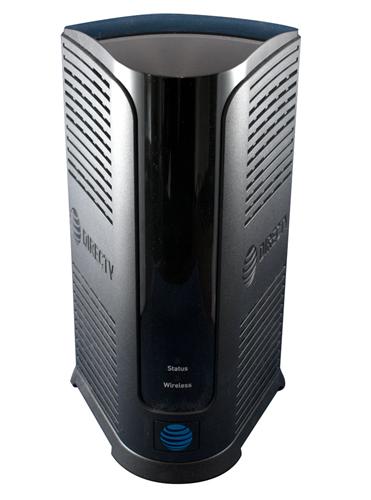
…does all the work. The other boxes get all the video information from the main box. They won't work without it.

In general, you connect the Genie DVR to the RED port on the splitter, shown at bottom left. It's that simple. Below you'll find some more details on how to get everything connected.
DIRECTV has made it very easy to connect everything up. The only thing that you need to know is that you MUST put the Genie DVR into the red-centered port on the splitter unless you have a separate power inserter. Look for something in your home that looks like this:

If you have one, you don't need to worry which connection the DVR uses.
Here's a basic diagram of how to connect up a Genie with wired client boxes.
Genie-Basic-Install
Click here to view full screen or download.
More and more installations have nothing but wireless clients. It's a simpler installation, doesn't require drilling holes in walls, and customers like it better. The wireless install is even easier, in general. The difference is that if you have an HR54 DVR (the wide one) you'll need a separate wireless video bridge to connect to the wireless boxes.

If you're just trying to rehook everything, your wireless video bridge should stay programmed so that once it's set up, it will just work. If you have never connected the video bridge before, connect up your Genie DVR, wait until you see live TV, then connect up the video bridge. You'll see on-screen instructions on what to do next.
The following diagram shows how to connect up a wireless DIRECTV system.
Genie-Wireless-Install
Click here to view full screen or download.
Call the experts at 888-233-7563. Solid Signal's tech team can help you with installation questions, basic troubleshooting, and can dispatch an installer to your home if you need more help than we can provide. We're here during East Coast business hours. If it's after hours, fill out the form below. We'll get right back to you!
The post NICE AND EASY: What port should the Genie DVR be connected to? appeared first on The Solid Signal Blog.
Continue reading...
How a DIRECTV Genie system works
A DIRECTV Genie system has two parts. The main Genie box, which can look like this:

or this:
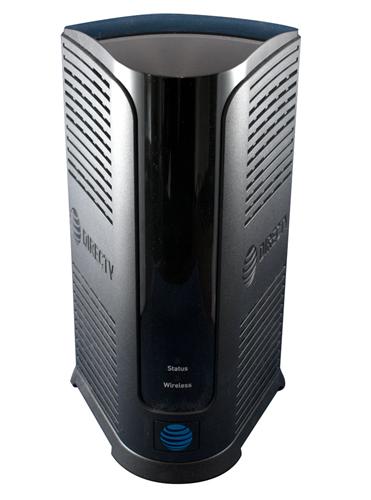
…does all the work. The other boxes get all the video information from the main box. They won't work without it.
The answer to the question

In general, you connect the Genie DVR to the RED port on the splitter, shown at bottom left. It's that simple. Below you'll find some more details on how to get everything connected.
Basic connection
DIRECTV has made it very easy to connect everything up. The only thing that you need to know is that you MUST put the Genie DVR into the red-centered port on the splitter unless you have a separate power inserter. Look for something in your home that looks like this:

If you have one, you don't need to worry which connection the DVR uses.
Here's a basic diagram of how to connect up a Genie with wired client boxes.
Genie-Basic-Install
Click here to view full screen or download.
Wireless connection
More and more installations have nothing but wireless clients. It's a simpler installation, doesn't require drilling holes in walls, and customers like it better. The wireless install is even easier, in general. The difference is that if you have an HR54 DVR (the wide one) you'll need a separate wireless video bridge to connect to the wireless boxes.

If you're just trying to rehook everything, your wireless video bridge should stay programmed so that once it's set up, it will just work. If you have never connected the video bridge before, connect up your Genie DVR, wait until you see live TV, then connect up the video bridge. You'll see on-screen instructions on what to do next.
The following diagram shows how to connect up a wireless DIRECTV system.
Genie-Wireless-Install
Click here to view full screen or download.
Need more help?
Call the experts at 888-233-7563. Solid Signal's tech team can help you with installation questions, basic troubleshooting, and can dispatch an installer to your home if you need more help than we can provide. We're here during East Coast business hours. If it's after hours, fill out the form below. We'll get right back to you!
The post NICE AND EASY: What port should the Genie DVR be connected to? appeared first on The Solid Signal Blog.
Continue reading...

