NBC feeds are great, except for the split audio tracks that they contain. Here is a way I've found to watch with all audio tracks active. This is done via PC and the player VLC, and in my case with Enigma based STBs, specifically OSMIO4k for me.
First, make a .bat file like this:
Next, I use the OpenWebif application on the PC to stream the feed. First establish the stream so the STB has sent the appropriate DiSEqC command to align your system to the correct Sat/Polorization.
On my system (PC), when I start to stream, a file is created, like pictured here:
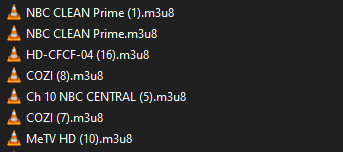
Now, drag the appropriate file (could be any channel, not just NBC) onto the .bat file you created. This gives me NBC with all audio channels activated. Will come in handy for when footbal starts this fall.
This should work if you can get the file that's created when initiating the OpenWebif stream.
First, make a .bat file like this:
Next, I use the OpenWebif application on the PC to stream the feed. First establish the stream so the STB has sent the appropriate DiSEqC command to align your system to the correct Sat/Polorization.
On my system (PC), when I start to stream, a file is created, like pictured here:
Now, drag the appropriate file (could be any channel, not just NBC) onto the .bat file you created. This gives me NBC with all audio channels activated. Will come in handy for when footbal starts this fall.
This should work if you can get the file that's created when initiating the OpenWebif stream.


 Wonder if this would work on a Linux system. Linux doesn't use .bat files but does have .sh (shell script) files for similar function. Still slowly checking out what my Edision MIO 4K+ can do so I haven't even tried any streaming yet with it but will have to look into this.
Wonder if this would work on a Linux system. Linux doesn't use .bat files but does have .sh (shell script) files for similar function. Still slowly checking out what my Edision MIO 4K+ can do so I haven't even tried any streaming yet with it but will have to look into this.